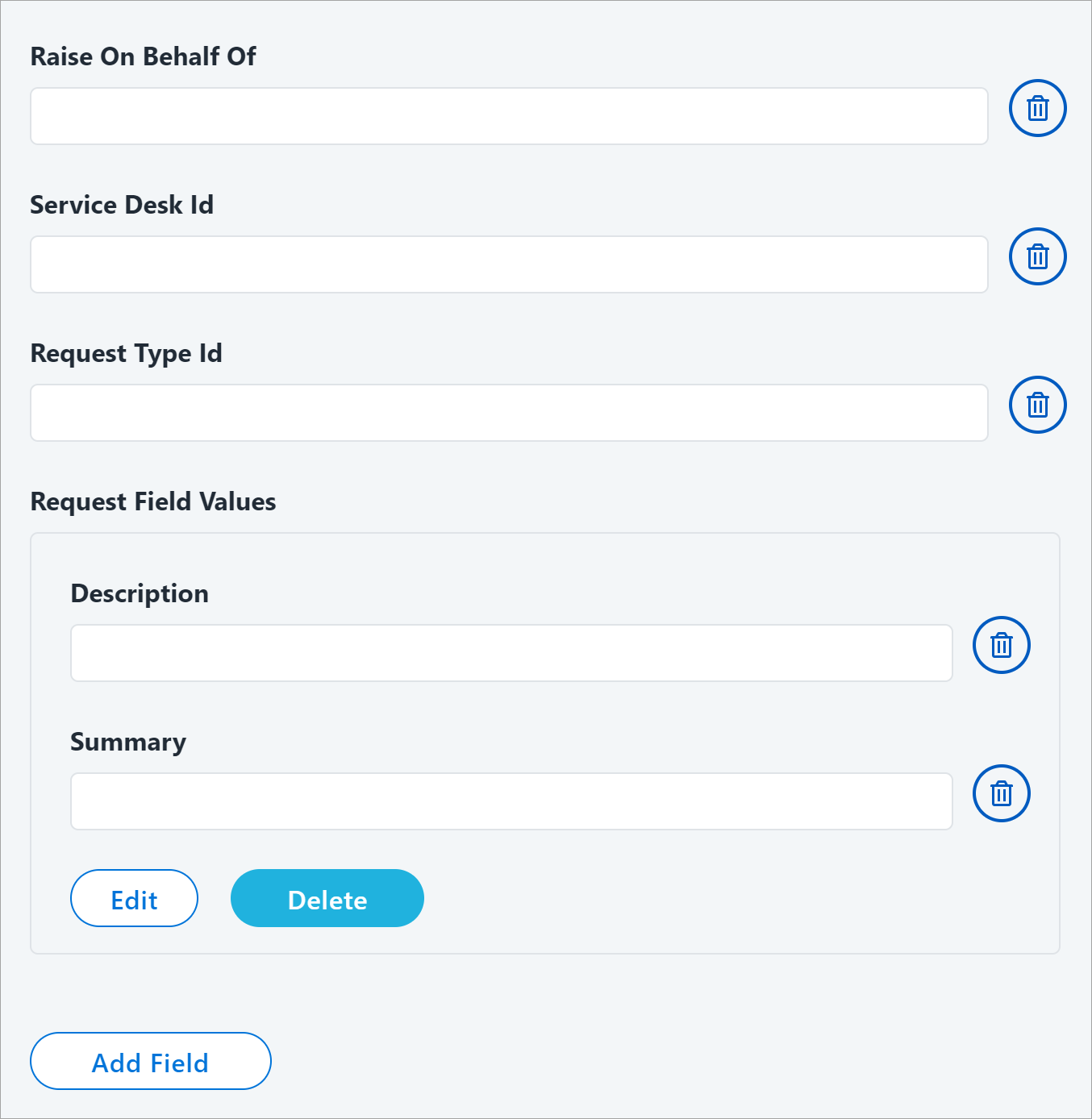Ticket Creation
For a centralized approach spanning many users and resources to strengthen IT controls and provide proof of compliance to auditors and executive management, you can create a ticket for your integration based on your requirement. A ticket has all relevant data filed for further processing.
Note
Currently, the Atlassian Cloud Jira Service Desk Integration Module supports only Service Request and Incident.
The contents of a service request or incident define the components of the provisioning task that are added to the Atlassian Cloud Jira Service Management system ticket. SailPoint recommends that you include the Apache Velocity variables as needed to meet your specific use cases.
-
Enter the Raise On Behalf of for the ticket you are creating. The default value is:
$!{plan.arguments.opened_by|'Default_Jira_Account_ID'} Replace the
Default_Jira_Account_IDwith the service account ID for the Jira user from the Requester Source on Identity Security Cloud.Replace the
Default_Jira_Account_IDwith a Jira user's account ID that you want to use as the reporter's name for the ticket generated by this integration.-
Enter the Service Desk Id in the Atlassian Cloud Jira Service Management system. To obtain the Service Desk Id, execute the following request from POSTMAN with valid credentials. For example,
https://demo.atlassian.net/rest/servicedeskapi/servicedesk -
Enter the Request Type Id. For example,
ServiceRequest:10002andIncident:10004Ensure that the Request Type Id belongs to the same project that is used. To obtain the Request Type Id, execute the following request from POSTMAN with valid credentials:
-
Complete the following in Request Field Values:
-
In Description, enter the main body of the request in the Atlassian Cloud Jira Service Management system that includes the details about the request.
-
In Summary, enter the title/summary of the request in the Atlassian Cloud Jira Service Management system.
-
To modify the Default_Jira_Account_ID do one of the following:
https://demo.atlassian.net/rest/servicedeskapi/servicedesk/{serviceDeskId}/requesttype
Add Field
-
To add a field in ticket creation, select Add Field and enter details for it. The field types are:
Single Value
Multi Valued
Grouped Key-Value Pair
For example, If you want to add a Single Value custom attribute such as
custom_attr, in the request to the Atlassian Cloud Jira Service Management system, add the custom_attr field using the Single Value type. The corresponding value can be either static or dynamic. For the dynamic value, use the Velocity Template Expression.
Note
The ticket number generated on the Service Desk system for the corresponding provisioning action can be seen under Search > Account Activity details of the identity. For more information, refer to Account Activity Using Search.