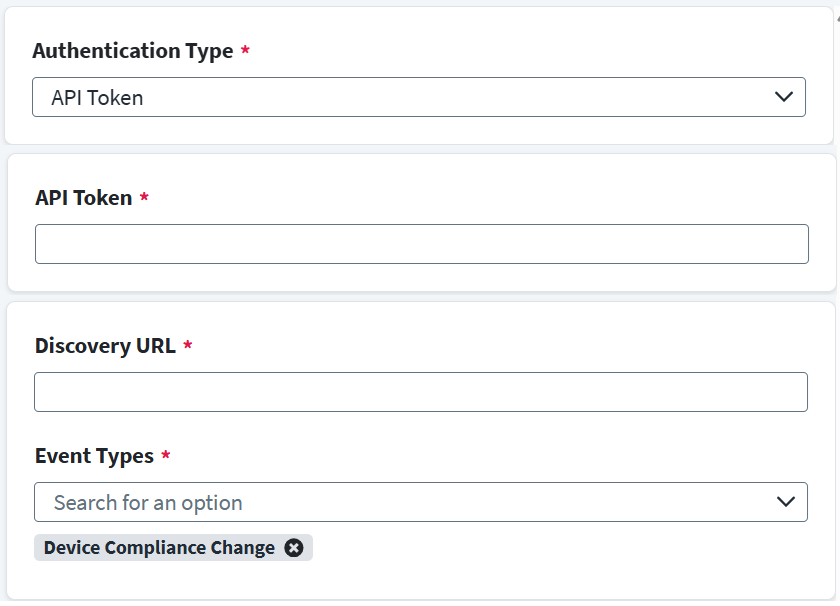Connection Settings
To connect to Jamf and establish the SSF integration, provide the following information:
-
Select the appropriate Authentication Type required by the Jamf .
-
Enter the API token provided by Jamf for authentication. For API Token and Discovery URL, refer to SSF Stream Registration in Jamf Security Cloud
-
Enter the Discovery URL of the Jamf transmitter to discover and connect to the SSF event stream. This URL should be provided by Jamf and is called a Well known URL in the Jamf SSF stream details page. For example,
https://ssf.caep.dev/.well-known/ssf-configuration. -
Select the Event Types as
CAEP Device Complianceto receive the device compliance related event details from Jamf. -
The Stream Status field indicates the current status of the SSF event stream connection. It will display the connection status once the configuration is saved. This field is visible only after you have created a stream.
-
To ensure that the stream is properly created and active, use the Create Stream option to create the SSF event stream.
After creating the stream, the status should display as
Enabledif the stream is successfully established.
-
To verify the stream status and connectivity, select the Verify Stream button. If the verification is successful, the stream is properly configured and ready to receive events from Jamf. For more information, refer to When should I use the Verify button for JAMF event streams?
-