Global Application Configuration
You can set global monitoring options for all your hosts and applications by selecting the gear in the title bar. Settings you choose here are used for all hosts and associated applications in the same way.
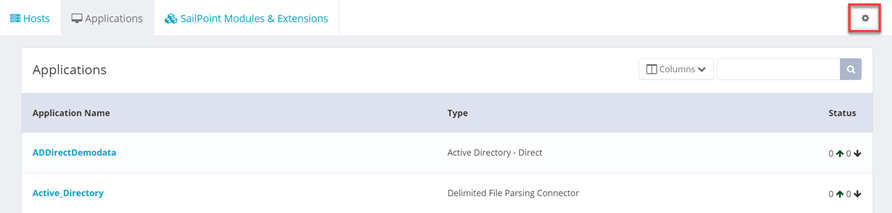
These are the options you can configure globally:
-
Polling Interval – the number of seconds between monitoring cycles.
-
Statistics Retention – the number of days monitoring statistics will be retained. Enter a zero here to retain statistics indefinitely.
-
CPU – a percentage representation of the workload sustained by the host machine CPU.
-
Task Threads – the number of background tasks running on this host.
-
Request Threads – the number of request processor threads running on this host.
-
Database Response Time – the number of milliseconds it last took to connect to the database and query from it.
-
Memory – the amount of memory (in bytes) actively in use by the application server's Java virtual machine.
-
Memory Percentage – the percentage of the maximum allowed memory which is actively in use by the application server's Java virtual machine.
Note: For hosts running on Unix operating systems, there is an option, Open Files – Unix Only, that displays the number of open files to avoid running out of file handles. This count is on the operating system, not the application server. This column can only be enabled manually from the UI Configuration object on the debug pages.