Environment Monitoring Objects
The IdentityIQ object model includes some objects related to Environment Monitoring.
Monitoring Statistic Object
An object type, MonitoringStatistic, defines what you can monitor on all your hosts. The objects of this type do not hold any of the monitoring data; they simply define which statistics can be monitored. You can customize the Environment Monitoring UI via changes to this object, that is, by adding or removing individual MonitoringStatistic objects.
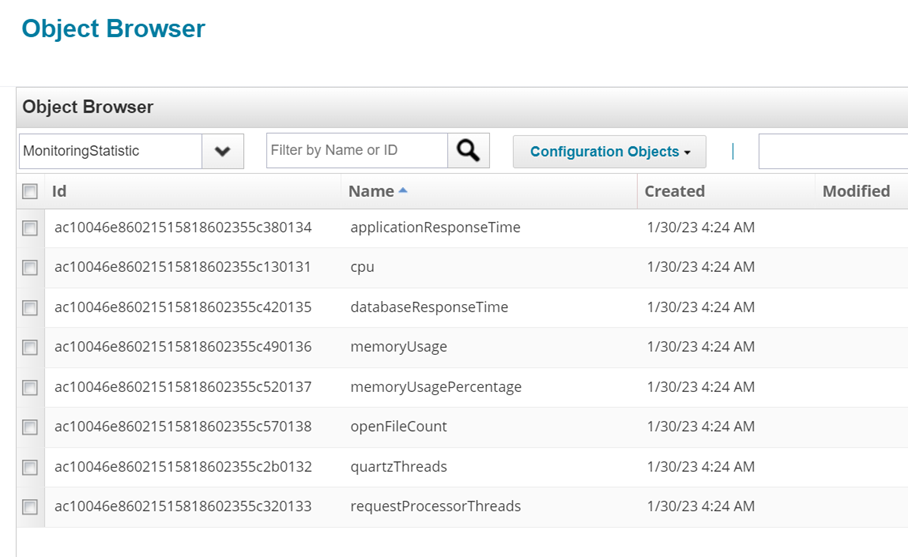
Server Statistic Object
Objects of type ServerStatistic contain the statistics for monitored hosts. The number of ServerStatistic objects you can see in the Debug pages varies depending on how long you have configured Environment Monitoring to retain statistics and how frequently the monitoring service runs.
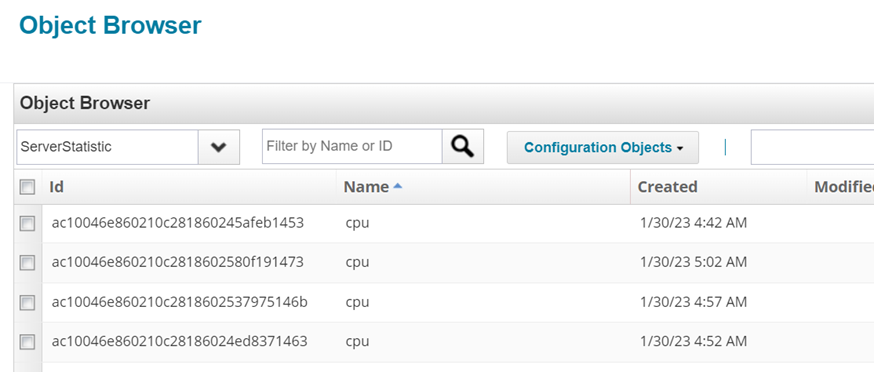
Global ServiceDefinition for Monitoring
The ServiceDefinition object contains the default monitoring configuration for all servers; you can override the configuration settings defined here on a server-by-server basis by settings in the monitoringConfig entry in the Server object, as described in the section below.
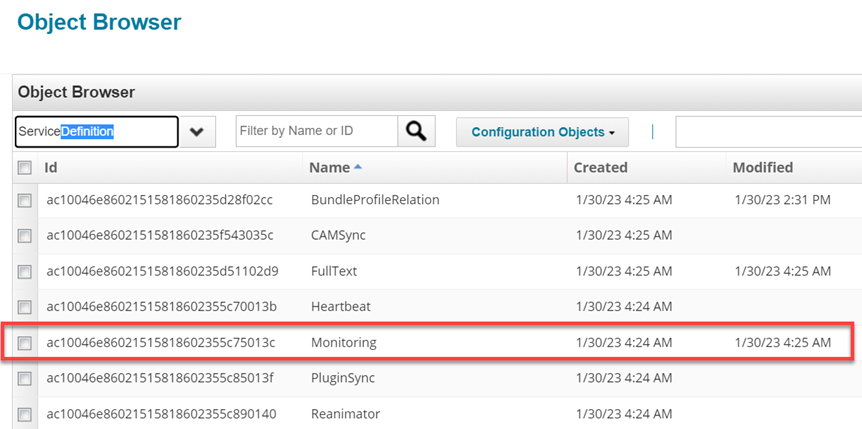
Server-Specific Monitoring Settings in the Server Object
Each server can define its own specific monitoring configuration. If a monitoring configuration is defined in the Server object, it will override the global default configuration for this host. The Server object can include an entry named monitoringConfig in its attribute Map.
<entry key="monitoringConfig">
<value>
<Map>
<entry key="retentionPeriodDays">
<value>
<Integer>30</Integer>
</value>
</entry>
<entry key='monitoringStatistics'>
<value>
<List>
<String>cpu</String>
</List>
</value>
</entry>
</Map>
</value>
</entry>
Application Monitoring in Server Objects
Information about applications that are being monitored is stored in the Server object for each host, in the monitoredApplications entry key that is part of the monitoringConfig:
<entry key="monitoringConfig">
<value>
<Map>
<entry key="monitoredApplications">
<value>
<List>
<String>ADDirectDemodata</String>
<String>Composite_ERP_Global_App_Users</String>
<String>Active_Directory</String>
<String>Composite_ERP_Global_DB</String>
</List>
</value>
</entry>
</Map>
</value>
</entry>