Monitoring Applications
-
Select the gear menu > Administrator Console > Environment.
-
Select the Applications tab.
-
All your applications are listed. The applications that are being monitored have numbers in the status column, indicating the number of hosts showing the application as being responsive (up arrow) and the number of hosts showing the application as down (down arrow). To search for specific applications, use the Search box.
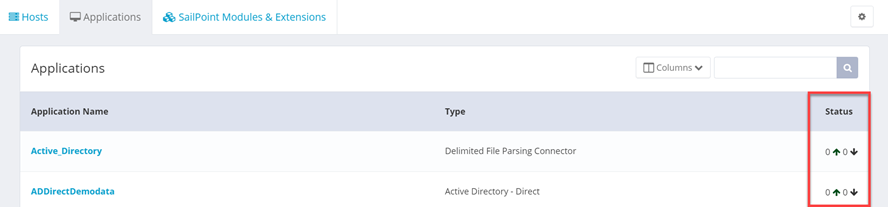
-
Select an application name to see details:
-
Status – an arrow indicates whether the application is up (running) or down.
-
Last ping – a timestamp of the most recent ping to the application.
-
-
To re-ping the application and refresh the status, select the Refresh icon.