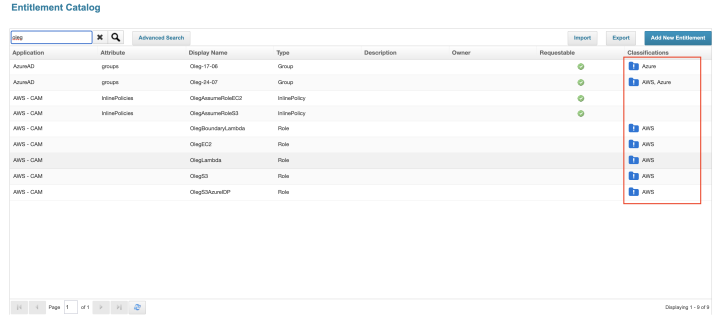Cloud Tab Locations
This section highlights all the locations of IdentityIQ where the new cloud tab will display when dealing with entitlements.
Entitlement Catalog
When searching for entitlements within the Entitlement Catalog, select the desired cloud enabled entitlement. Next, select the Cloud tab.
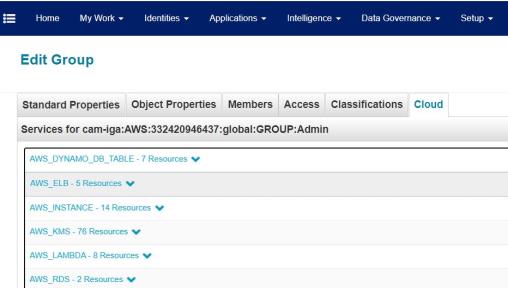
Identity Warehouse
After selecting an identity within the Identity Warehouse, navigate to the Entitlements tab and select a cloud enabled entitlement. The Cloud tab will show similar data as the Cloud tab for the Entitlement Catalog.
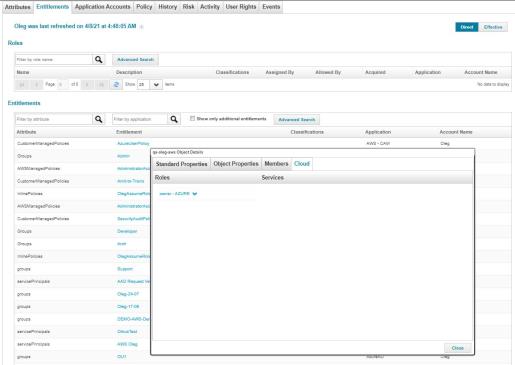
Application Definition
When selecting an application within Application definition, navigate to the Accounts tab. Expand the user details having the cloud enabled entitlement.
Select the desired group for an identity.
The Object Details dialog will display. Click the Cloud tab.
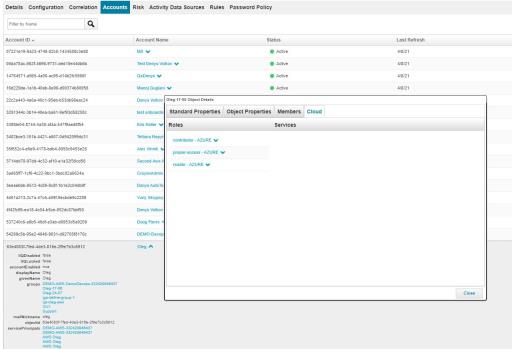
Delegated Work Items
After selecting a work item, click on the entitlement. The same dialog as the Identity Warehouse will display.
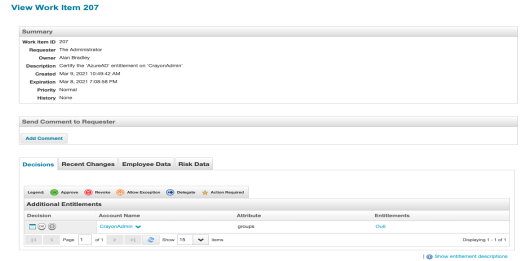
Challenge Work Items
When a challenge phase is enabled, the cloud can be viewed on the particular entitlement in the Challenge Work Item.
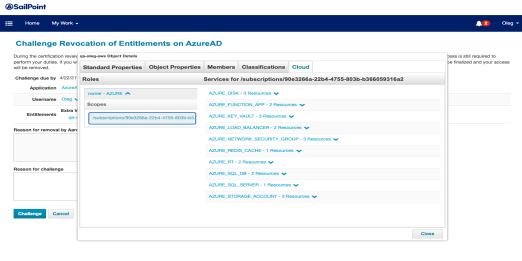
Manage User Access
When selecting an identity to add or remove access from, scroll to the desired entitlement and click the Details option. The Cloud tab will display in this window.
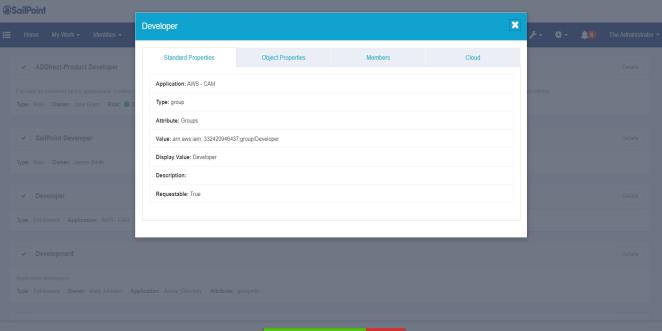
Access Request
When adding an entitlement, this Cloud tab can be seen within Track My Requests.
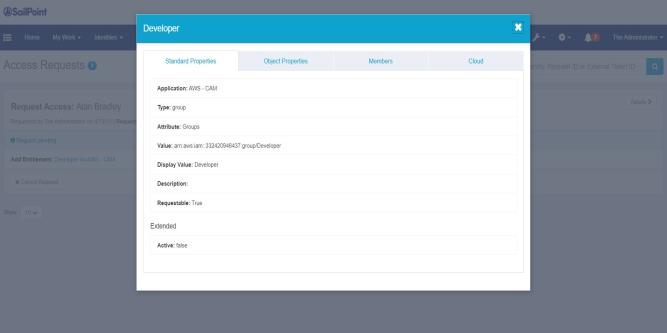
Request Violation
This Cloud tab will display when viewing a request violation work item. If a created policy conflicts between two cloud entitlements, this tab will display.
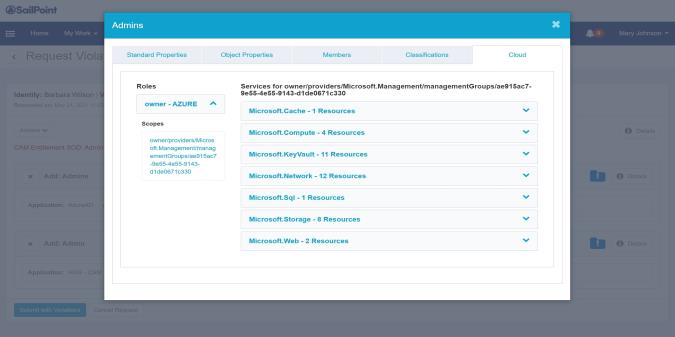
Access Review
This Cloud tab will display when scheduling a certification. Choose the desired cloud application, then click on Account to view the Cloud tab.
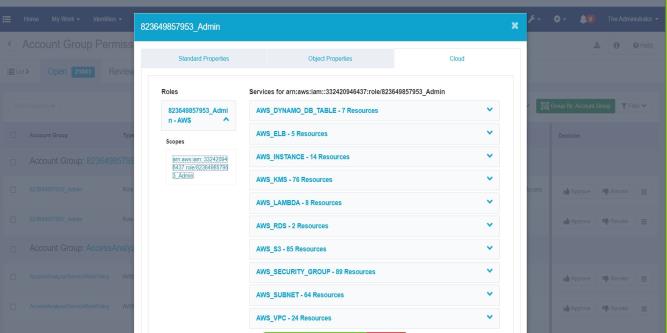
Identity Details Access Page
Navigate to the Manage Identity dropdown and choose either View Identity or Edit Identity. Then, click on the Access tab to see the list of entitlements.
Note: The cloud tab will only be visible in the Details dialog if it's a cloud supported managed attribute / entitlement.
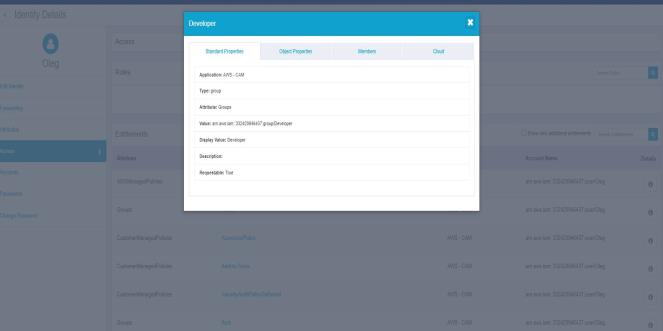
Cloud Classifications
Cloud Access Management classifications will be visible for cloud based entitlements. The classifications correspond to the cloud provider for which the entitlements are associated. The classifications for a cloud access group entitlement will also include the classifications of its cloud access roles. These classifications will display in the Classification column within the Entitlement Catalog (and other tables within IdentityIQ) as shown below.