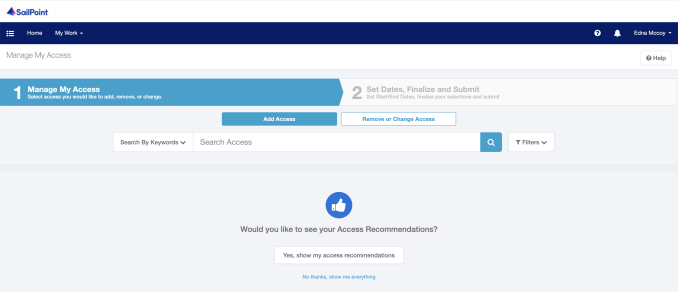Enabling Recommendations for Access Requests
Note: This option is not available until init-ai.xml is imported into IdentityIQ and a connection to AI-Driven Identity Security is configured.
IdentityIQ can make access recommendations for self-service requests for roles, using AI-Driven Identity Security. AI-Driven Identity Security uses peer group analysis, based on information such as the user's manager, department, location, and colleagues, to make access recommendations about what access a particular user should have. The access recommendations and the final decision are captured in reports, supplying important information about access decisions for auditors.
This feature must be enabled in your Lifecycle Manager settings, in order to generate access recommendations for access requests.
-
Log in as an IdentityIQ administrator.
-
Under the gear icon, select Lifecycle Manager.
-
In the AI-Driven Identity Security Approval Recommendation section of the Configure tab, check the Enable the generation of AI-Driven Identity Security Access recommendations on access requests option.
-
Save your changes.
After this option is enabled, your users have the option to see access recommendations when they request access.