.NET
File Access Manager requires the latest ASP.NET Core 6.0.x Hosting Bundle. This bundle consists of .NET Runtime and ASP .NET Core Runtime.
You can download the latest 6.0.x Hosting Bundle version from here.
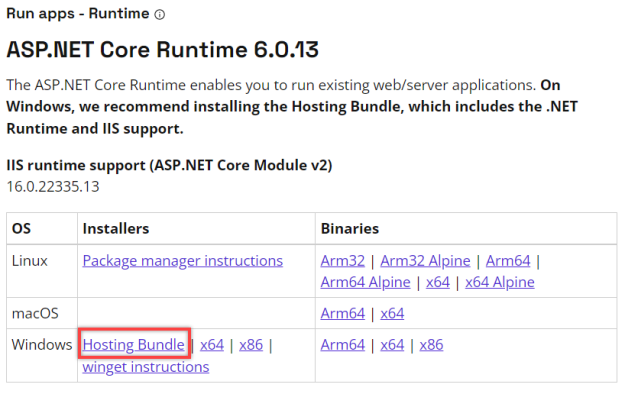
Caution: Without completing this step, the installation will fail.
-
All servers hosting File Access Manager services, including all Activity Monitors must, have .NET Core 6.0.x installed as a prerequisite for the installation.
-
The administrative client computer and Business Website service server must contain .NET Framework 4.7.2
Note: .NET Core and .NET Framework 4.7.2 can be installed on the same server.
Verifying .NET Core Settings
Complete the following steps to verify the version of .NET Core:
-
Open a CMD window.
-
Execute the following command:
-
dotnet --list-runtimes
-
The output should consist of at least these two:
-
Microsoft.AspNetCore.App 6.0.x
-
Microsoft.NETCore.App 6.0.x
If the command did not execute or the two runtimes mentioned above are not in the output list, reinstall or repair the hosting bundle.