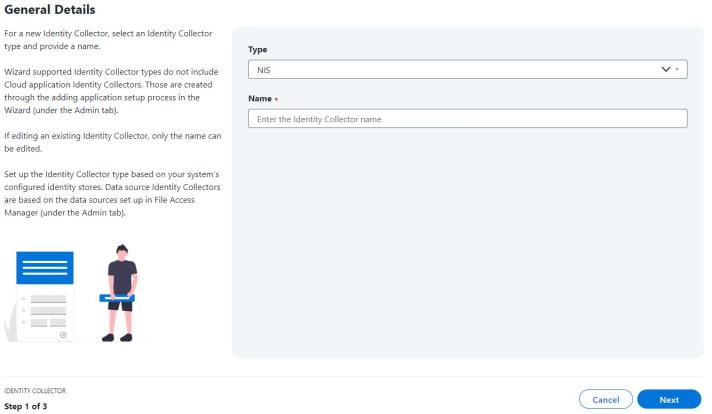General Details – NIS
To create or edit an NIS Identity Collector:
-
Open the Identity Collectors panel by navigating to Admin > Identity Collectors.
-
Click Create New to open the Identity Collector Configuration Wizard .
Identity Collector General Details panel
-
Select NIS for the Type.
-
Provide a name for the Identity Corrector you are creating.
-
Click Next.