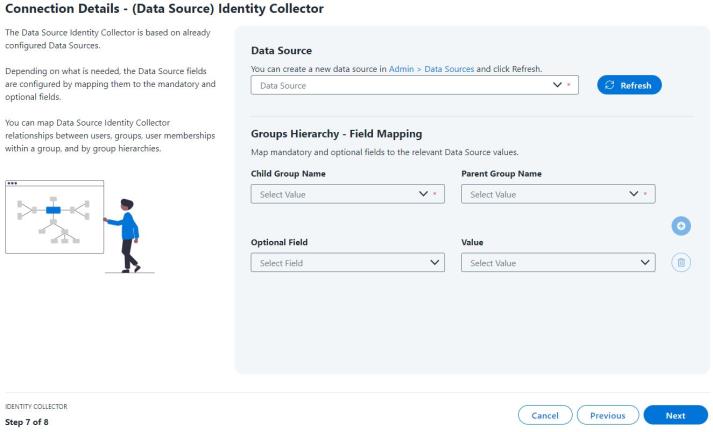Connection Details (Group Hierarchy) – Data Source
This screen only displays if the Groups toggle and the Group Hierarchy toggle were selected in the General Details screen.
This is the final screen when connecting data sources.
-
From the drop down, select an already existing data source you wish to connect to.
Note: If a data source is created, click the Refresh button to view the newly created data source from the drop down.
-
From the Child Group Name and Parent Group Name dropdown, select the appropriate value.
-
If needed, you can map additional data in the Optional Field to the system default properties. This mapped data from the data source will be saved in the database.