Group Collection – Active Directory
Verify that the system retrieved the requested data successfully.
This table displays the first fetched results from the connected Identity Collector and well as the fetched properties.
-
Select Yes or No to join this Identity Collector with any existing data sources. A user may want to join data sources in order to gain additional attributes that can be configured to the Identity Collector.
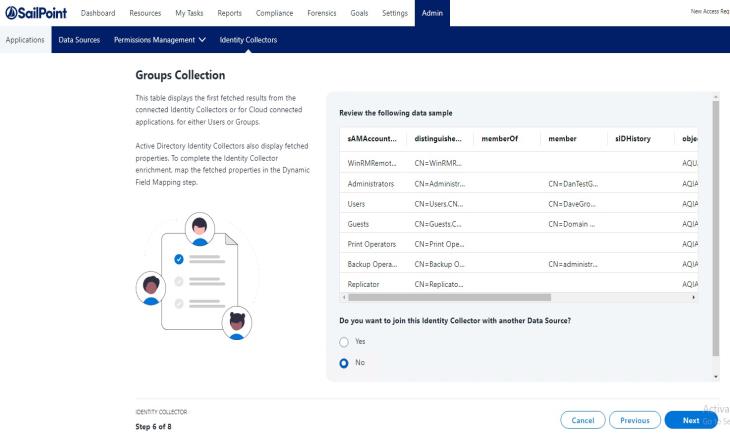
If you select No to joining data sources, click Next to be taken to the Dynamic Field Mapping screen, which is optional.
If you select Yes to joining data sources, you can use one of the Identity Collector fields as the local key to gather additional group fields from other data sources by joining those data sources.
Join Data Sources – Groups
Complete the following:
-
Select the desired data source you want to join with from the first drop down.
-
Select a Local Key you want to join.
-
Select a Remote Key you want to join it to.
Note: Click the plus icon to join more data sources.
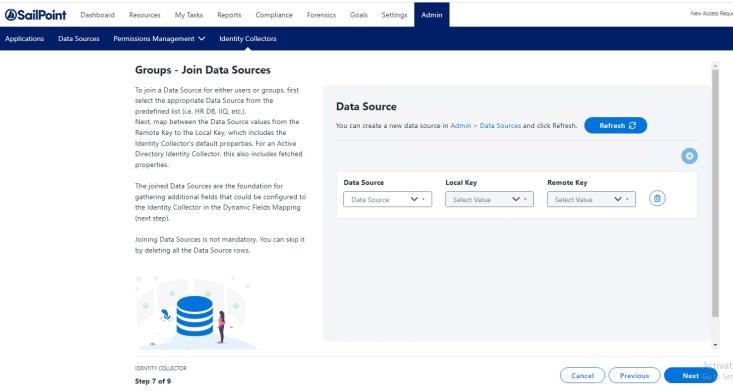
-
Click Next.