Elasticsearch Backup Installation
Important: Before you install the Elasticsearch backup, make sure that Elasticsearch has access and proper permissions to the backup folder.
Note: Some setting are applied through a task outside the Server Installer which could result in longer completion time. Verify all changes were applied.
Note: It is recommended not trying to change multiple settings at the same time. Change each setting separately and verify it was completed successfully before continuing with the next change.
To set permissions to the backup folder:
-
Set the folder as share:
Folder Properties > Sharing > Share... > Share.
-
Share the backup base path with all master and data nodes:
Folder Properties > Sharing > Advanced Sharing...
-
Check Share this folder.
-
Navigate to Permissions > Add... > Object Types....
-
Check Computers.
-
Select OK.
-
Add all the master and data nodes (MACHINE_NAME$).
Note: It is recommended to have an odd number of nodes. Ideally 3 and above.
-
Select OK.
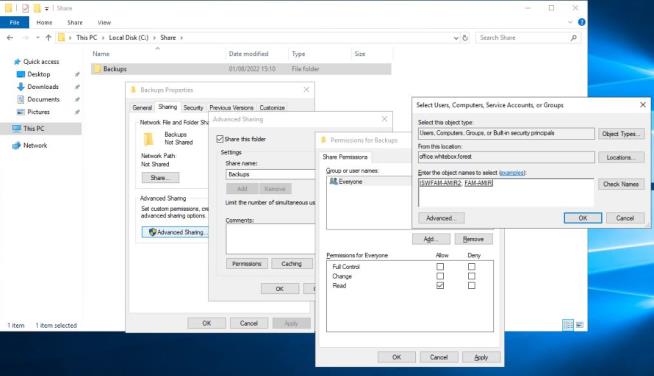
-
In the Permissions window, give each node a Change permission.
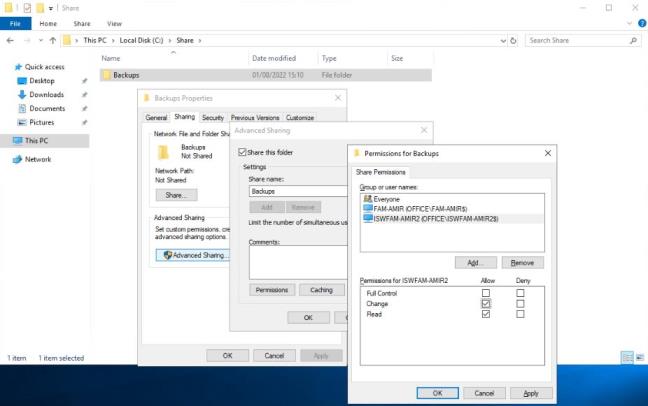
-
Select OK > OK > Close.
-
Set the shared folder’s (e.g., “Backups”) NTFS security settings to Modify for all master and data nodes. Do this by navigating to Folder Properties > Security > Advanced > Permissions tab > Add .
-
Select a principal.
-
Navigate to Object Types.
-
Select Computers and then select OK.
-
Add one of the nodes (MACHINE_NAME$) and select OK.
-
Set Basic permissions to Modify and select OK.
Important: Do this for all master and data nodes.
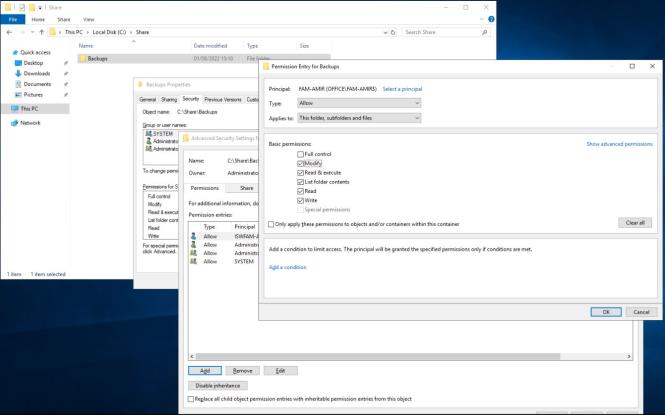
-
If the Elasticsearch and the backup folder are in different domains, the domains should have trust between them.