Impersonating Another System User
User Impersonation allows an administrator to impersonate another system user for troubleshooting.
Authorized users gain access to the User Impersonation screen by selecting a URL hyperlink, which is only available to administrators who are also Active Directory users with Web User Impersonation permission in the File Access Manager administrative client. This permission should be given to a role of which the user is a member.
If an unauthorized user attempts to activate user impersonation, an error message displays.
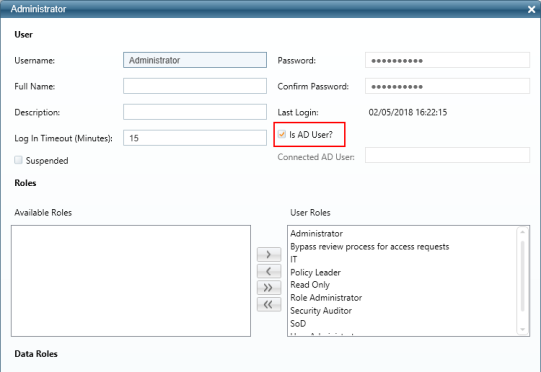
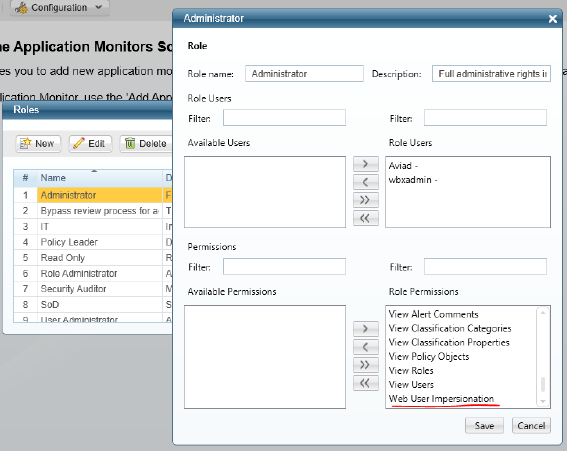
Accessing user impersonation
-
Enter the following URL to gain initial access:
http://ServerName/SiteName/v1/#/impersonation
For example, http://server.example.domain/IdentityIQFAM/v1/#/Impersonation
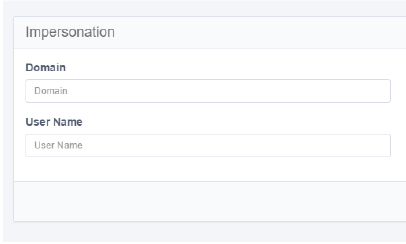
-
Enter the User Name and Domain of the user to be impersonated, and select Save.
-
When the impersonation process finishes, a page with the new (impersonated) user credentials displays.
-
Select Reset Impersonation to cancel the impersonation.
-
If an unauthorized user selects Reset Impersonation, the page reloads with the same credentials.
The system automatically cancels the impersonation when the server session expires. If left without action, the session expires within approximately 20 minutes.
-
Select Discard to clear all fields.