Resource Tree
The resource tree appears in the File Access Manager administrative client (In the File Access Manager website it is replaced by the Resource Explorer). It represents all the applications and BRs available.
The items in the resource tree display in their natural, hierarchical order.
The resource tree contains the following:
-
The resource tree’s children, which are all the containers in the system
-
The container’s children, which are all the applications, and their children, which, in turn are the BRs
The image below shows a sample resource tree, with containers, applications, and BRs.
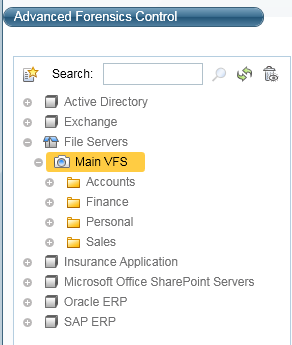
There can be tens of millions of resources in a resource tree of a medium-to large-sized organization. The system searches for object names, rather than object paths.
By default, File Access Manager filters deleted objects from the resource tree and search results. Selecting the trash bin icon on the upper right side of the resource tree displays the deleted objects in that tree.
File Access Manager constantly updates the BR tree when it monitors live systems, but does not auto-update every change, to improve system performance. Selecting the refresh icon (two arrows in a circle) refreshes the BR tree.