Create a Review Process
To create a review process, perform the following steps:
-
In the administrative client, navigate to Review Processes.
The Review Processes window opens.
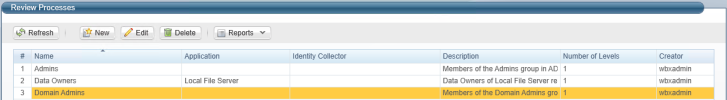
-
Select New to open the New Review Process Wizard.
-
Fill in a review name and description.
-
Select the source type:
-
Application
-
Identity Collector
-
Static Levels Only
If multiple levels are involved, they can be a mixture of static and dynamic levels.
Application
Select the application to review from the Application Data Field dropdown menu.
Identity Collector
Select the identity collector to be reviewed from the Identity Collector Data Field dropdown menu.
If you want to change the source type after passing this screen, select Cancel, and start the wizard again.
-
-
Select Next to open the Levels Definition window.