File Access Manager website Authentication
Only users defined in the authentication store can log into the web application, and only after the collector synchronizer task completed.
When configuring File Access Manager for the first time, either wait for the initial scheduled time, or schedule the authentication store identity collection to run now.
To check the Collector Synchronizer task status in the administrative client health center:
-
Open the Health Center.
In the administrative client Click Health Center on the left menu.
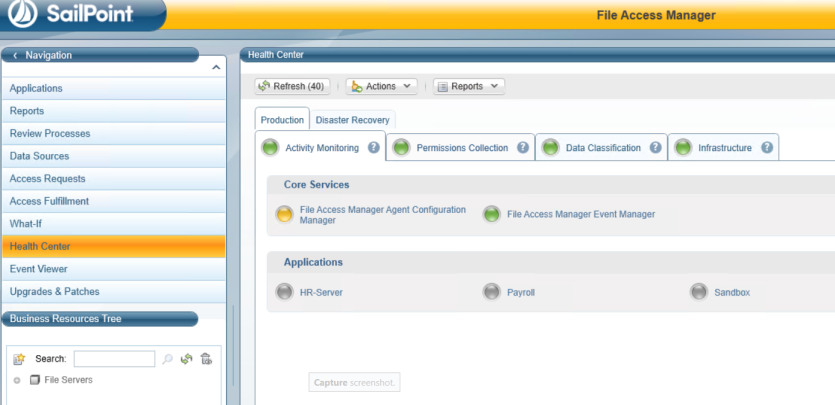
-
Select the Permission Collection to open a permission collection related panel.
-
Select the File Access Manger Collector Synchronizer
-
Select the tasks panel.
-
Click Show Tasks from all users.
-
Check the Synchronize Identity Collector task status.