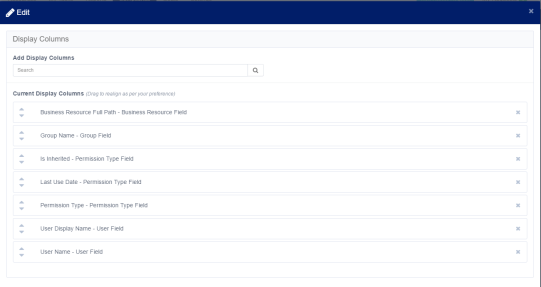Edit the Display Columns
Select the drop-down list to display the selected columns. Select the Edit button to edit this selection. The columns available are based on the filter selected in Selecting Filters. Therefore, if the filter has changed, the columns will also change accordingly.
To add columns in the Edit screen, type free text in the Add Display Columns field.
To delete items in the Edit screen, click the x to the right of the name of a display column in the fields under.
To change the order of items in a column, drag and drop the items to the desired location in the column.