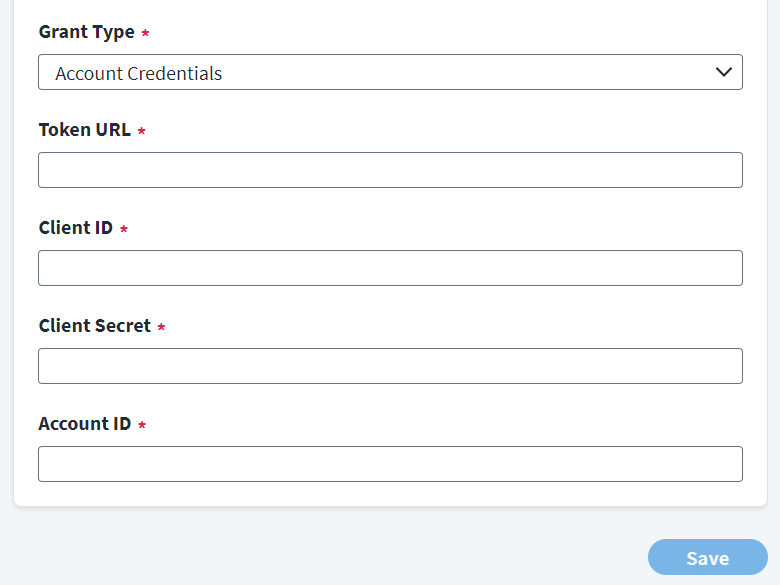Grant Type: Account Credentials
This grant type is used when applications request an access token to access their own resources. This allows the user to supply credentials directly. Enter the following details to configure authentication for account credentials:
Note
For more information on the operations and their required scopes, refer to Required Permissions.
-
Enter the Token URL for generating the access token. For example,
https://zoom.us/oauth/token -
Enter the Client ID and Client Secret for OAuth 2.0 authentication.
-
Enter the Account ID for OAuth 2.0 authentication. For more information on creating a server to server OAuth 2.0 profile on your Zoom instance, refer to how to create a Server-to-Server OAuth app.
-
Select Save.
It is recommended to run the Test Connection only once during the initial setup. If you try a second time for the test connection, the