Status Mapping
Map the status of the incident in Identity Security Cloud to the corresponding Zendesk status. To add another row for status mapping, select Add Status. Customize the status map to meet your needs by adding or deleting as needed.
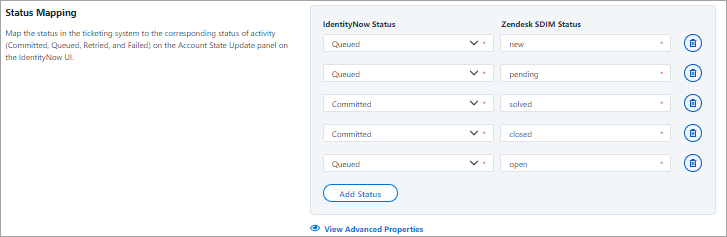
Important
Each status must have at least one mapped value. For more information:
Identity Security Cloud Status Options
-
Committed
-
Queued
-
Failed
Zendesk Service Desk Status Options
-
New
-
Pending
-
Solved
-
Closed
-
Open
Advanced Properties
To add more details to the status mapping, select View Advanced Properties.
-
Enter the resource used for the request ticket in the Resource field. Do not include the base URL for the instance in the value. Provide only the remaining directories for the endpoint. For example:
/api/v2/tickets/$ticketId
-
Enter the JSON path in the Response Element field for the status mapping. For example:
$.ticket.status