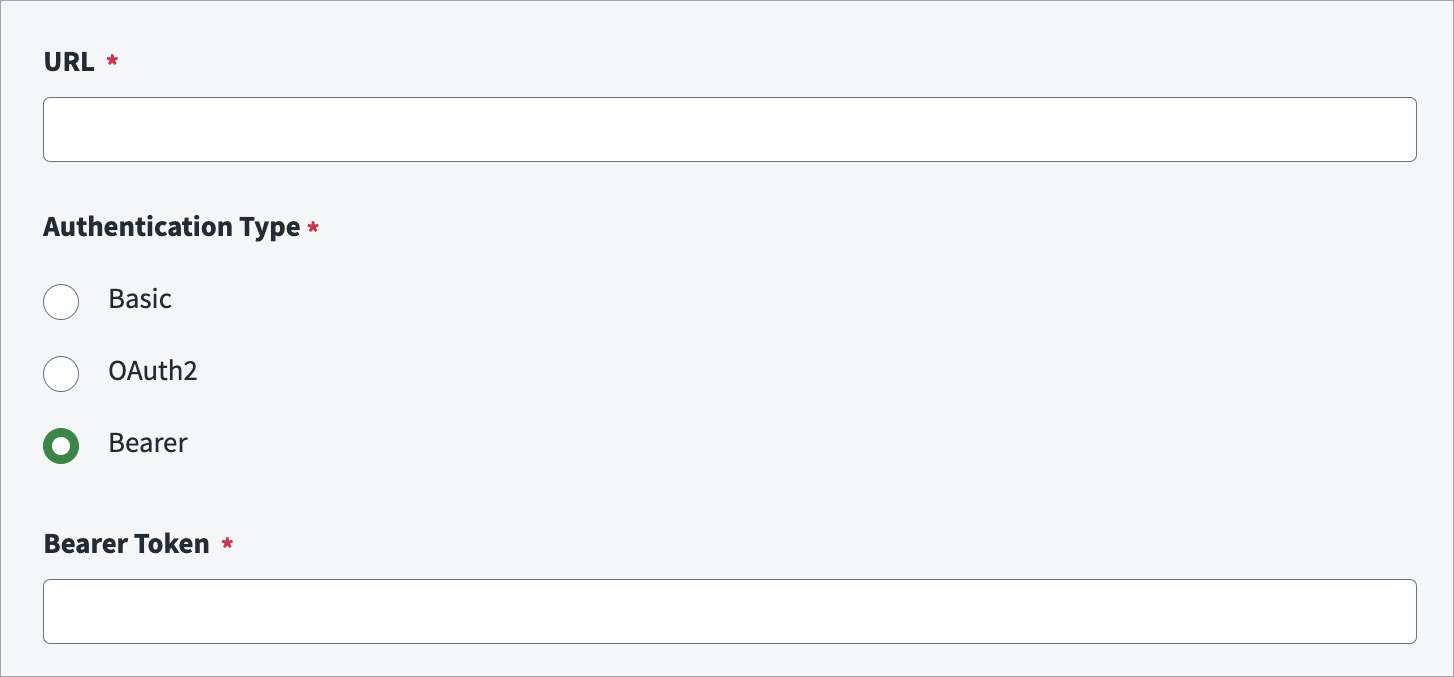Connectivity and Authentication
In the Configure > Connectivity And Authentication sub-panel, in the URL field, enter the URL of the Zendesk instance that you are integrating with. For example:
https://subdomain.zendesk.com
Note
To use an API token with basic authentication, append the username with /token and provide the API token in the Password field. For more information, see Generating a new API token in Zendesk documentation.
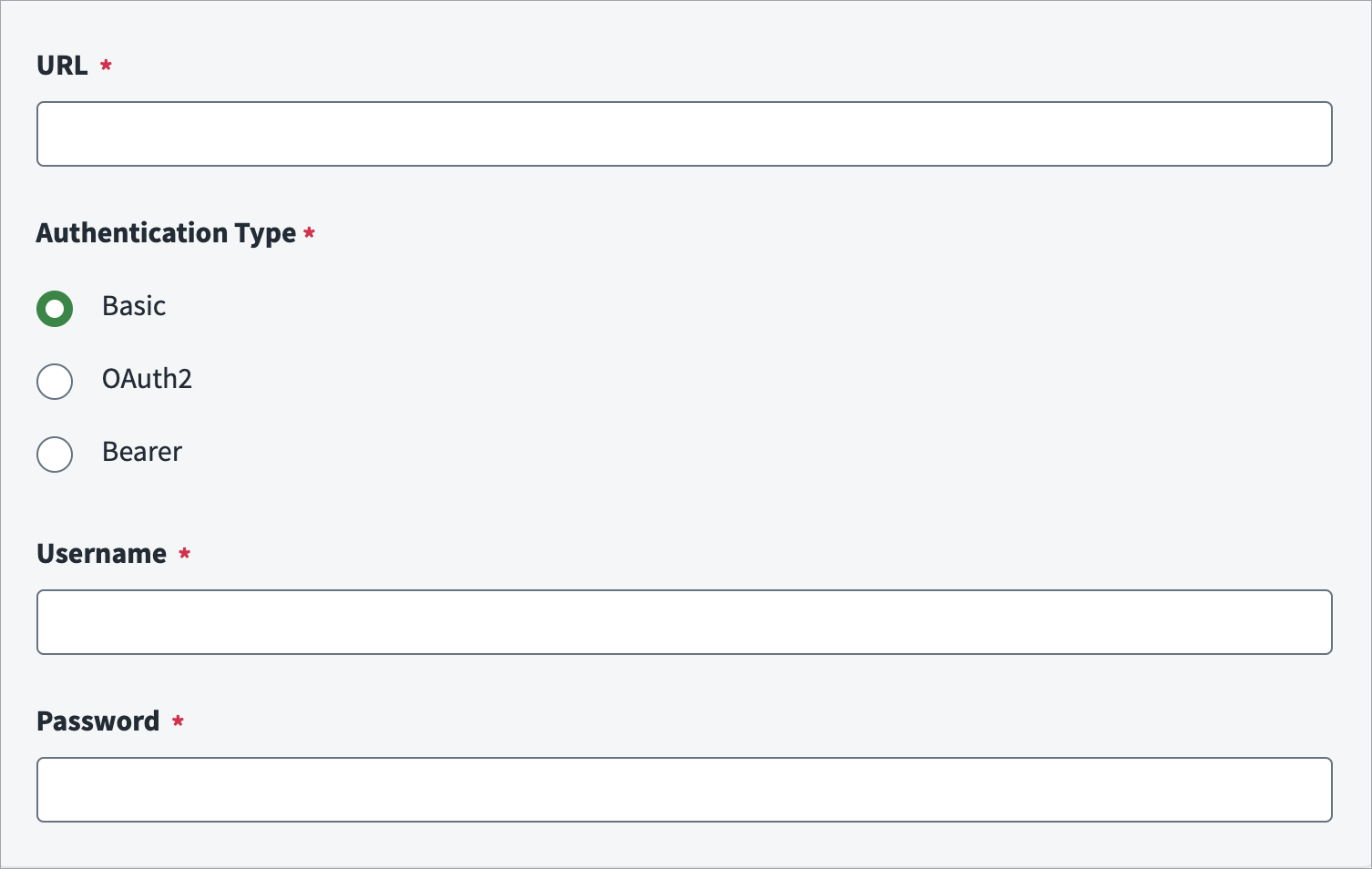
-
Select the Basic authentication type.
-
Enter the Username and Password required to authenticate with the managed instance.
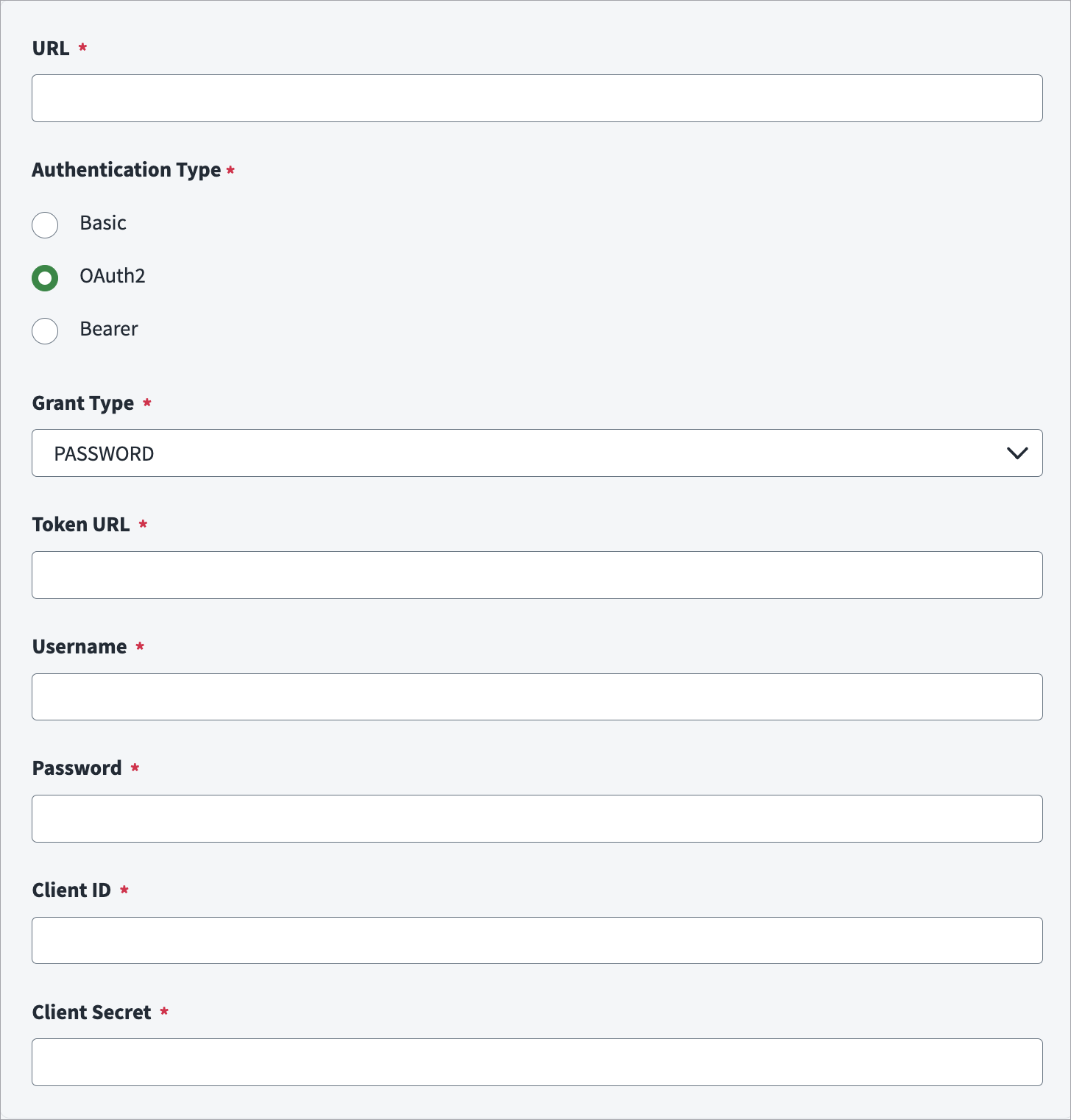
-
Select PASSWORD as the Grant Type.
-
Enter the location of the token endpoint the instance uses to retrieve the token. For example:
https://subdomain.servicedesk.com/oauth/tokens
-
Enter the Username and Password.
-
Enter the Client ID and Client Secret.
See the Zendesk documentation for more information about Using OAuth authentication with your application.