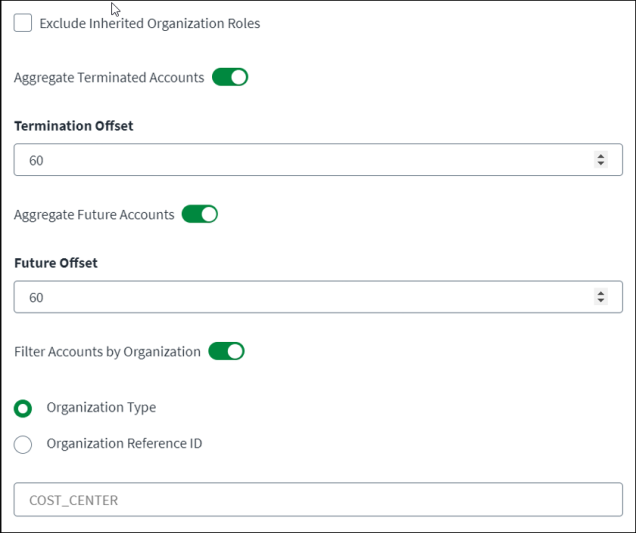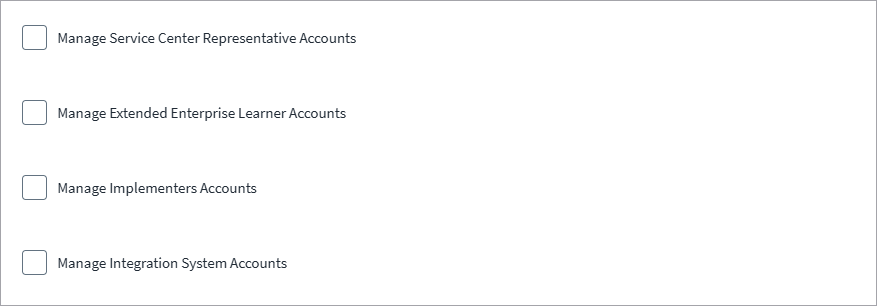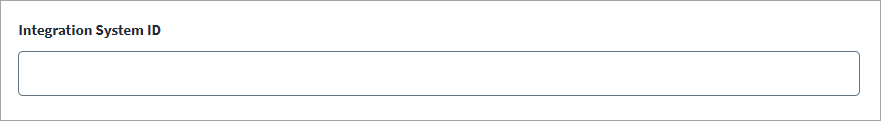Additional Settings
Filter Settings
-
Select the Exclude Inherited Organization Roles checkbox to aggregate only the account's assigned roles and ignore any inherited roles during account aggregation. For more information, refer to Aggregation of Organization Role with Organization Name.
-
Select Aggregate Terminated Account to include terminated workers in account aggregation processes.
-
In Termination Offset enter the offset value in days, which indicates the number of past days to aggregate the terminated worker's account. Default: 60 days.
-
Select the Aggregate Future Accounts checkbox to aggregate future accounts ahead of their hire date.
-
In Future Offset enter the number of days in advance of their hire date to aggregate future accounts.
-
Enable the Filter Accounts By Organization option to aggregate Workday Accounts based on the organization filters provided.
-
Select the Organization Type option to get the Workday Accounts based on organization type. Workday uses the default
COST_CENTERorganization type. -
Select the Organization Reference ID option to get the Workday Accounts based on a specific organization. If you want to add multiple organizations, enter the organizations separated by a comma. For example,
OrgRefID, OrgRefIDOneNote
To find your organizations reference IDs, complete the following:
-
Search for the required organization.
-
Hover over Action, and then select Integration ID.
-
Select View IDs, and write down the ID displayed in front of the organization type.
-
Manage Additional Workday Accounts Settings
-
Enable Manage Service Center Representative Accounts checkbox to manage Service center representative accounts.
-
Enable Manage Extended Enterprise Learner Accounts checkbox to manage Extended enterprise learner accounts.
-
Enable Manage Implementers Accounts checkbox to manage Implementers accounts.
-
Enable Manage Integration System Accounts checkbox to manage Integration system accounts.
Manage Workday Accounts for Students
-
Enable Manage Prospects Accounts checkbox to aggregate Prospects accounts.
-
Enable Manage Applicants Accounts checkbox to aggregate Applicants accounts.
-
Enable Manage Pre-Matriculant Accounts checkbox to aggregate Pre-Matriculant accounts.
-
Enable Manage Matriculant Accounts checkbox to aggregate Matriculated accounts.
Manage Additional Group Schema Attributes
-
Enter the Integration System ID created to retrieve the custom or calculated attributes for OrganizationRole Group.
-
Select Save.