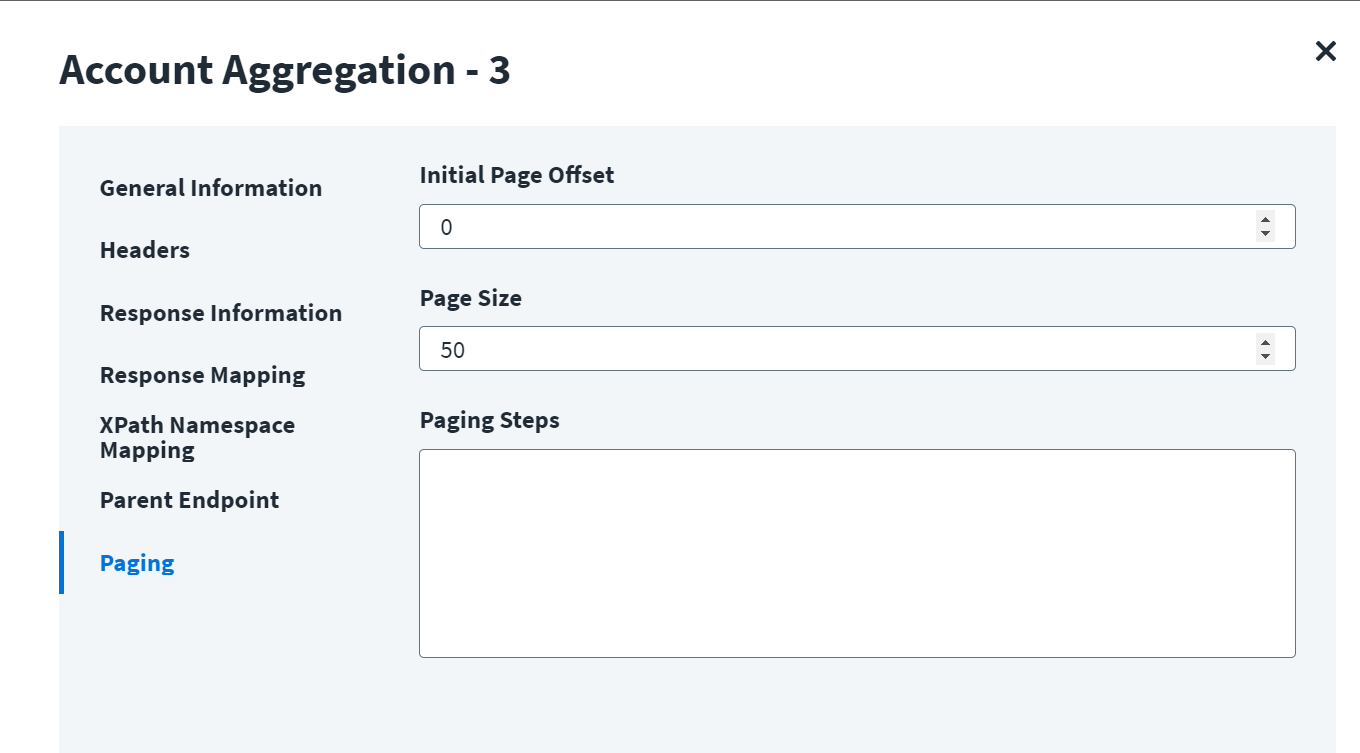Account Delta Aggregation
This topic provides an example of an XML response for the delta aggregation operation.
Account Delta Aggregation - 3
Using the Web Services source, you can perform account delta aggregation operations.
-
In the Operation Name field, enter Account Aggregation - 3 as the operation name.
-
From the Operation Type drop-down list, select Account Delta Aggregation.
-
In the Context URL field, enter the URL specific to the account delta aggregation. For example, the URL specified in the context URL is
/users?filter=meta.lastModifiedDate gt "$application.lastAggregationDate_account$"; where thelastAggregationDate_accountis the last successful aggregation timestamp.Note
The default time period is in format: "yyyy-MM-dd'T'kk:mm:ss'Z'"
If you want to change the time period format, use the following key-value pair to update the source via API:
key:connector_dateTimePatternvalue: "yyyy-MM-dd'T'kk:mm:ss'Z'"
key :connector_serverTimeZonevalue: "UTC" -
In the HTTP Method drop-down list, select GET.

The Header has the data keys and their corresponding values. These key value pairs will be sent as part of the Header in the HTTP Request.
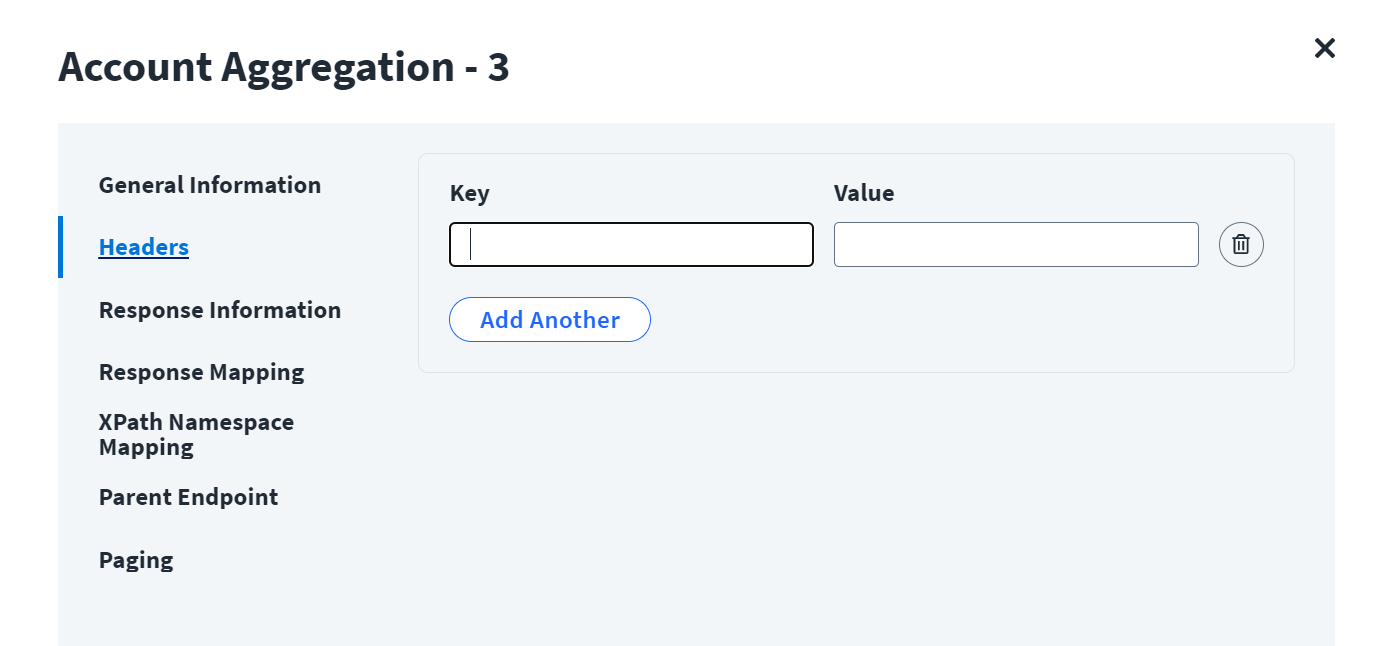
The Root Path is the common path present in the JSON response. The Success Code is the successful HTTP response code expected by the respective Web Service operation. By default, the success code is 2**.

To refer to the raw JSON response on which the Response Information schema is mapped, refer to Configuration for Response.
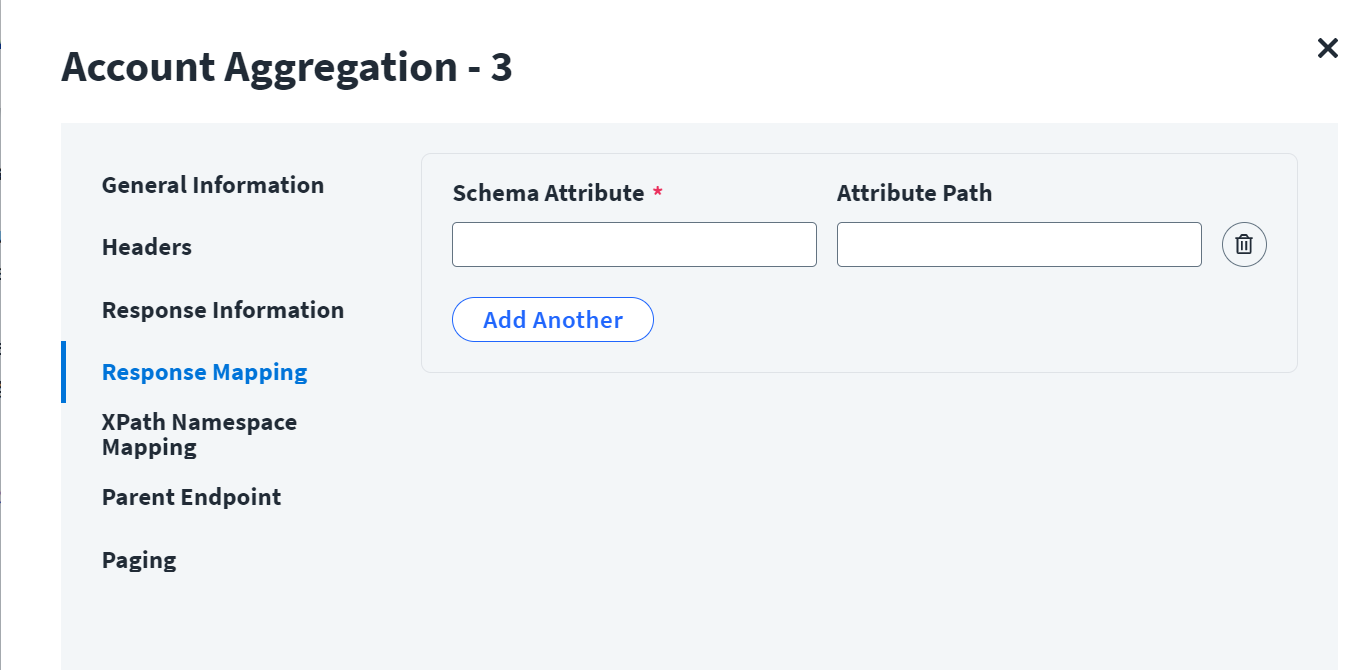
The namespace xmlns is the default namespace for the example mentioned in this section, and it is represented as ns.
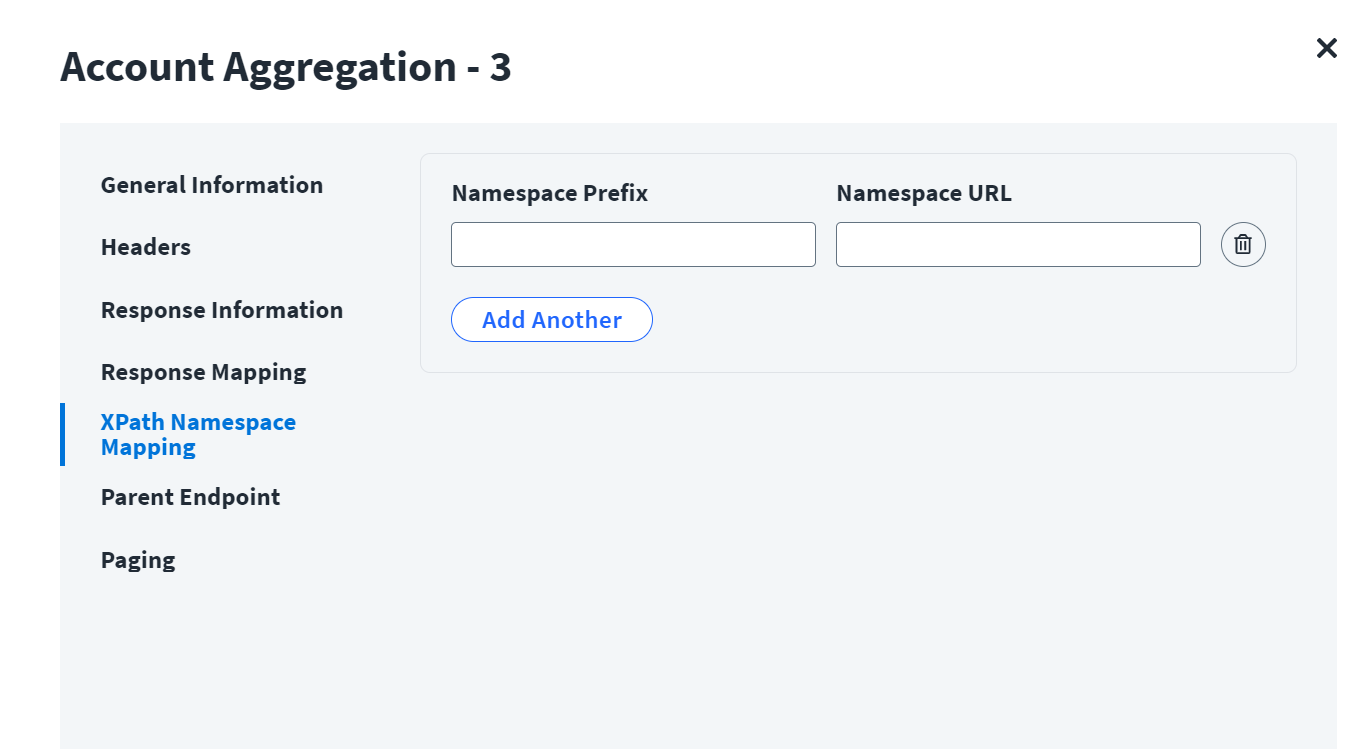
From the Parent Endpoint Name drop-down list, if needed select the endpoint on which the current operation is dependent to process the request.
-
In the Initial Page Offset, select the page offset required.
-
From the Page Size, select the required page size for delta aggregation.
-
In the Paging Steps field, enter any necessary paging steps defined.