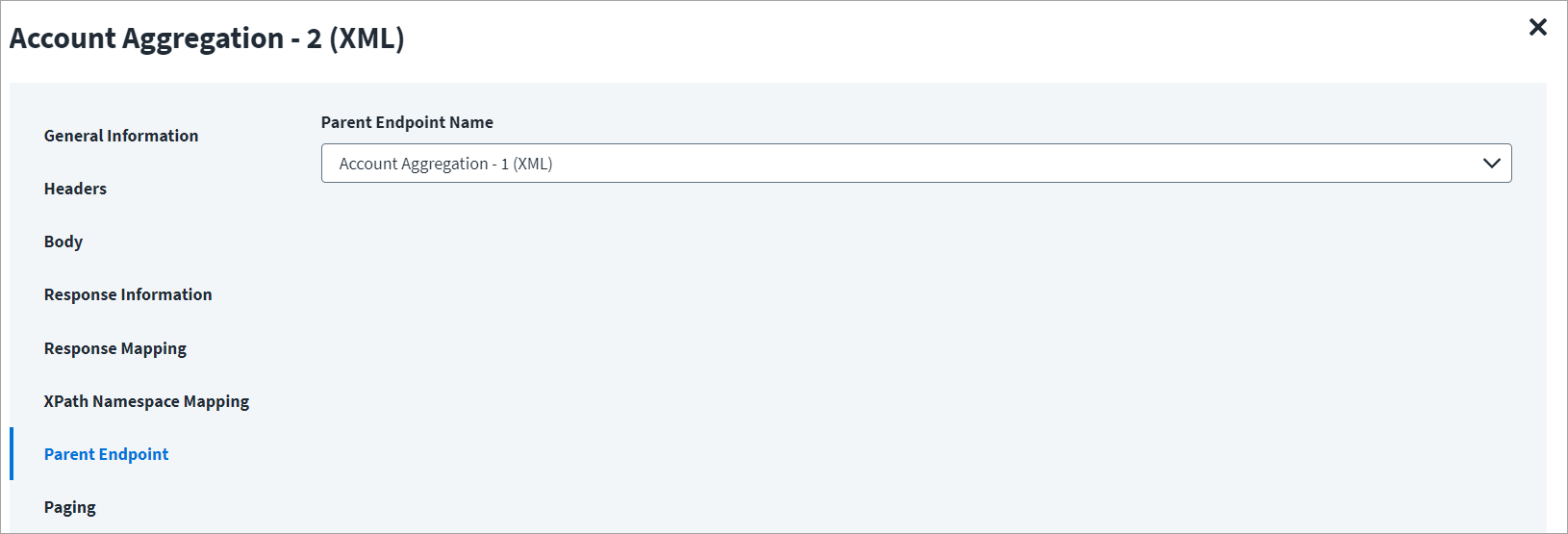Account, Entitlement, or Get Object Aggregation
This topic provides an example of an XML response for an aggregation operation.
Account Aggregation - 1
Using the Web Services source, you can have multiple account aggregation operations.
For example: Aggregation - 1 and Aggregation - 2.
You can aggregate two attributes from EndPoint1 and three more attributes from EndPoint2.
When you configure multiple operations, the response of first operation can be used as an input in the second operation.
-
In the Operation Name field, enter Account Aggregation - 1 (XML) as the operation name.
-
From the Operation Type drop-down list, select Account Aggregation.
-
In the Authentication URL field, enter the URL specific to the account aggregation.
-
In the HTTP Method drop-down list, select POST.

The Header has the data keys and their corresponding values. These key value pairs will be sent as part of the Header in the HTTP Request.
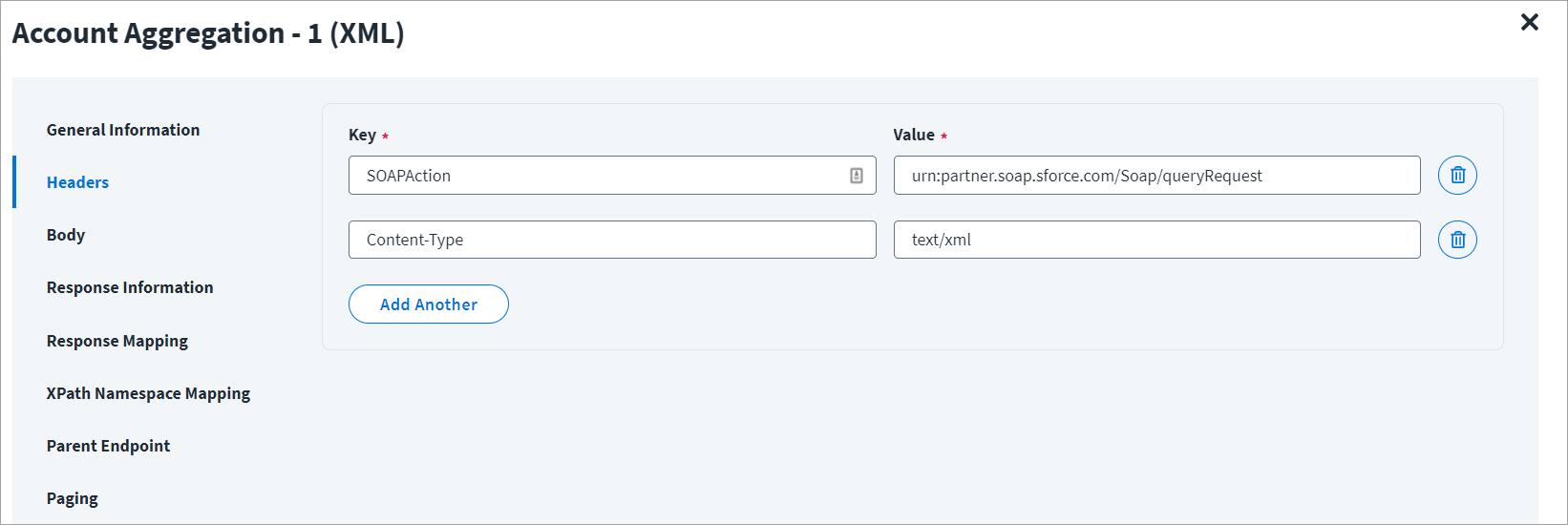
The HTTP body is used for posting the data with a request. The body has two data entry types, Form Data and Raw. The XML format does not support Form Data.
In the Raw field, enter the XML payload for the account aggregation.
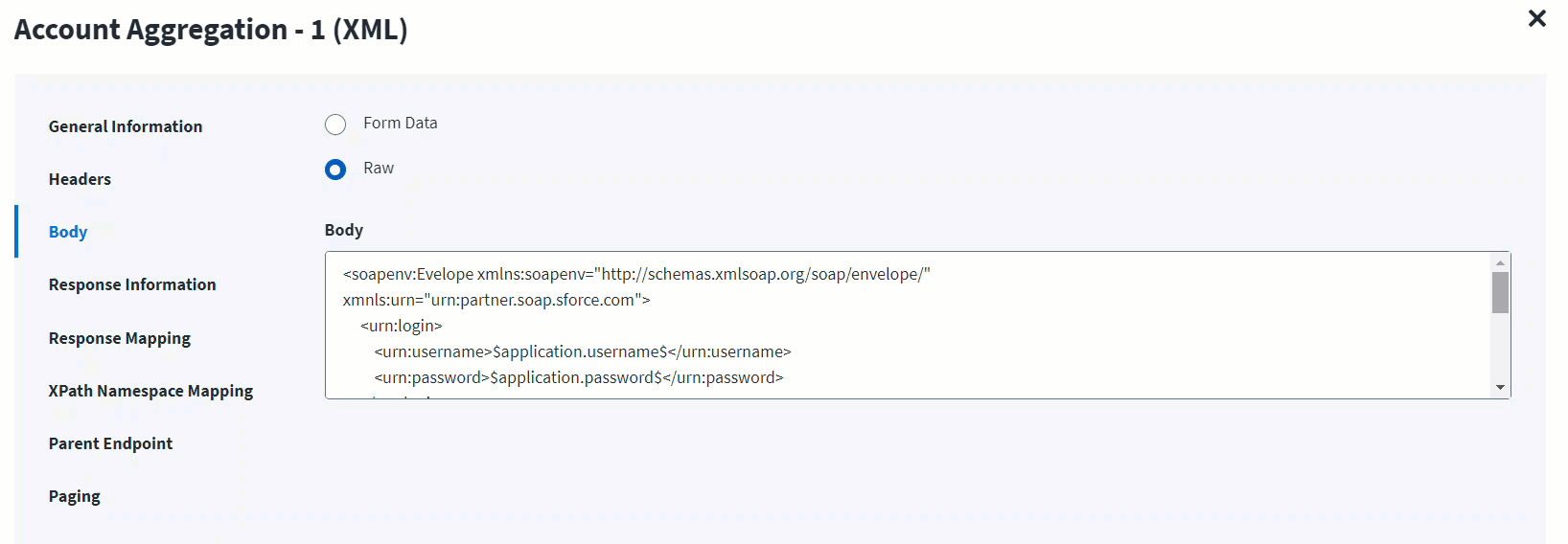
The Root Path is the common path present in the XML response. The Success Code is the successful HTTP response code expected by the respective Web Service operation. By default, the success code is 2**.
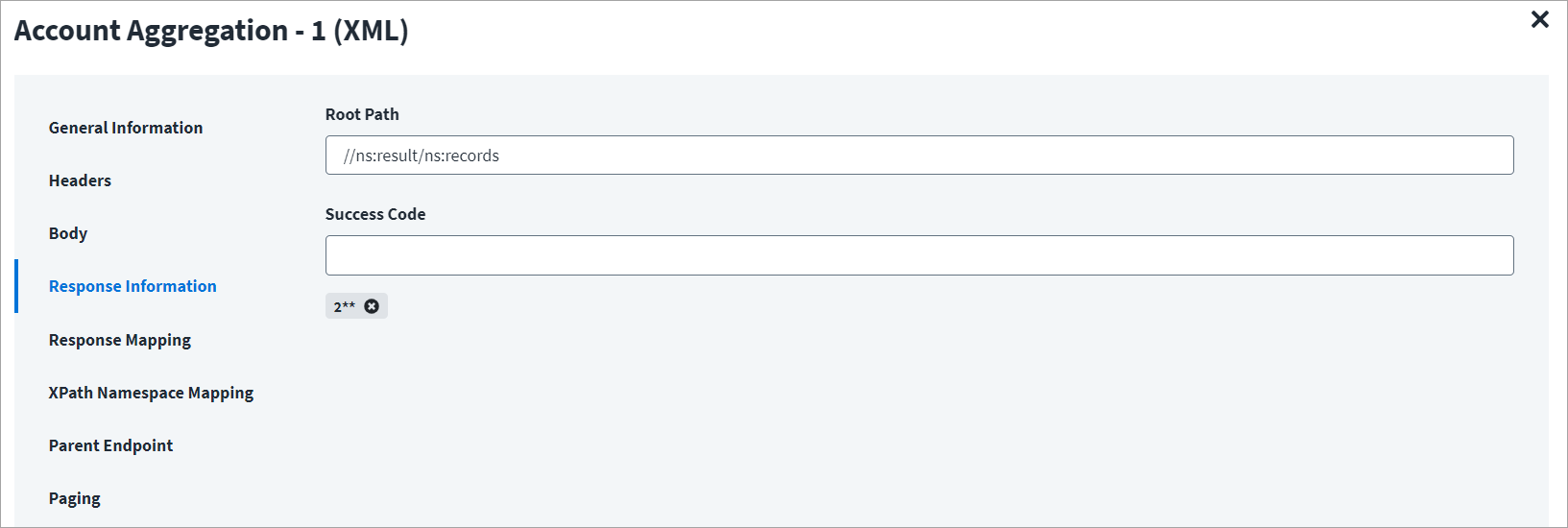
Below is an example of a schema that is mapped to XML response, for more information refer to Configuration for Response.
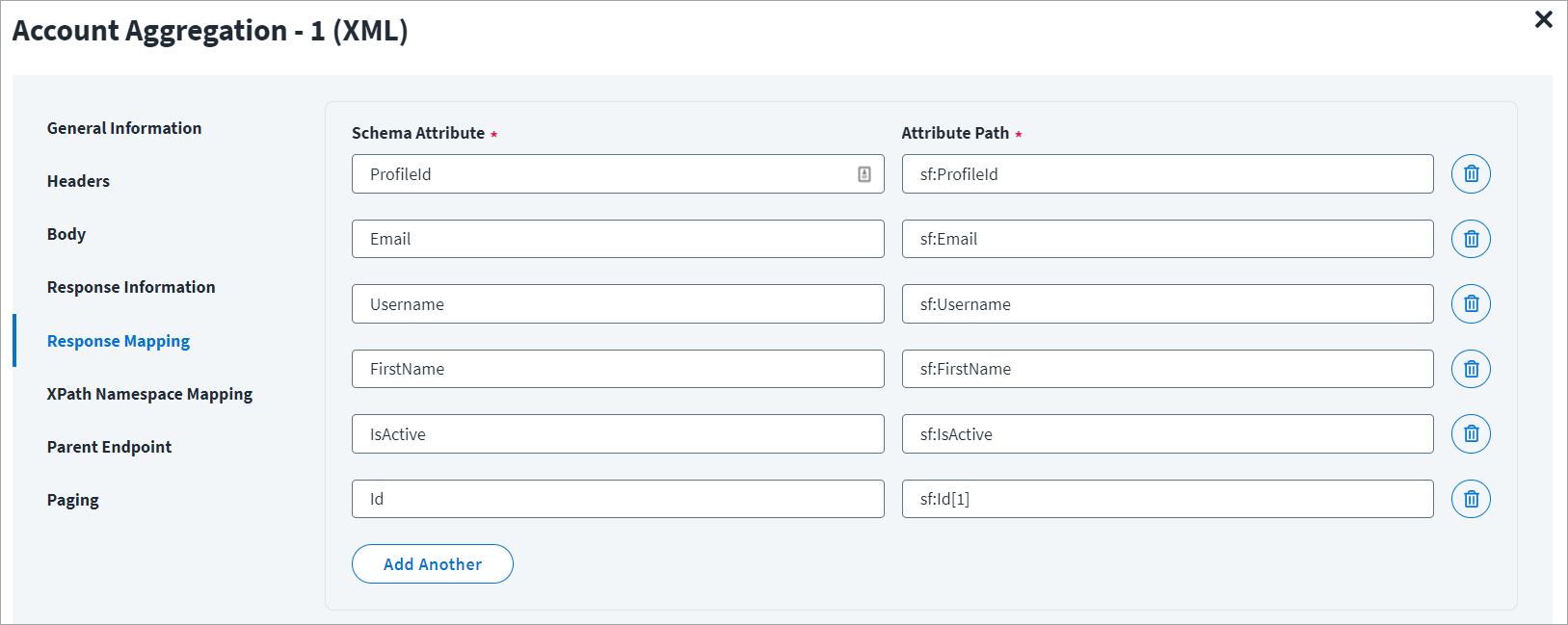
The namespace xmlns is the default namespace for the example mentioned in this section, and it is represented as ns in the following screenshot.
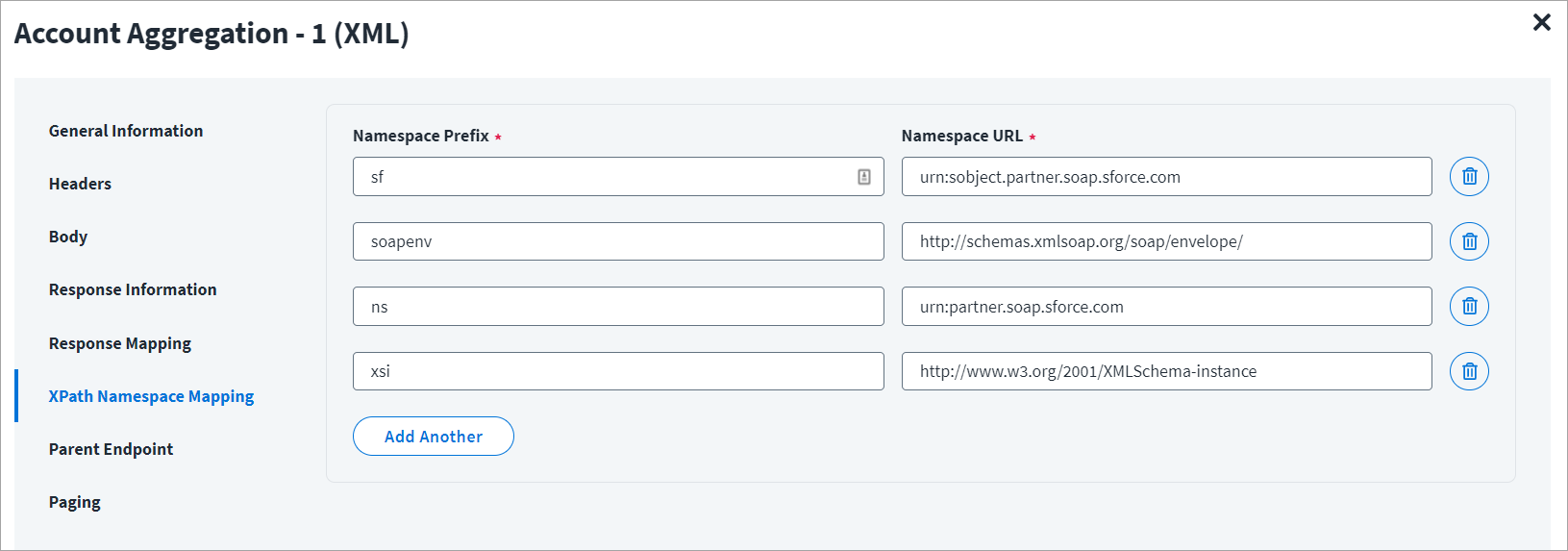
Account Aggregation - 2
For example, during aggregation of Dropbox, the response of the first endpoint will return id, Username, firstName, etc.
This response must be provided as an input to the second endpoint, this can be provided with help of a keyword "response" ($response.team_member_id$), where the team_member_id is the value fetched from Account Aggregation -1 and it is an identity attribute in the source schema.
-
In the Operation Name field, enter Account Aggregation - 2 (XML) as the operation name.
-
From the Operation Type drop-down list, select Account Aggregation.
-
In the Authentication URL field, enter the URL specific to the account aggregation.
-
In the HTTP Method drop-down list, select POST.
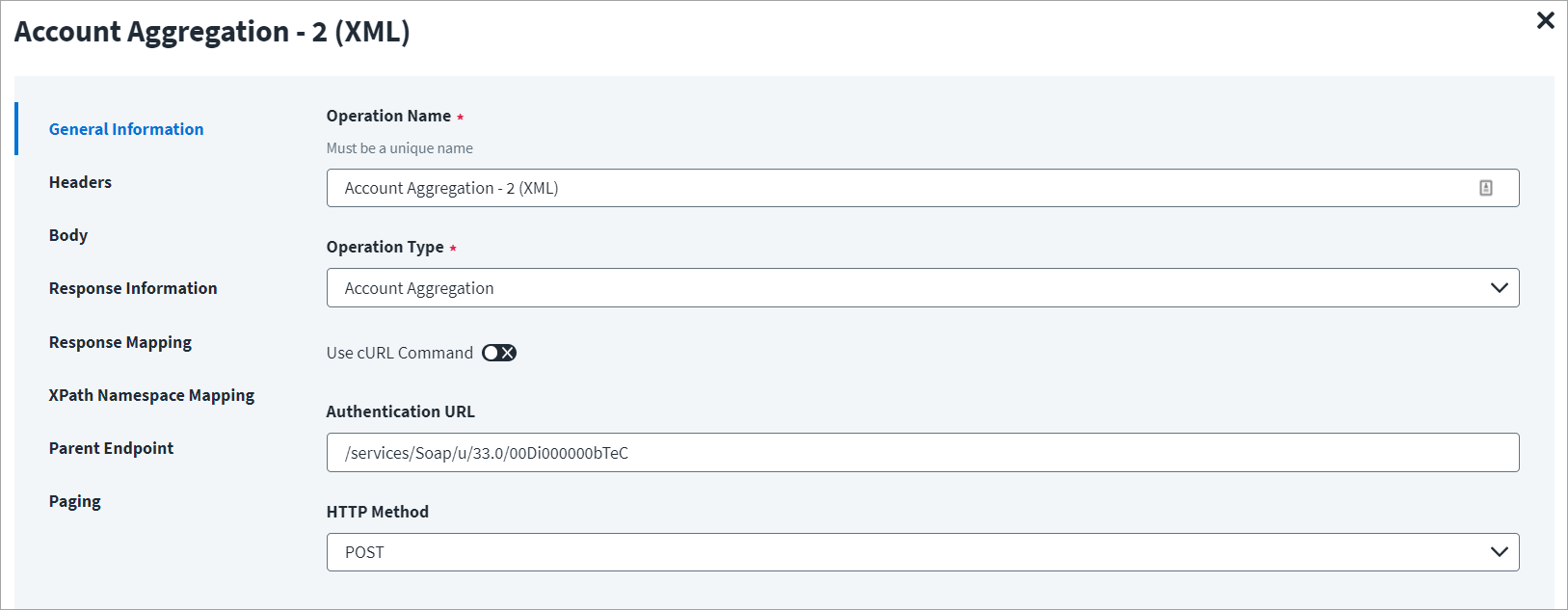
The Header has the data keys and their corresponding values. These key value pairs will be sent as part of the Header in the HTTP Request.
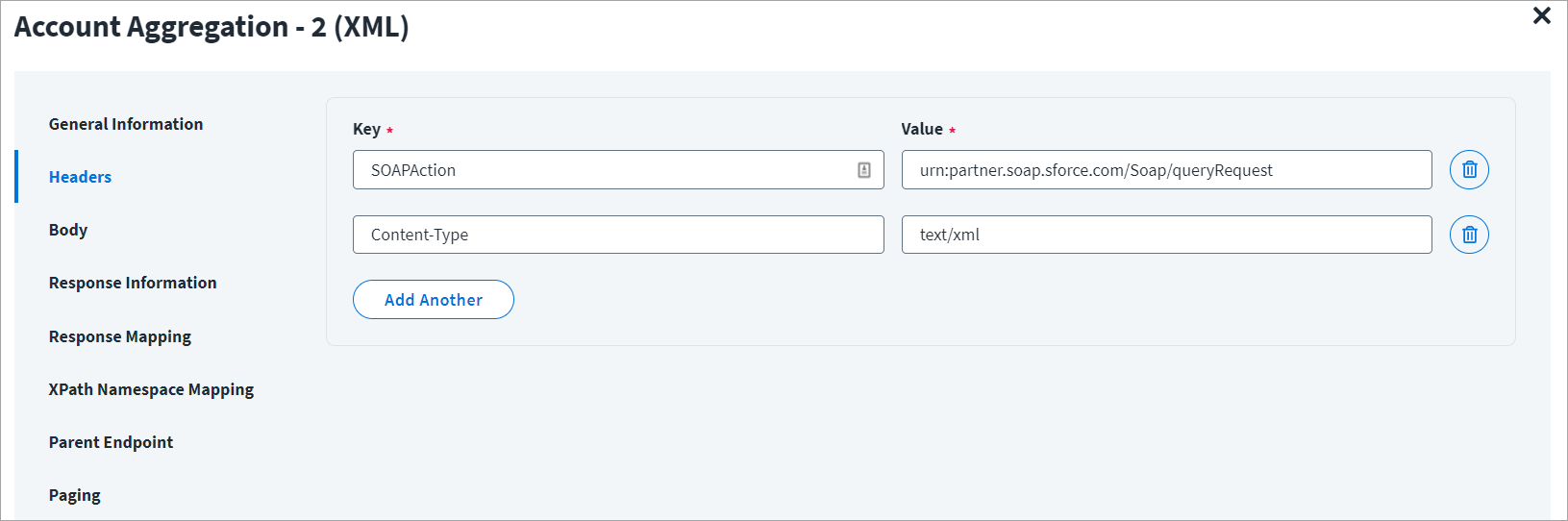
The HTTP body is used for posting the data with a request. The body has two data entry types, Form Data and Raw. The XML format does not support Form Data.
In the Raw field, enter the XML payload for the account aggregation.
To fetch additional attributes from another endpoint, use the id (identity attribute) from the previous response. Add these attributes in Schema Attribute section of Response Mapping of the first end point (Account Aggregation - 1).
In the following screenshot the $response.team_member_id$ represents the identity that was aggregated in Account Aggregation-1 and mentioned in the schema mapping section of Account Aggregation -1.
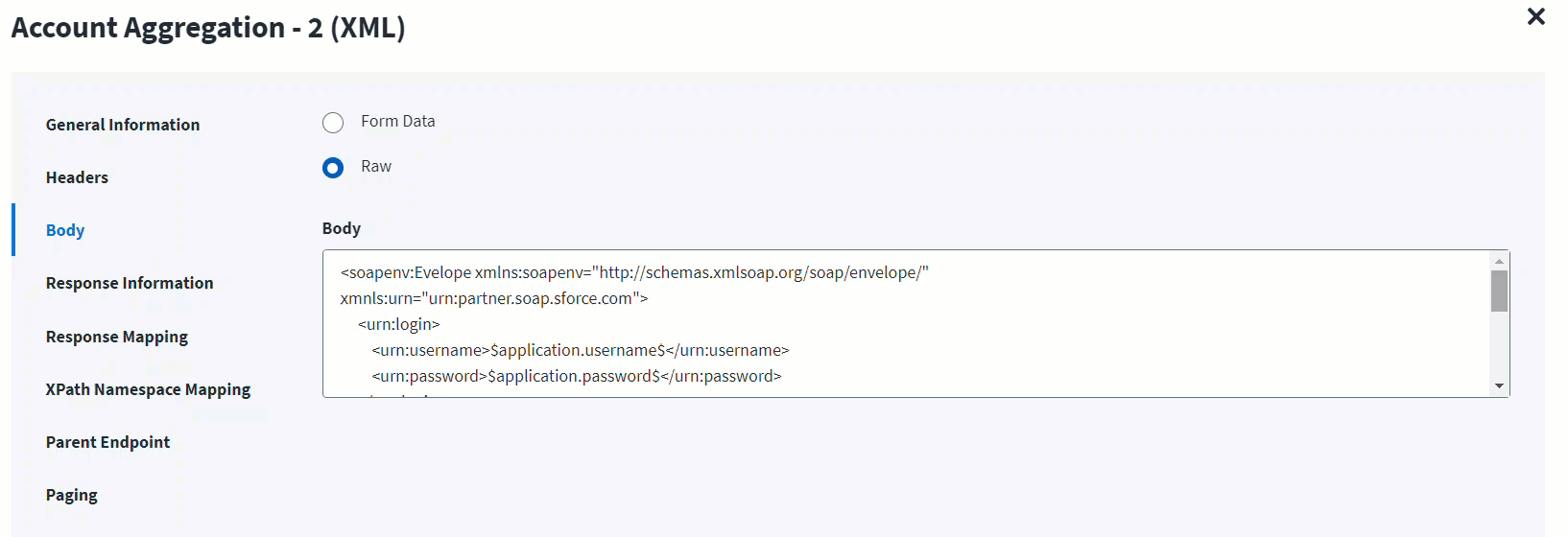
The Root Path is the common path present in the XML response. The Success Code is the successful HTTP response code expected by the respective Web Service operation. By default, the success code is 2**.
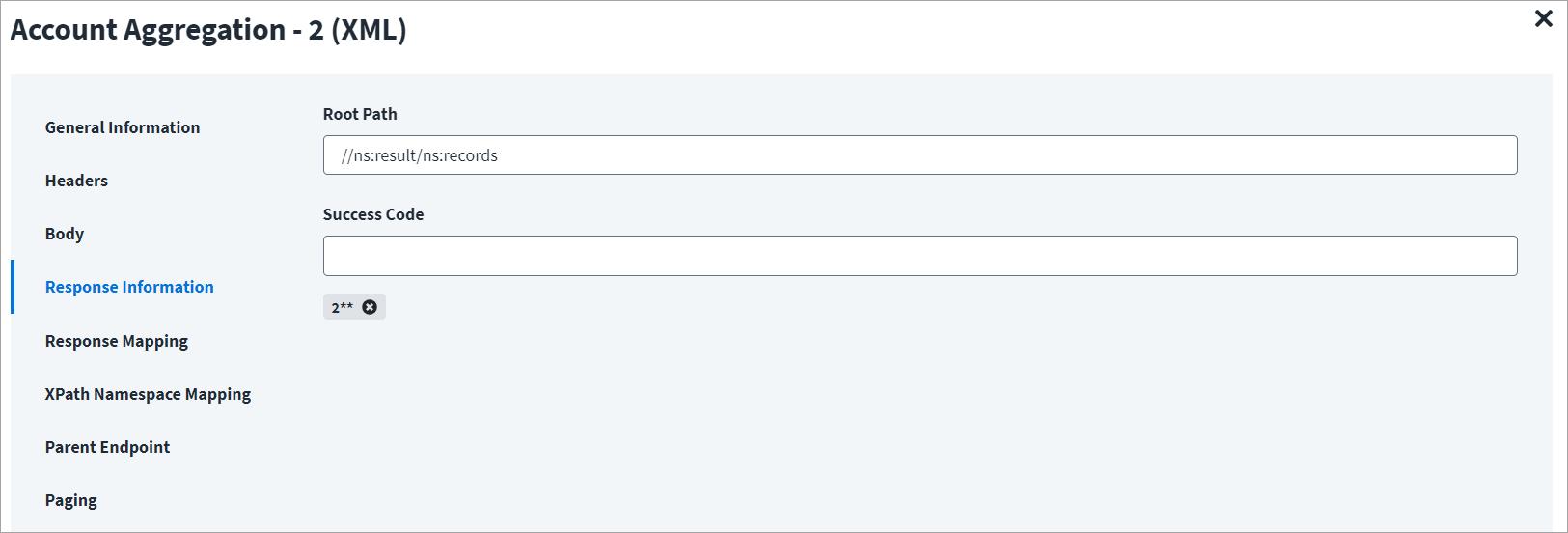
Below is an example of a schema that is mapped to XML response, for more information refer to Configuration for Response.
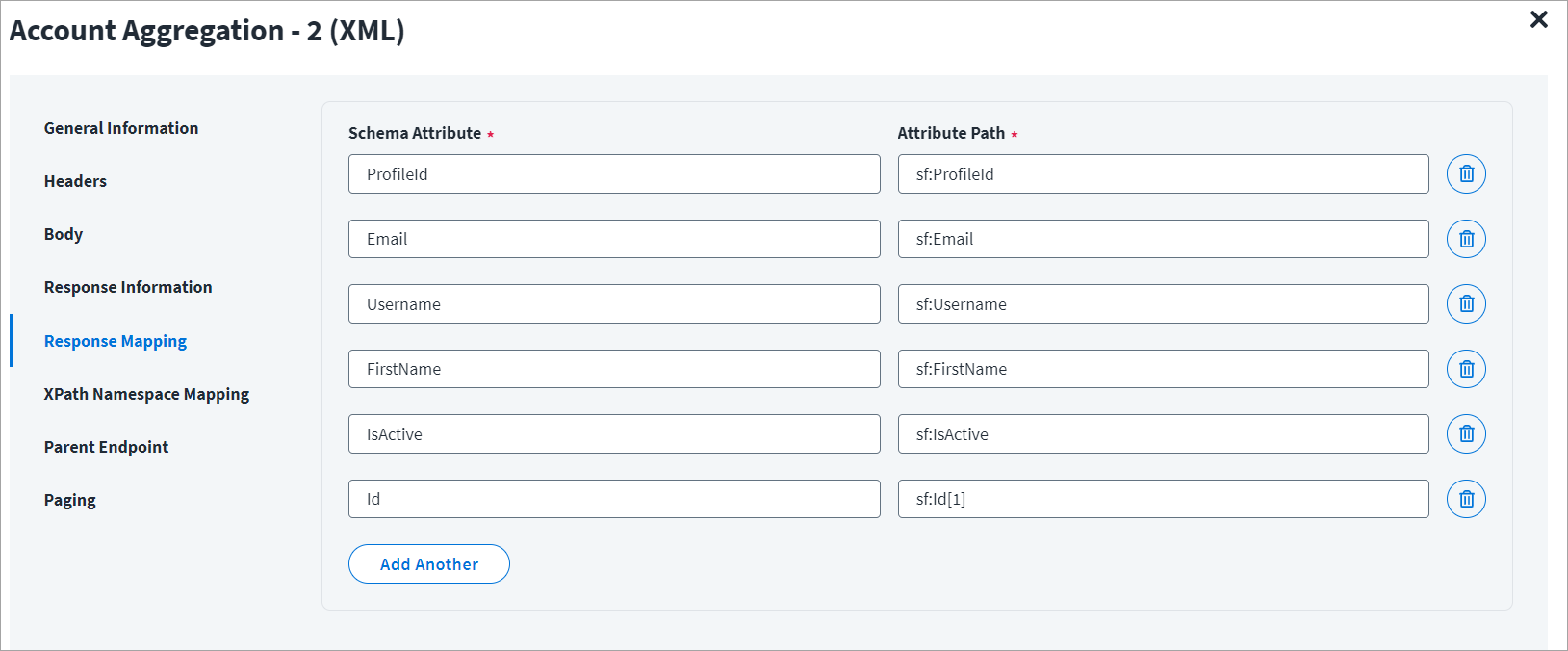
The namespace xmlns is the default namespace for the example mentioned in this section, and it is represented as ns in the following screenshot.
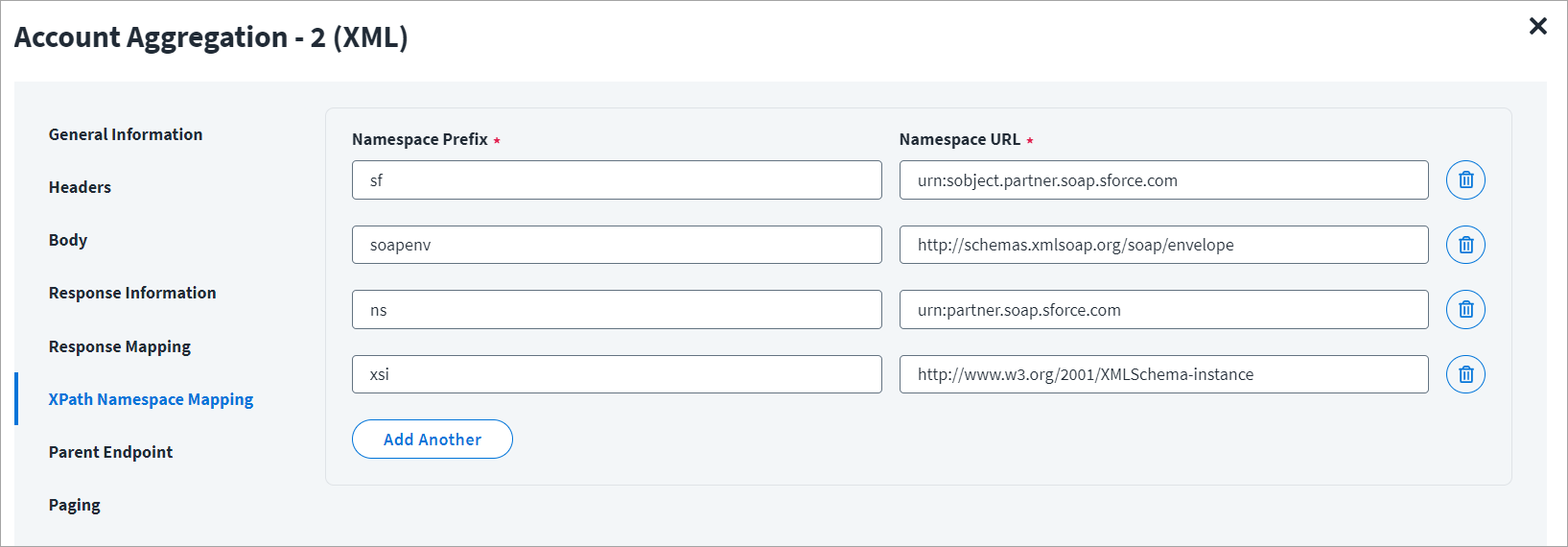
In the following example, Account Aggregation -1 (JSON) is the parent endpoint and Account Aggregation - 2(JSON) is its child endpoint.
From the Parent Endpoint Name drop-down list, select Account Aggregation - 1 (JSON), as shown below.