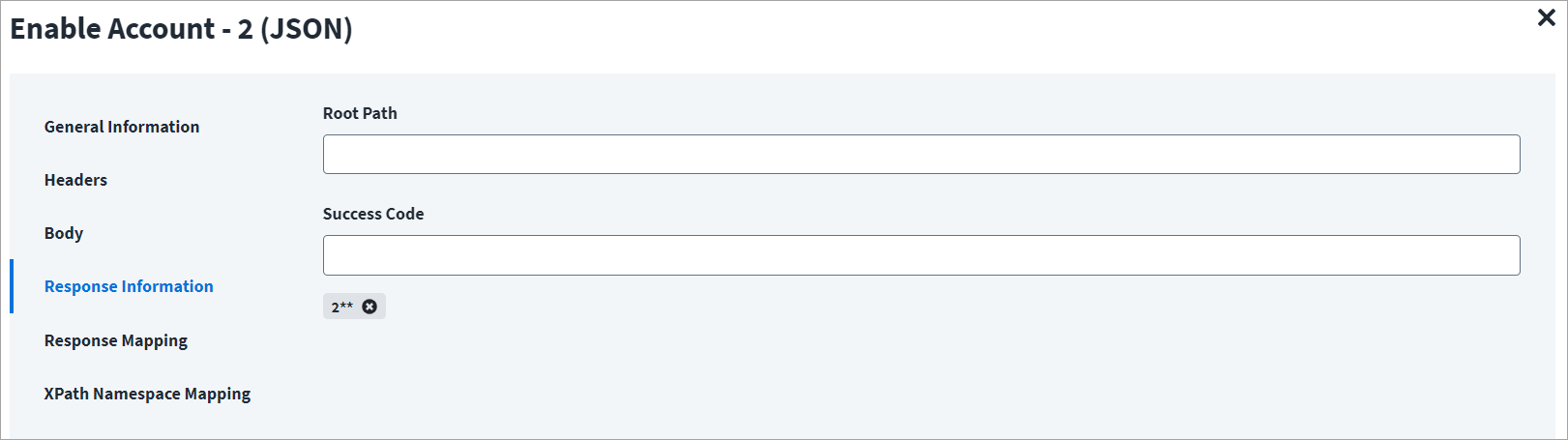Enable Account
This topic provides an example of a JSON response for an enable account operation.
Enable Account - 1
To enable an account using the Web Services source you may set two operations such as Enable Account -1 and Enable Account - 2. In the first operation (Enable Account -1), the get object can be done and the returned response object is used as the input for the second operation (Enable Account - 2). Please refer to the Header and Body of Enable Account - 2.
-
In the Operation Name field, enter Enable Account - 1 (JSON) as the operation name.
-
From the Operation Type drop-down list, select Enable Account.
-
In the Context URL field, enter the URL specific to the account.
-
In the HTTP Method drop-down list, select POST.
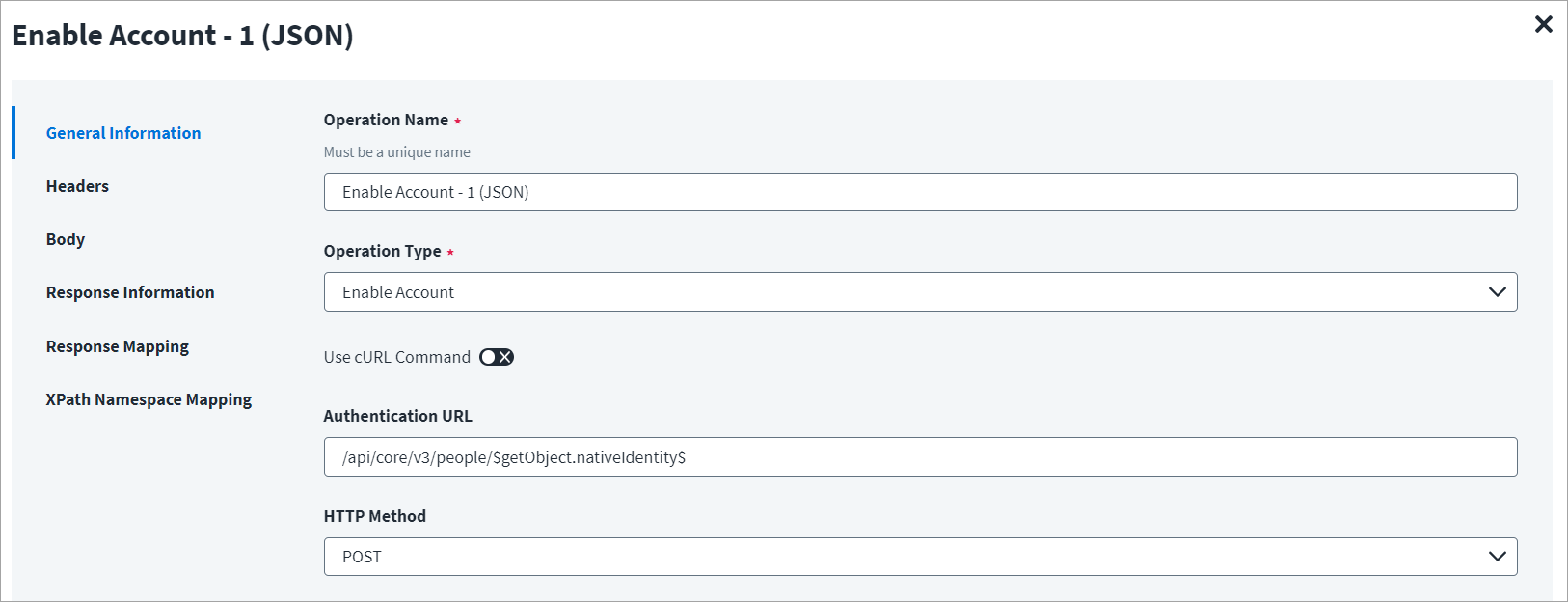
The Header has the data keys and their corresponding values. These key value pairs will be sent as part of the Header in the HTTP Request.
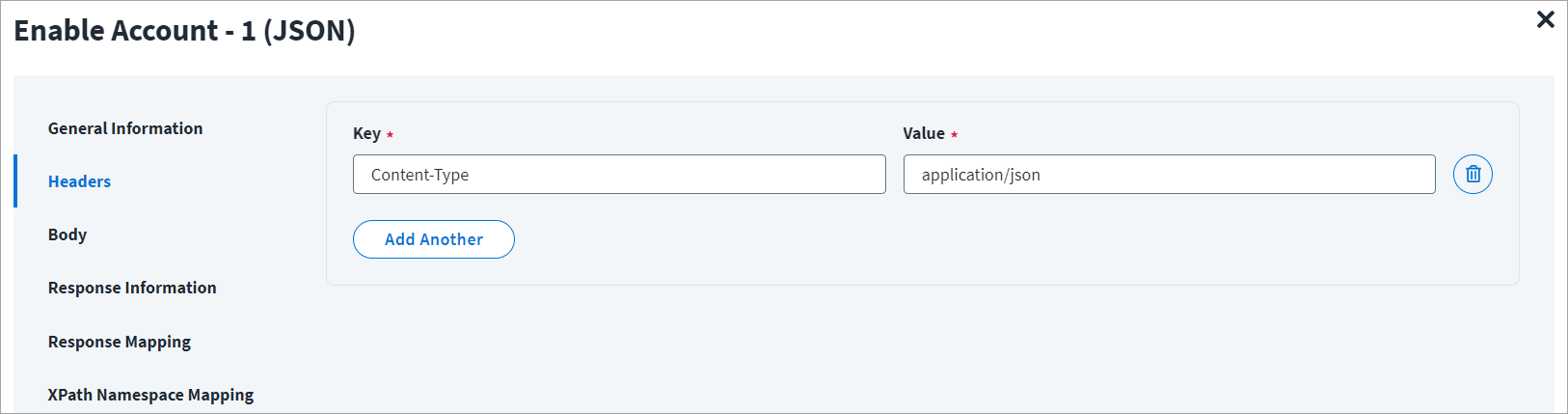
The HTTP body is used for posting the data with a request. The body has two data entry types, Form Data and Raw. You can use either of them for enabling an account.
In the Raw field, enter the JSON payload for the account.
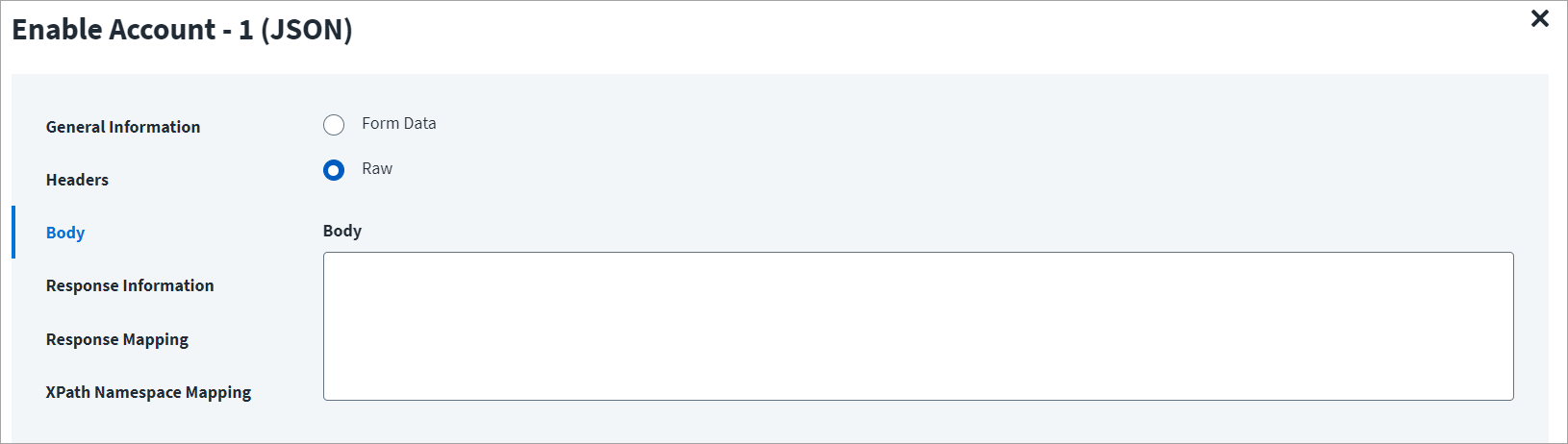
The Root Path is the common path present in the JSON response. The Success Code is the successful HTTP response code expected by the respective Web Service operation. By default, the success code is 2**.

To refer to the raw JSON response on which the Response Information schema is mapped, refer to Configuration for Response.
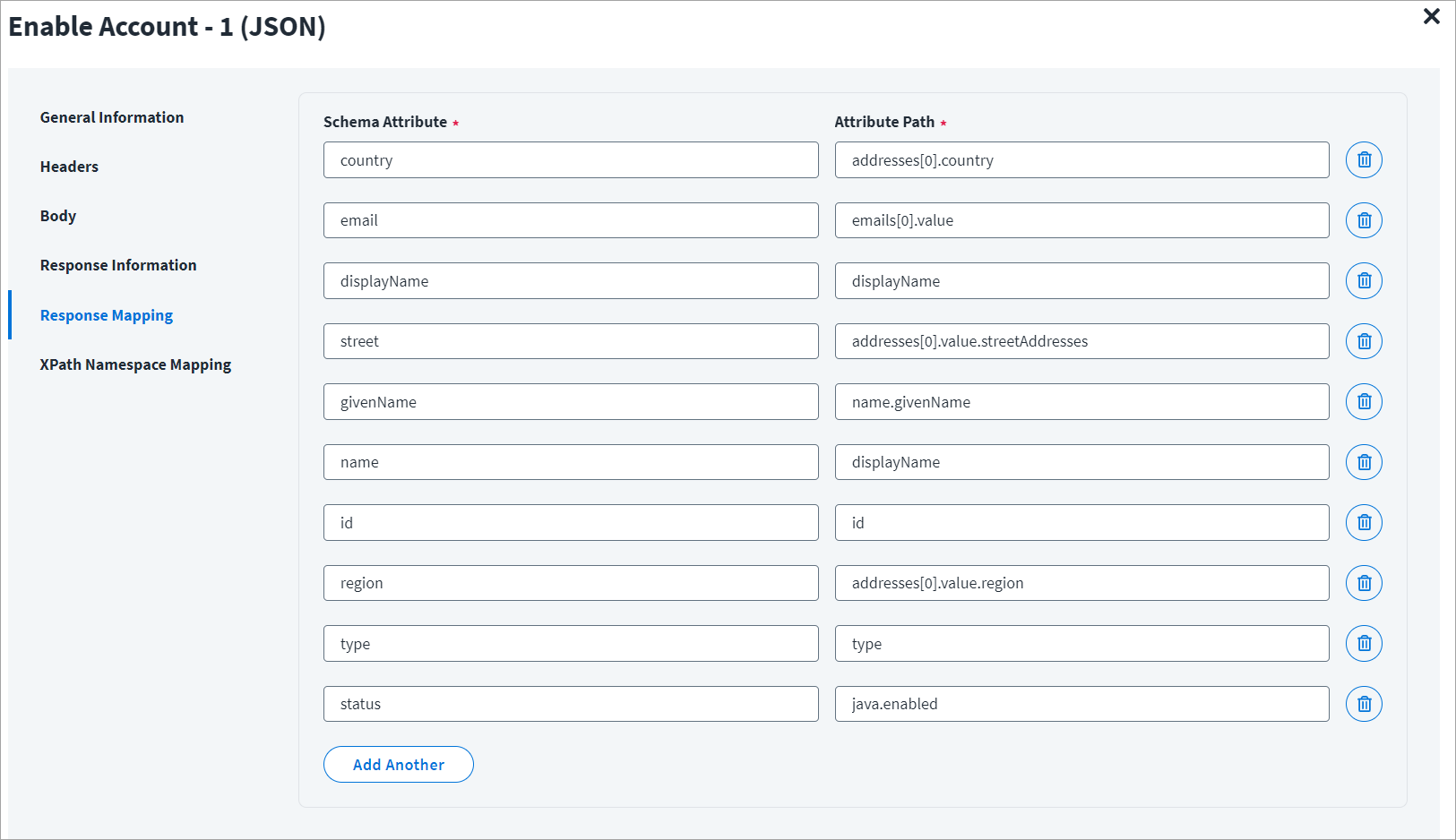
Enable Account - 2
-
In the Operation Name field, enter Enable Account - 2 (JSON) as the operation name.
-
From the Operation Type drop-down list, select Enable Account.
-
In the Context URL field, enter the URL specific to the account.
-
In the HTTP Method drop-down list, select POST.
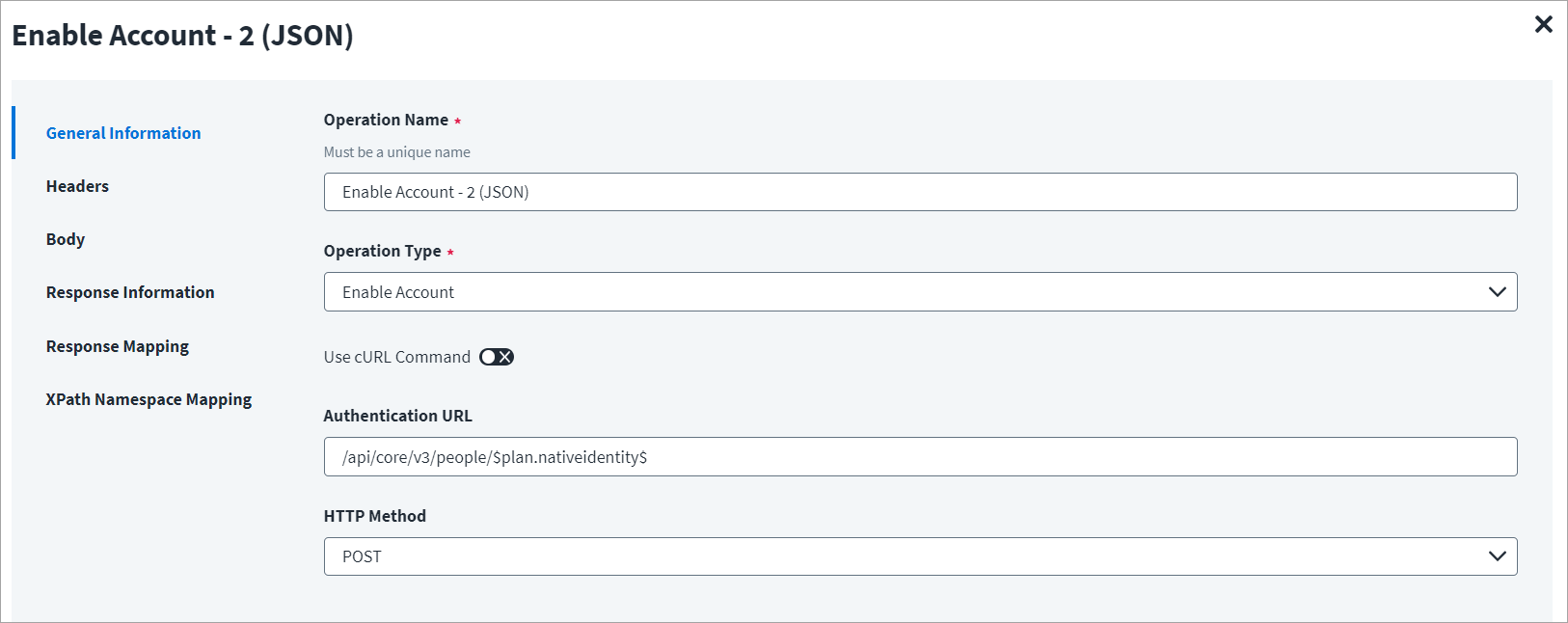
The Header has the data keys and their corresponding values. These key value pairs will be sent as part of the Header in the HTTP Request.
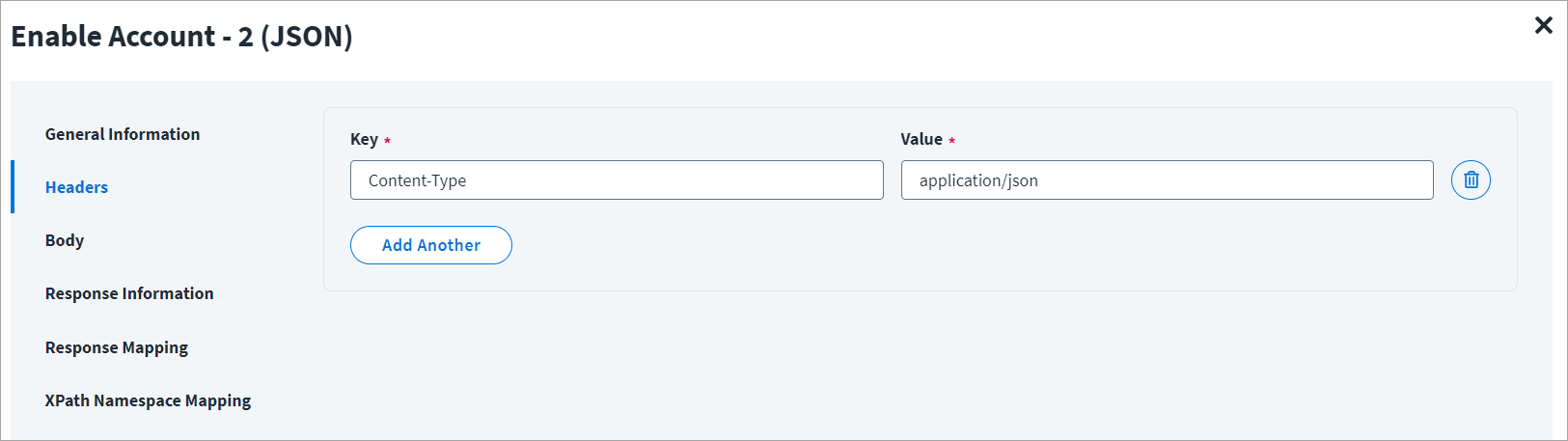
The HTTP body is used for posting the data with a request. The body has two data entry types, Form Data and Raw. You can use either of them for enabling an account.
In the Raw field, enter the JSON payload for the account.
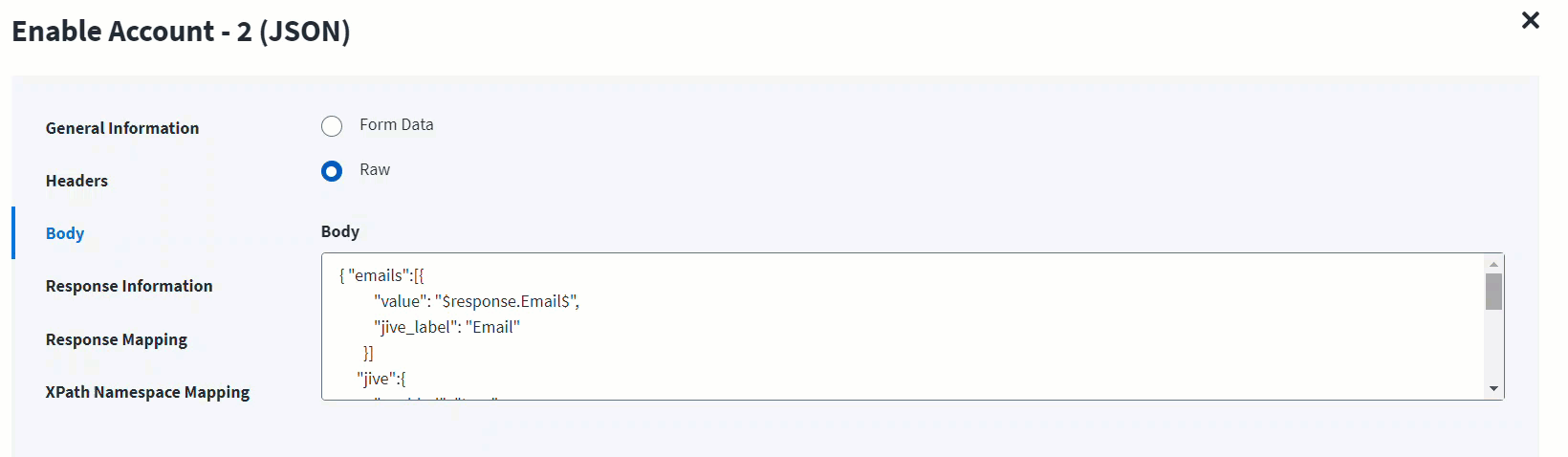
The Root Path is the common path present in the JSON response. The Success Code is the successful HTTP response code expected by the respective Web Service operation. By default, the success code is 2**.