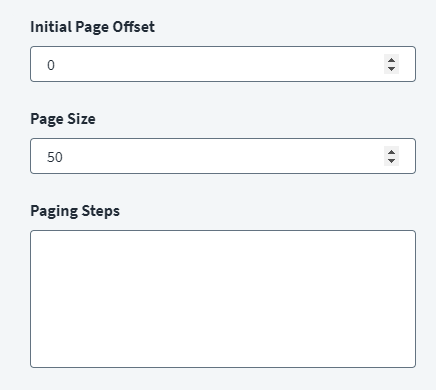Paging
Configure paging as an HTTP operation. The Paging option appears for aggregation operations.
For more information on the paging feature, refer to Aggregation Paging.
-
Set the Initial Page Offset, which sets the page offset configured in the endpoint configuration.
-
Set the Page Size, which determines how many records the connector displays on each page.
-
In Paging Steps, enter configuration steps as required for limit-offset, response markers, or response header links paging.
-
Select Save.