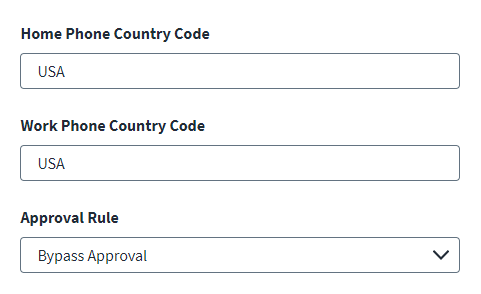Provisioning Settings
Configure optional settings related to provisioning operations. The configurations made
The provisioning tab provides options for you to enter the API country code settings. You can also set the approval rule used for business approval processes. For information on the available provisioning policy attributes, refer to Provisioning Employee Attributes.
Country Code Settings
To set the country code settings:
-
In the Home Phone Country Code field, enter the UKG API country code associated with the employees' home phone attribute values. For example, you can enter
CANfor Canada orINDfor India. The default setting isUSA. -
In the Work Phone Country Code field, enter the UKG API country code associated with the employees' work phone attribute values. For example, you can enter
CANfor Canada orINDfor India. The default setting isUSA. -
Select Save.
Approval Rule Setting
To set the approval rule:
-
In the Approval Rule drop-down menu, select one of the following as required:
-
Bypass Approval – Do not route transactions through approval, and force updates.
-
Standard – Follow the standard configured workflow.
-
-
Select Save.