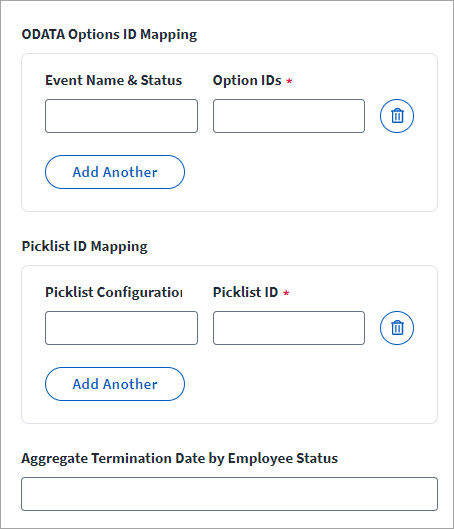Picklist Configuration
SailPoint aggregates data from the SuccessFactors
A picklist is a configurable set of options or selection lists used to populate a data input field having one or more predefined values in the SuccessFactors system.
Note
Assign the following permissions to the service user along with the existing permissions to download the picklist-values.csv file.
Admin Center Permissions:
- Monitor Scheduled Jobs
- Manage Scheduled Jobs
Caution
The figure shows the default values to fetch data. You cannot change the Event Name & Status or Picklist Configuration Name fields. Changing these values may cause the connector to not work properly. If you need to modify the Option IDs or Picklist IDs from the default to match your tenant configuration, refer to Exporting and Verifying the Picklist Values.
If you delete a default entry or need to modify an entry to match your default tenant configuration, complete the following steps:
-
Select Add Another to add a default value that may have been deleted.
-
Do one of the following:
-
For ODATA Options ID Mapping, enter the Event Name & Status for lifecycle events or employee status based on which connector aggregates the data, and the Option ID associated with the event and employee status picklist.
-
For Picklist ID Mapping, enter the Picklist Configuration Name and associated SuccessFactors Picklist ID.
-
-
To Aggregate Termination Date by Employee Status, enter the status codes separated by a comma. For more information on termination statuses, refer to Termination Date.
-
Select Save.
Default Event Name and Status Values
Use the following table to re-enter the default values for Event Names & Status.
Note
The following values are provided as examples. The values may be different for your organization. Provide the values that apply to your environment.
|
Event Name & Status |
Option IDs |
|
SCWK |
30768 |
|
EmplStatus-InActiveOptionIds |
4601,4602,4598,4600 |
|
Hire |
3669 |
|
Rehire |
3676 |
|
EmplStatus-ActiveOptionIds |
4595,4603,4596,4597,4599 |
For example:
<entry key="odataEventOptionIdMap">
<value>
<Map>
<entry key="EmplStatus-ActiveOptionIds" value="4595,4603,4596,4597,4599"/>
<entry key="EmplStatus-InActiveOptionIds" value="4601,4602,4598,4600"/>
<entry key="Hire" value="3669"/>
<entry key="Rehire" value="3676"/>
<entry key="SCWK" value="30768"/>
</Map>
</value>
</entry>Default Picklist Configuration Name Values
Use the following table to re-enter your organization's default Picklist Option ID names by matching the values in the Picklist ID column with those in the Picklist Configuration Name column.
Note
The Picklist Configuration Name can't be changed or added in the Default Picklist Configuration map, whereas the Picklist ID should match the values present in your environment.
|
Picklist Configuration Name |
Picklist ID |
|
employeeTypePicklist |
employee-type |
|
employeeStatusPickList |
employee-status |
|
employeeClassPickList |
EMPLOYEECLASS |
For example:
<entry key="picklistConfigMap">
<value>
<Map>
<entry key="employeeClassPickList" value="EMPLOYEECLASS"/>
<entry key="employeeStatusPickList" value="employee-status"/>
<entry key="employeeTypePicklist" value="employee-type"/>
</Map>
</value>
</entry>Picklist Sets and Values
The following tables list the default picklist sets and values used in the SuccessFactors Connector.
|
^picklistId |
OptionID |
external_code |
en_US |
|
Event |
3669 |
H |
Hire |
|
Event |
3676 |
R |
Rehire |
|
Event |
30768 |
SCWK |
SCWK |
|
^picklistId |
OptionID |
external_code |
en_US |
|
employee-status |
4595 |
A |
Active |
|
employee-status |
4596 |
U |
Unpaid Leave |
|
employee-status |
4597 |
P |
Paid Leave |
|
employee-status |
4598 |
R |
Retired |
|
employee-status |
4599 |
S |
Suspended |
|
employee-status |
4600 |
T |
Terminated |
|
employee-status |
4601 |
F |
Furlough |
|
employee-status |
4602 |
O |
Discarded |
|
employee-status |
4603 |
D |
Dormant |