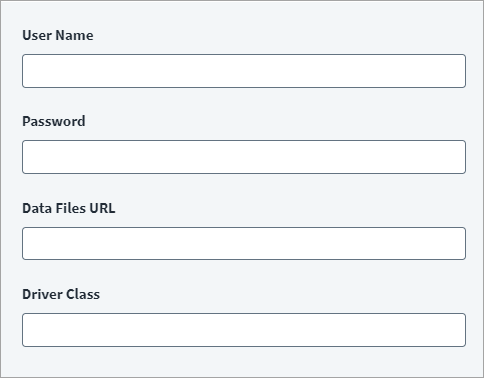Group Connection Settings
Enter the connection information to allow Identity Security Cloud to locate and connect to the SQL Loader server to load group information, as well as for any group-related functions.
Note
If these fields are left blank, the connector uses the Account Connection Settings .
-
Enter the User Name required to access the data files server.
-
Enter the Password associated with the user name to access the server.
-
Enter the server's address into the Data Files URL field. For more information, refer to Data Files URL Formatting.
The address should be in the following format:
jdbc:dbtype://ipaddress/databasename
For example:
jdbc:oracle:thin:@172.16.23.155:1521:orcl
-
Enter the Driver Class.
For example:
oracle.jdbc.driver.OracleDriver
-
Select Save.