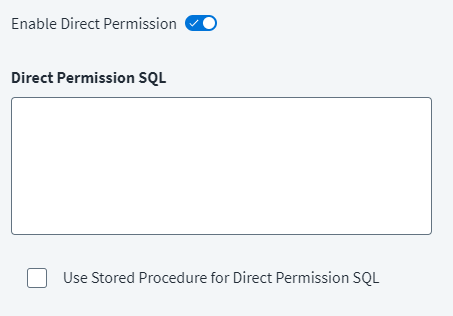Configure Direct Permissions
Perform the following steps to configure direct permissions and their aggregation, for the account or the group schema of your SQL Loader connector.
-
In Identity Security Cloud, go to Connections > Sources and select your SQL Loader connector.
-
In the connector page, go to Edit Configuration > Query Settings.
-
Select the edit button (
 ) for the account or group schema on which you want to enable direct permissions.
) for the account or group schema on which you want to enable direct permissions. -
Select Additional Query Settings.
-
Toggle Direct Permissions on.
A text field for Direct Permission SQL displays.
-
Enter the Direct Permission SQL query.
For more information, refer to Direct Permission SQL.
-
Select Save.