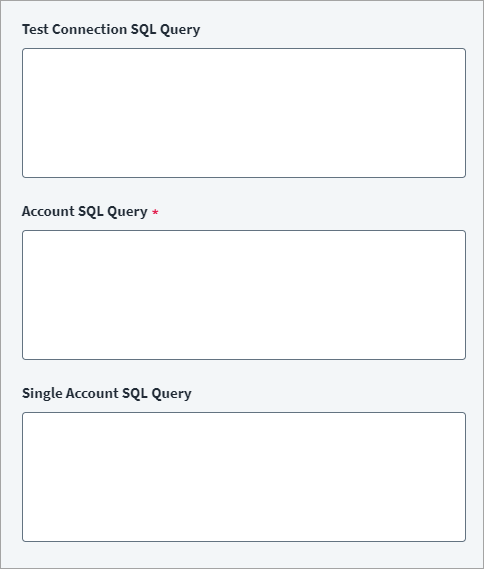Account Query Settings
Configure the SQL queries Identity Security Cloud uses to retrieve account data from your SQL Loader server.
-
Enter a simple SQL query to test the connection to the database in the Test Connection SQL Query field.
-
Enter a SQL query to load accounts into the Account SQL Query field.
-
Enter a SQL query to load a single account into the Single Account SQL Query field.
-
Select Save.