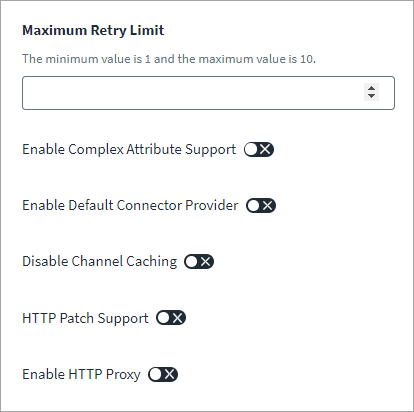Advanced Settings
-
Select Advance Settings from the menu.
-
In Maximum Retry Count Limit, enter a number to set up a limit to support the retry mechanism. The aggregation and provisioning operations continue after reaching the rate limit of the Slack API. The minimum value is 1 and maximum value is 10.
-
Select the option to Enable Complex Attribute Support for the attributes from the Slack managed system.
-
Select the option to Enable Default Connector Provider to handle chunked data on an open JDK version 11.
-
Cache creation is enabled for the Slack source by default. Select the option to Disable Channel Caching to reduce the aggregation execution time and use a sequential approach.
-
Update source operations are supported using the PATCH method. Select the option to enable HTTP Patch Support if you want to use this method.
-
Select the opion to Enable HTTP Proxy for an error-free test connection when the proxy is configured as HTTPS proxy.
-
Select Save.