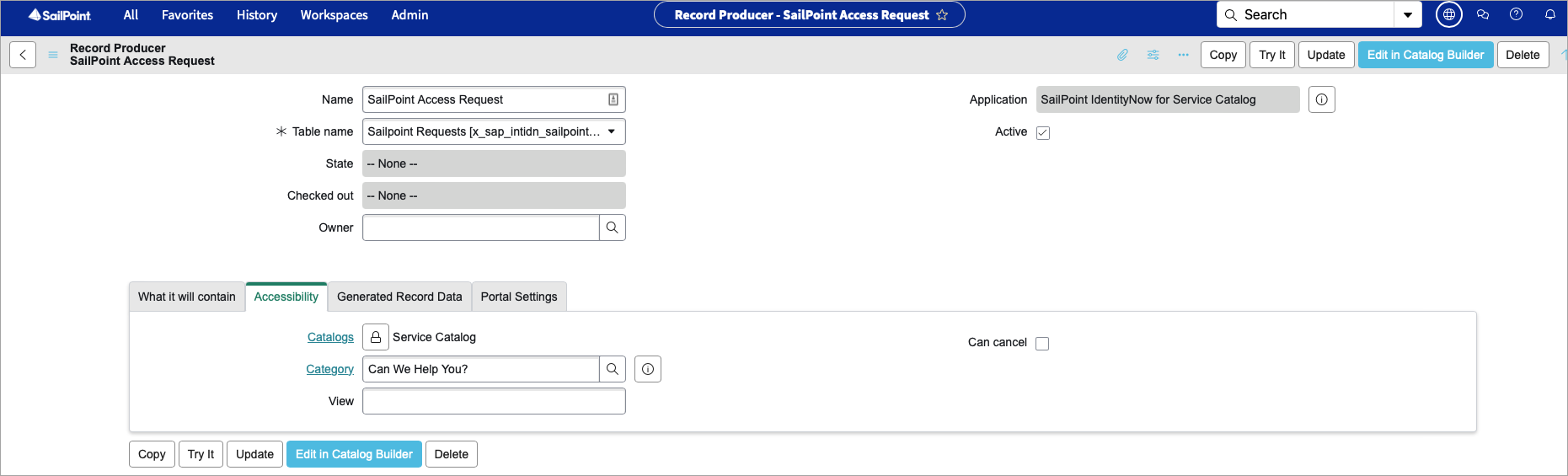SailPoint Record Producer
As an Administrator, you can let users request Identity Security Cloud entitlements via Record Producer view. The following Record Producers are added as part of the application. In the Accessibility tab, an end users Catalogs field is set as Service Catalog, and the Category is Can We Help You?. This may change based on your setup.
-
Page 1: Name: Title: SailPoint Access Request, Application: SailPoint IdentityNow for Service Catalog
-
Page 1: Name: Title: SailPoint Access Request 2, Application: SailPoint IdentityNow for Service Catalog
The Record Producers can be used as is, however, SailPoint suggests you change them as per your theme, branding, and combination of suitable widgets.
Note
Changes to the widgets can be made by making a copy of these Read-Only widgets and applying them back to your pages.
Applying Widget Options in Record Producers
-
Go to Record Producer, and select Widget from the variables related list.
-
In the Default Value tab, add or modify the JSON values.
-
Save the changes.
Note
Record producer has the ability to attach attachments along with SailPoint record producers. The Default Attachment option needs to be selected. Every attachment in the record producer's record will be duplicated to the corresponding RITM records.