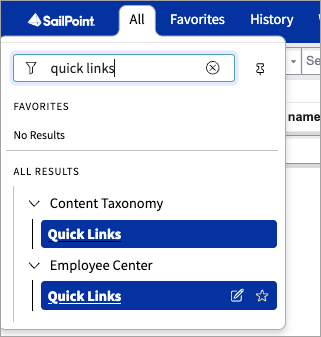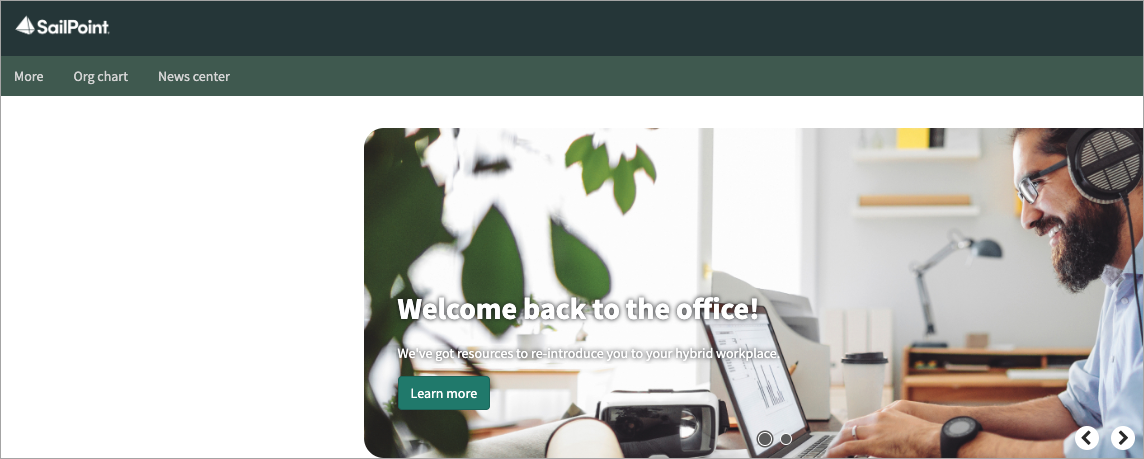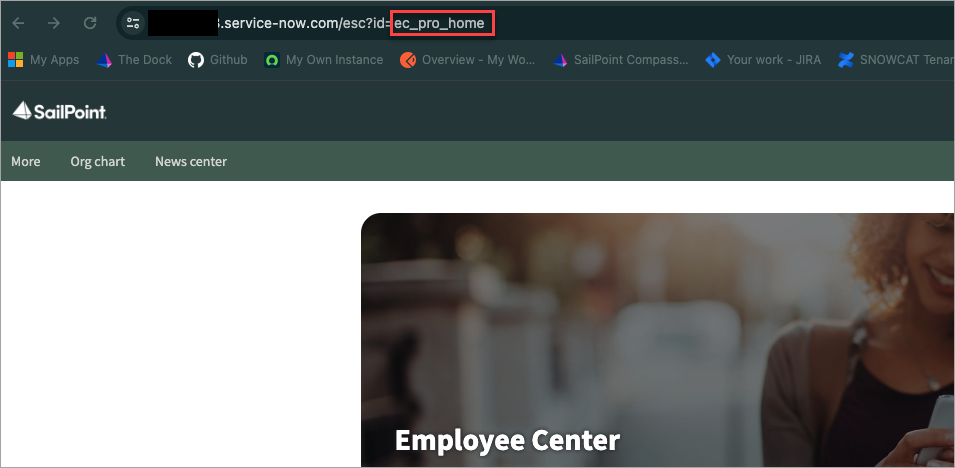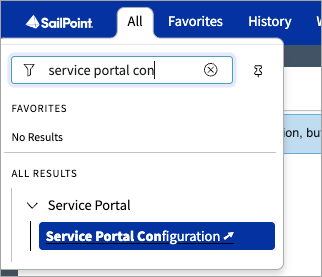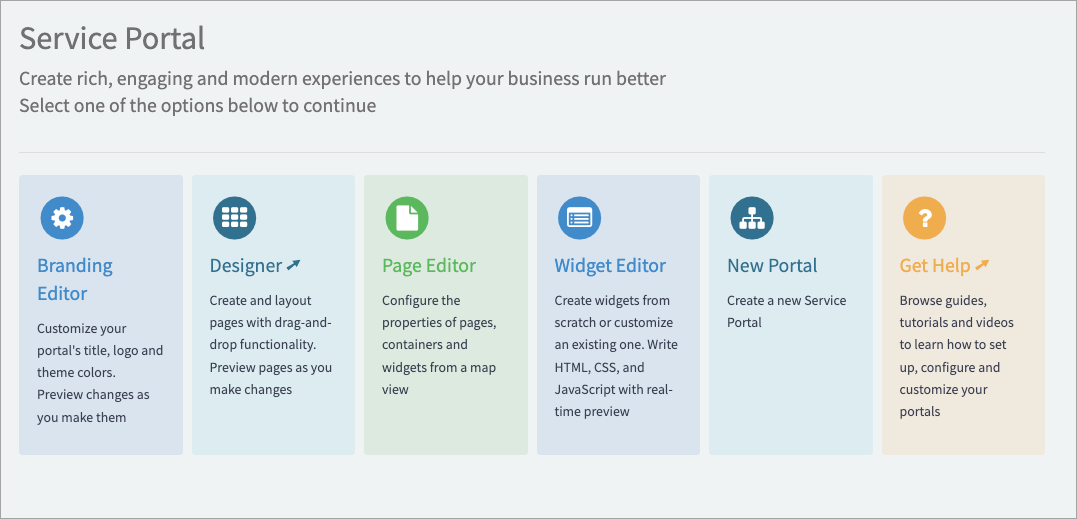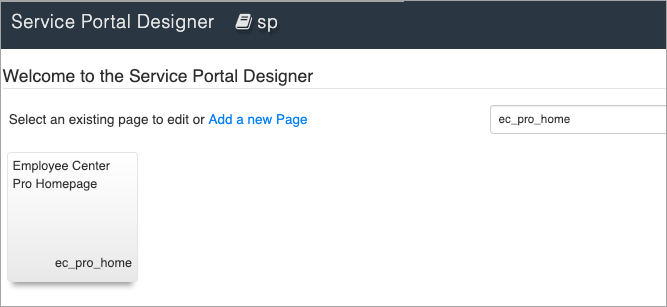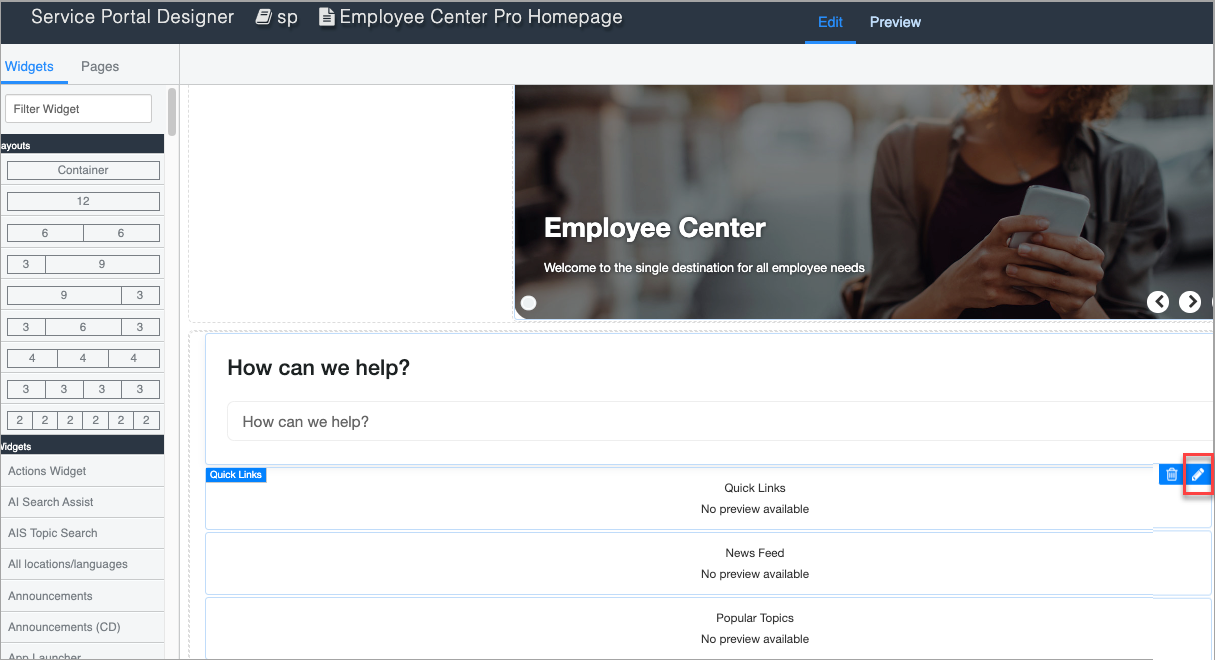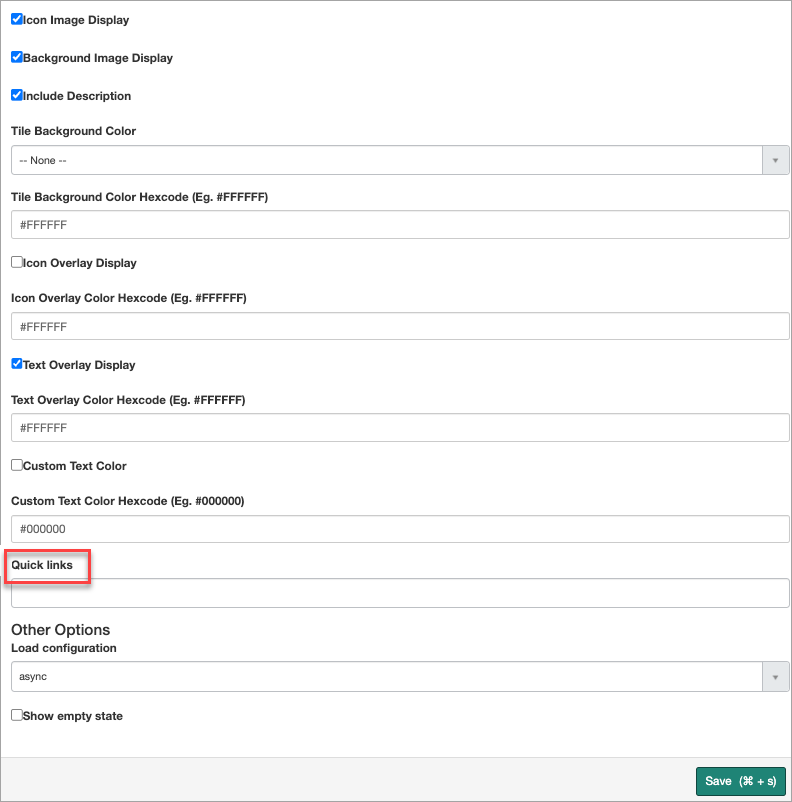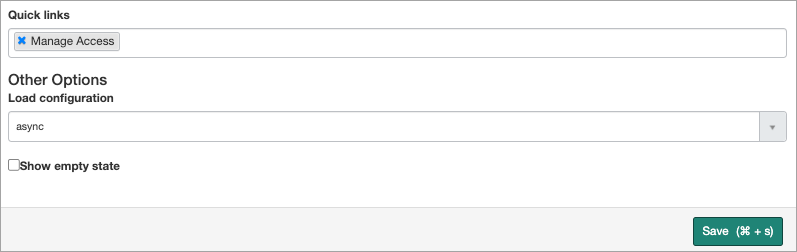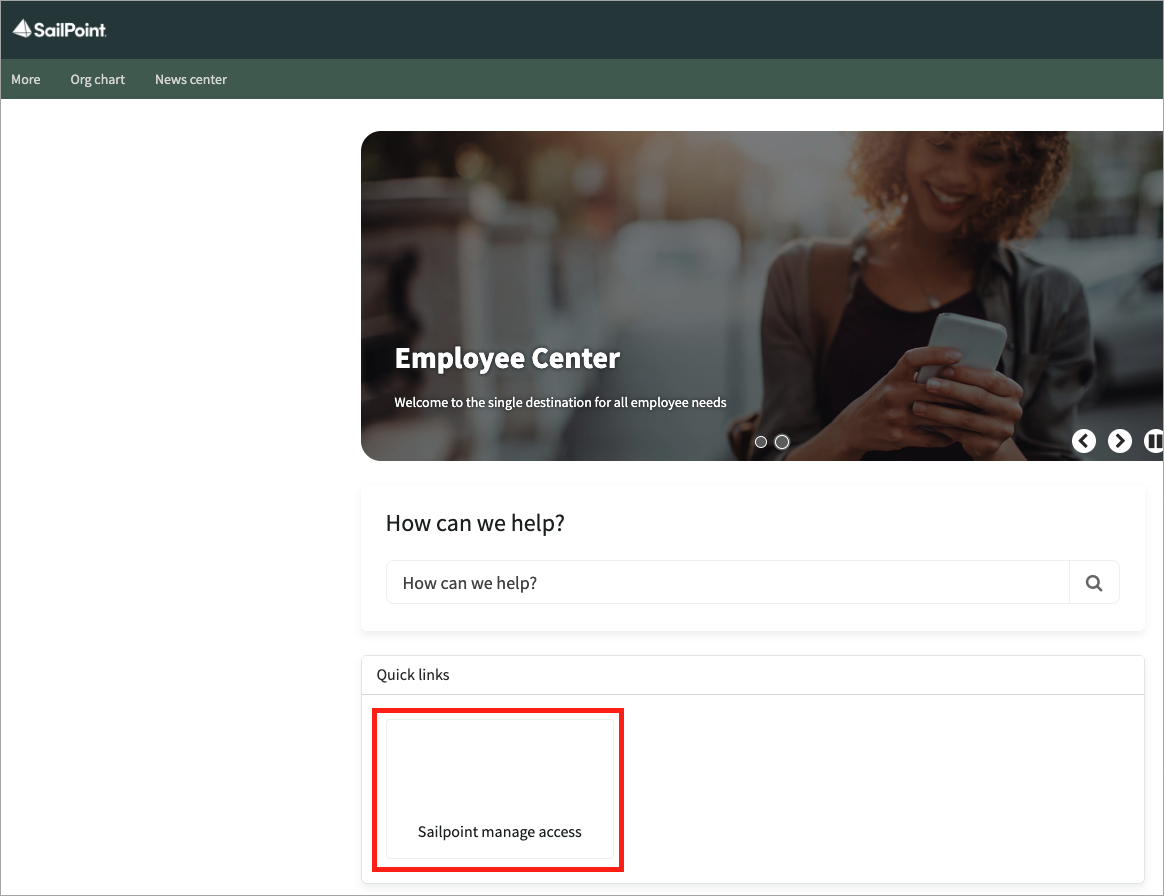Employee Service Center Portal Configuration
The Manage Access request page can now also be included with the Employee Service Center portal.
Note
SailPoint has configured and supports only the ServiceNow out of the box Employee Center (EC) theme of the Employee Service Center (ESC). Any issues related to custom changes to the EC theme or any other theme are not supported.
Create a Quick Link record
A quick link to the Manage Access page must be manually configured to the Employee Service Center, as this is not an automatic process during app installation.
Note
The process outlined may vary based on your configuration.
-
Sign in as an Administrator, and change the application scope to Global.
-
Go to the application navigator and type
Quick Linksinto the filter navigator, then open the Employee CenterQuick Linksmenu. -
Select the New button, and enter the following details:
-
Content type: Page
-
Page: manage_access
-
Provide a Quick link name and Title
-
Ensure it is marked as Active
-
Optionally, you can provide a background image.
-
-
Submit the record.
-
Go to the Employee Center homepage by entering the URL in the browser: https://instance-name.service-now.com/esc
-
Select the Logo in the top-left corner. This ensures that the redirect homepage is selected while adding the quick link widget.
-
Highlight the homepage id name from the URL ( after
id=) and copy it. -
Change the application scope to
Employee CenterorEmployee Center Prodepending on which scope your homepage is in. In this example, we are going to change to theEmployee Center Proscope. -
Use the application navigator to open the
Service Portal Configuration, and then select Designer from the options shown. - Paste the homepage id copied in step 7 to search for it.
-
Select the
Pencilicon in the Quick Links widget. If the widget is not already listed on your homepage, you must search for it in theWidgetslist on the left-hand side and add it on the page. -
In the widget instance pop-up, look for Quick links.
-
Search for the newly created Quick links entry and select Save.
-
The Manage access quick link will now be available on the homepage.