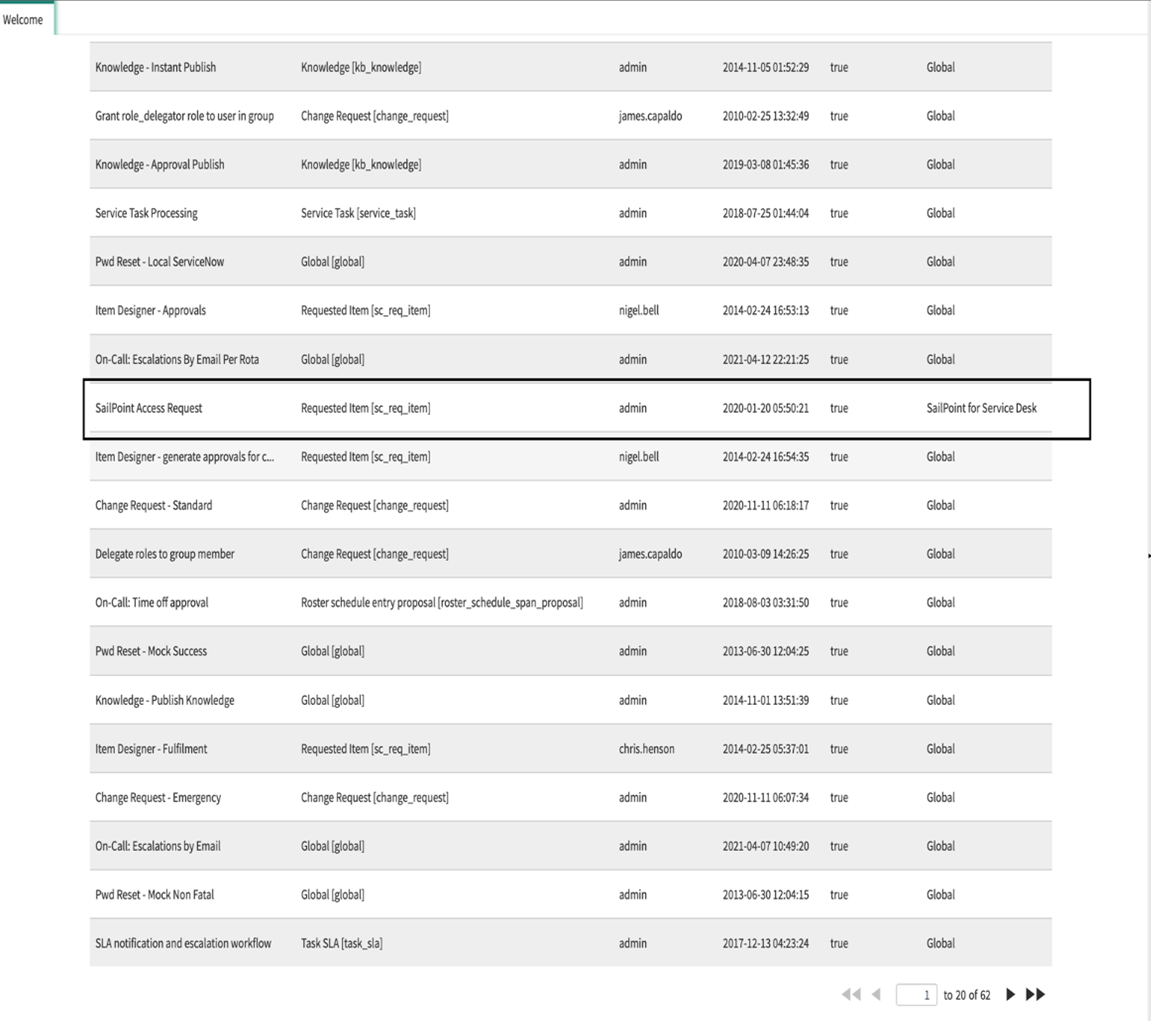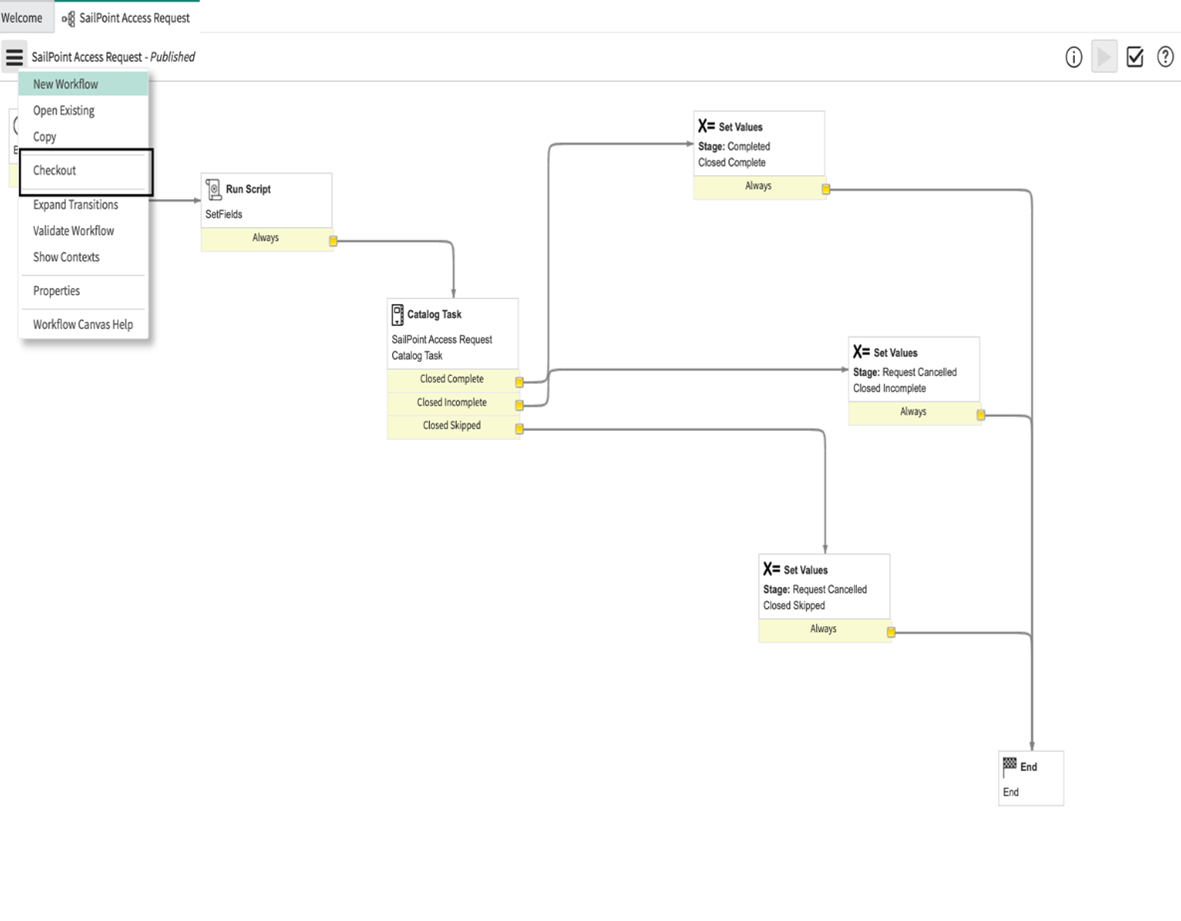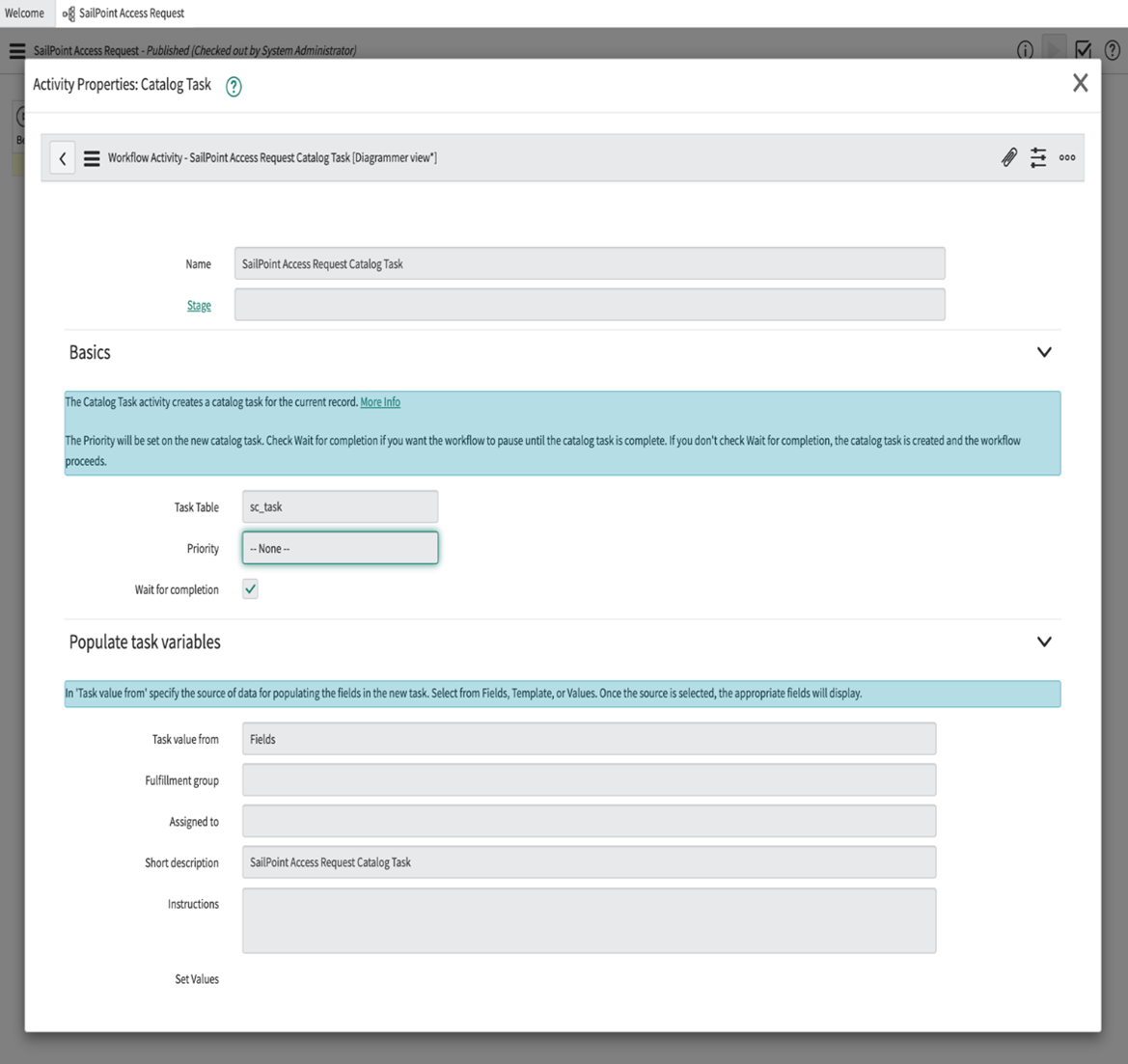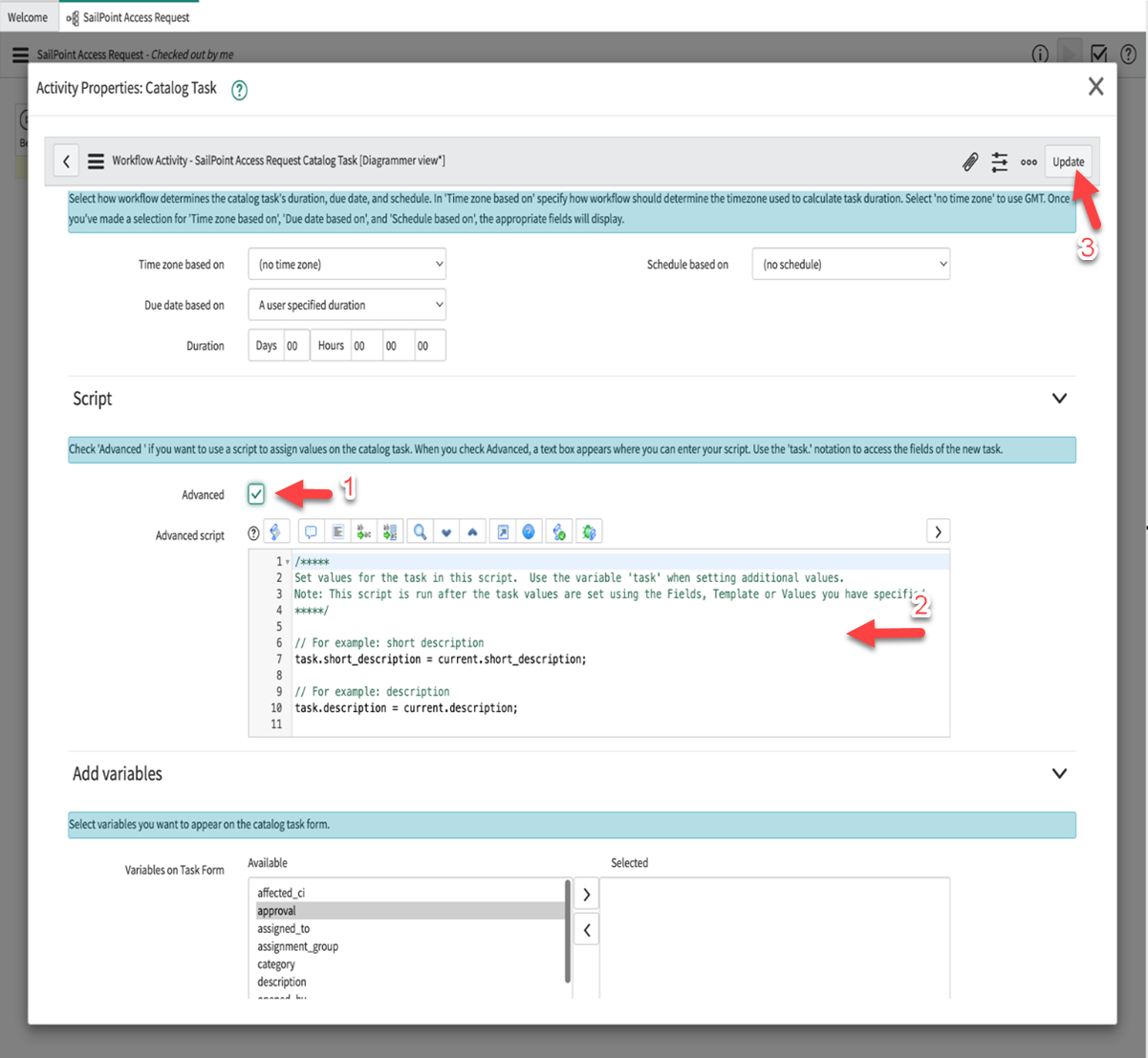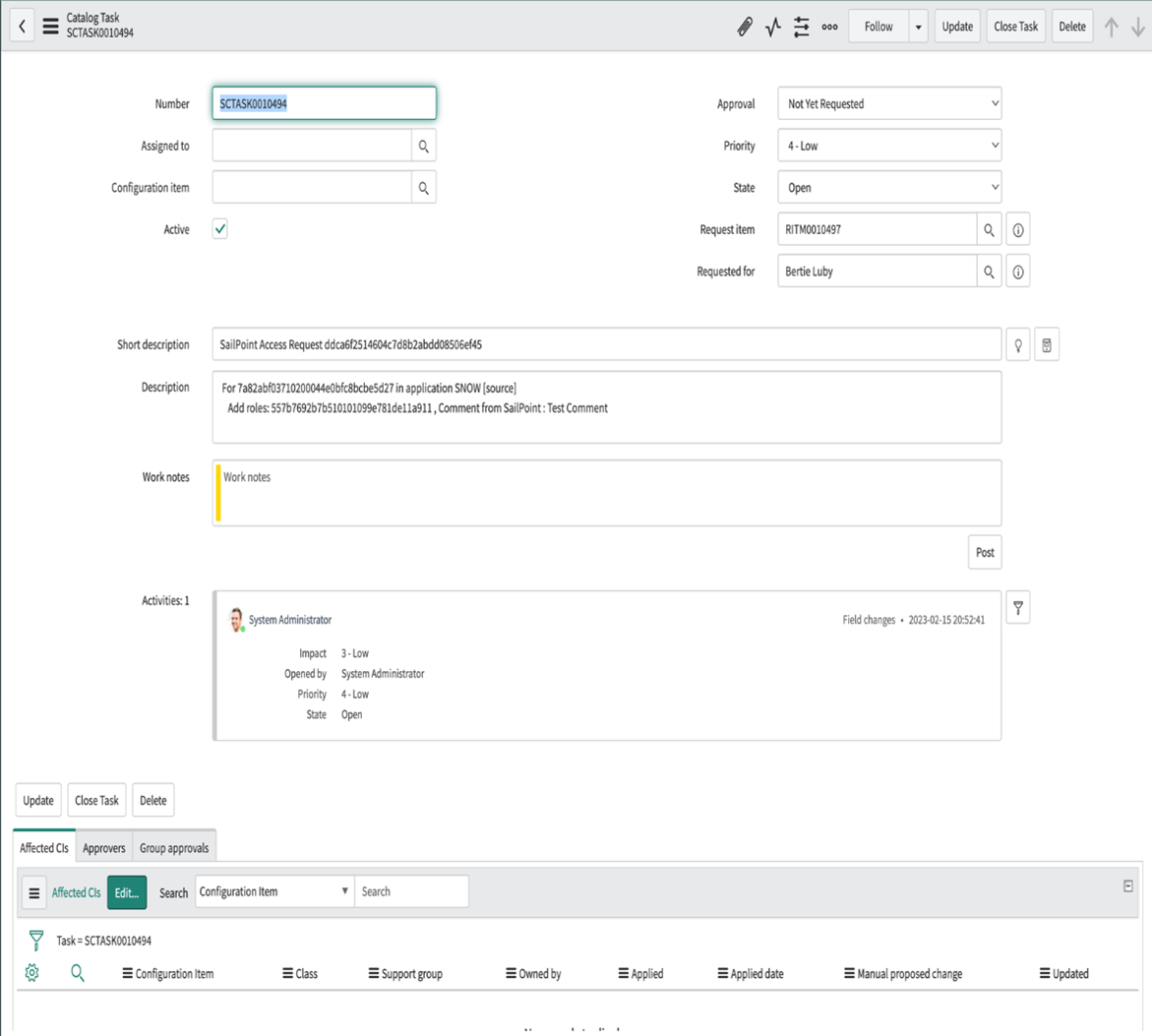Workflow Customization for Task Configuration in a Service Request
You can modify the workflow of the task configuration in the ServiceNow managed system.
Important
You must have workflow_admin role to make changes in the workflow.
Perform the following steps to modify the workflow of the task configuration:
-
Go to the ServiceNow application > Settings. A pop-up window for System Settings appears.
-
Select the Developer tab. In Application, ensure SailPoint for Service Desk is selected as shown below:
 Screenshot
Screenshot
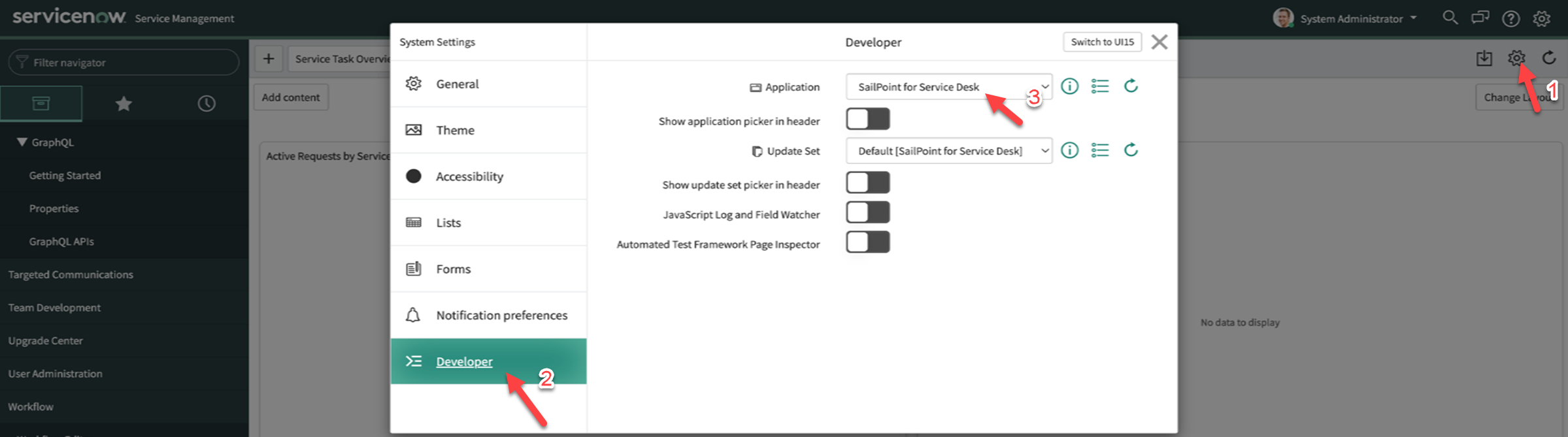 jhn
jhn -
Search and select Workflow Editor from Filter Navigator. Then, select SailPoint Access Request name.
-
Select Checkout from the left- hand side of the Workflow Actions list.
-
Double-click on Catalog Task. A pop-up window for Activity Properties: Catalog Task appears.
-
Scroll down to the Script section and then select Advanced. This allows you to edit the Advanced Script. You can map as many catalog variables as you want as a part of the script and that will get reflected on the Task. Click Update to save the workflow changes.
-
Task level changes can be seen on ServiceNow Ticket as shown below: