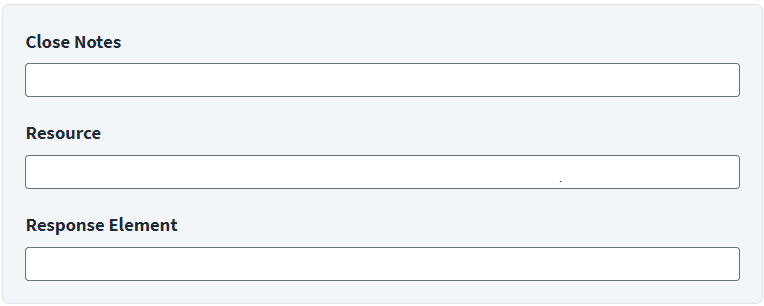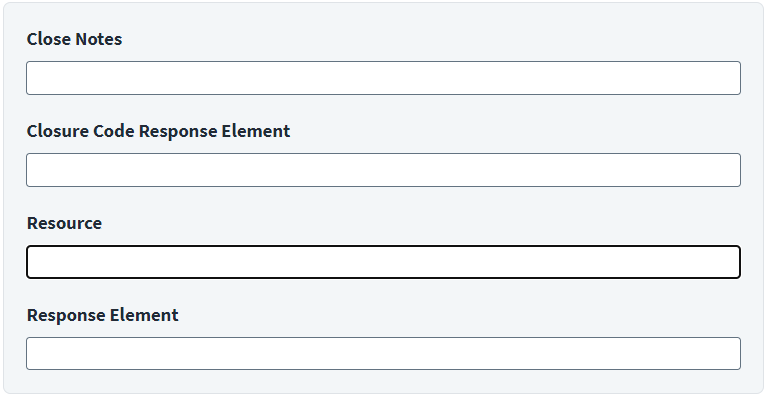Status Mapping Advanced Properties
Service Request Tickets
Select View Advanced Properties to add other details of the status mapping.
Enter the ServiceNow ticket field for fetching the resolution comments as closing notes. For example, $.result[0].close_notes
Enter the resource used for the status mapping. For example,
-
For REQ:
/api/now/table/sc_request?number=$ticketId&sysparm_fields=request_state,close_notes -
For RITM:
/api/now/table/sc_req_item?number=$ticketId&sysparm_fields=state
Enter the response code for the status mapping. This value is a JSON path expression that has information on the service request status. For example,
-
For REQ:
$.result[0].request_state -
For RITM:
$.result[0].state
Incident Tickets
Select View Advanced Properties to add other details of the status mapping.
Enter the ServiceNow ticket field for fetching the resolution comments as closing notes. For example, $.result[0].close_notes
Enter the response code for the status mapping. This value is a JSON path expression that has information on the incident status. For example, result[0].display_value
Enter the Resource used for the Incident. This is the check status REST endpoint. Do not provide the base URL value. The base URL is appended to this endpoint value. Provide only the remaining endpoint URL. For example,
/api/now/table/incident?number=$ticketId&sysparm_fields=incident_state,close_code,close_notes
Enter the response code for the status mapping. This value is a JSON path expression that has information on the incident status. For example, $.result[0].incident_state