Using the ServiceNow Service Desk Integrations
To list the SailPoint ServiceNow Service Desk (SDIM) integrations in the card-view format:

Note
All your Service Desk integrations are displayed based on: Name, Description, and Integration Type.
-
Go to Admin > Connections > Service Desk
-
On the Service Desk Integrations page, the integrations will be sorted on the basis of names in an alphabetical order. The ServiceNow Service Desk integrations are listed accordingly.
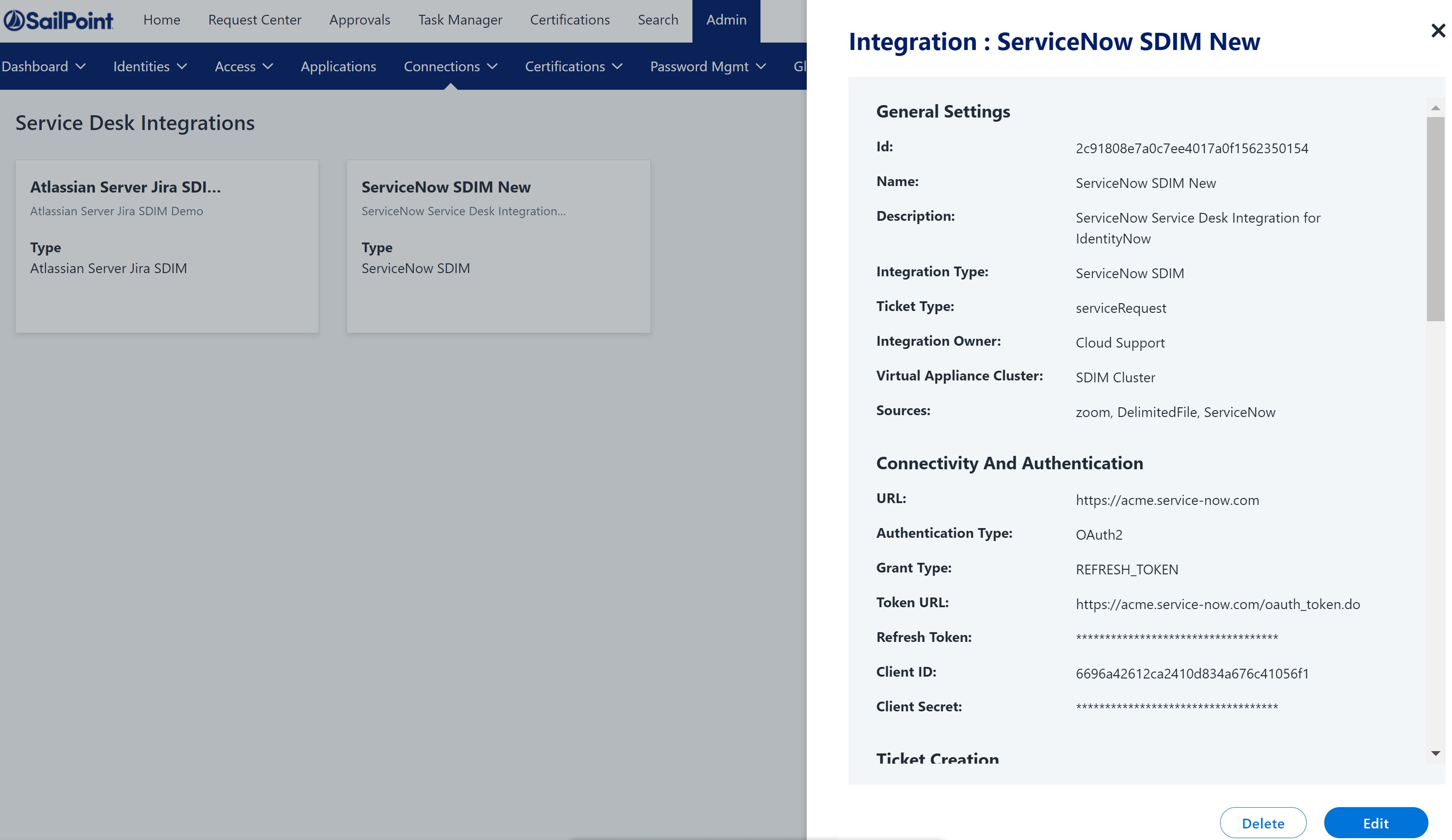
-
Go to Admin > Connections > Service Desk
-
On the Service Desk Integrations page, select a card for ServiceNow SDIM, to view the corresponding details.
-
Scroll down to view the values of the UI fields.
-
To exit, click X at the right-hand side top.

-
Go to Admin > Connections > Service Desk Integrations.
-
On the Service Desk Integrations page, select a card for ServiceNow SDIM, to view the corresponding details.
-
Scroll down to view the values of the UI fields. Click Edit.
-
The integration details with the previous values are displayed. Change the UI field values as per your requirement.
-
Click Continue on the dialog boxes to proceed to the Summary page.
-
Click Update to save the changes.
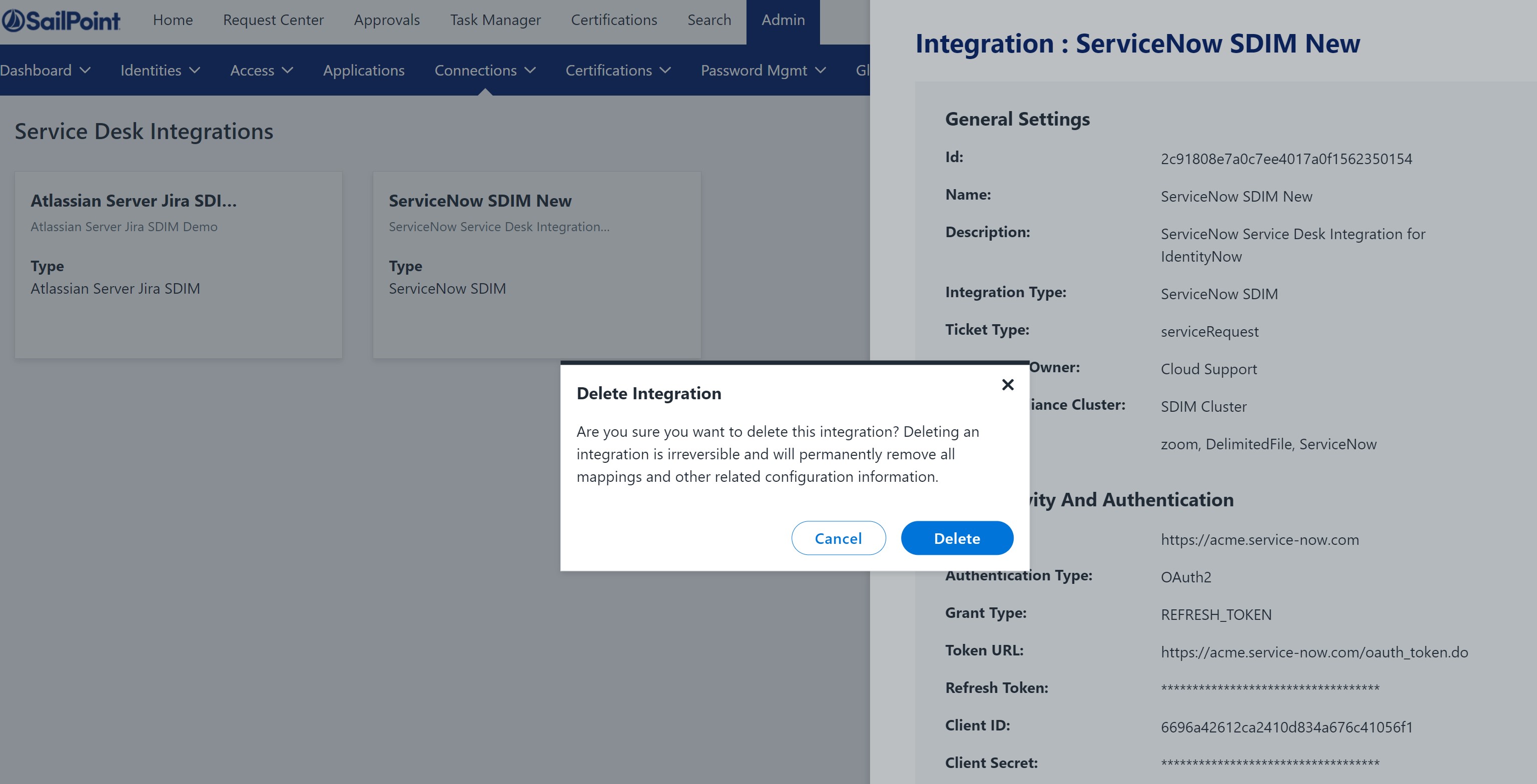
-
Go to Admin > Connections > Service Desk Integrations.
-
On the Service Desk Integrations page, select a card for ServiceNow SDIM, to view the corresponding details.
-
Click Delete. A warning message is displayed. If you are sure you want to delete the integration, click Delete.