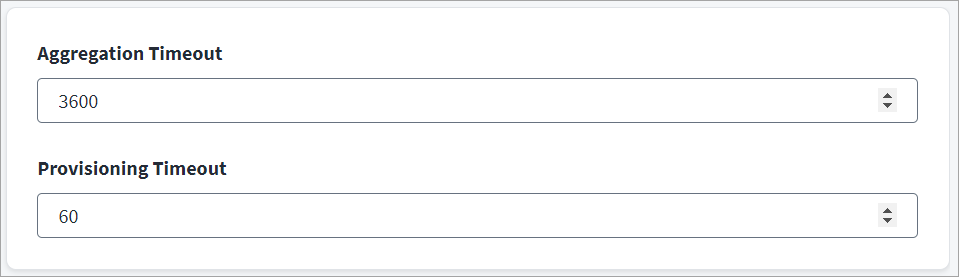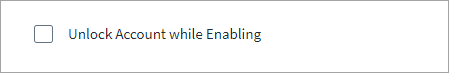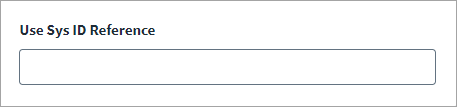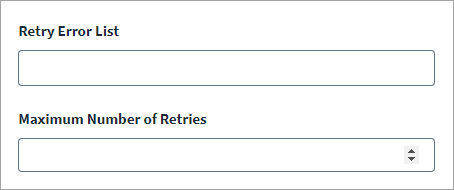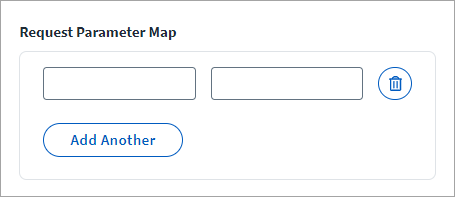Advanced Settings
Use the advanced settings page to configure the following:
Timeout Settings
To configure aggregation and provisioning timeout complete the following:
-
Enter the Aggregation Timeout (in seconds), after which the aggregation operation is halted.
-
Enter the Provisioning Timeout (in seconds), after which the provisioning operation is halted.
-
Select Save.
Account Unlocking
To configure account unlocking complete the following :
-
Select the Unlock Account while Enabling checkbox to unlock accounts while enabling them through the source.
-
Select Save.
Use Sys ID Reference
To configure the Sys ID Reference complete the following:
-
In Use Sys ID Reference, specify the user's reference field. Press Enter to add multiple entries.
If the user's reference field is listed under this configuration, the user's record in SailPoint displays the Sys ID instead of the reference field's display name.
For example, if you enter
active, users with a reference field of active now display the Sys ID. -
Select Save.
Retry Error List
To configure the Retry Error List complete the following:
-
In Retry Error List, specify the error to retry during aggregation. Press Enter to add multiple entries.
-
Specify the Maximum Number of Retries the system attempts to aggregate the data.
-
Select Save.
Request Parameter Map
Note
For the SailPoint Identity Governance connector, ServiceNow aggregation does not fail when big keys for sysparm_fields are provided in the Request Parameter Map for a ServiceNow key with a period (for example: manager.name or manager.user_name).
To configure the Request Parameter Map complete the following :
-
In the Request Parameter Map fields, specify the additional request parameters that are added to the endpoint URL when the request is sent. For example, to use
sysparm_display_value, use the value astrue. To usesysparm_query_category, enter the value as per your requirement. -
Select Add Another to add multiple entries.
-
Select Save.