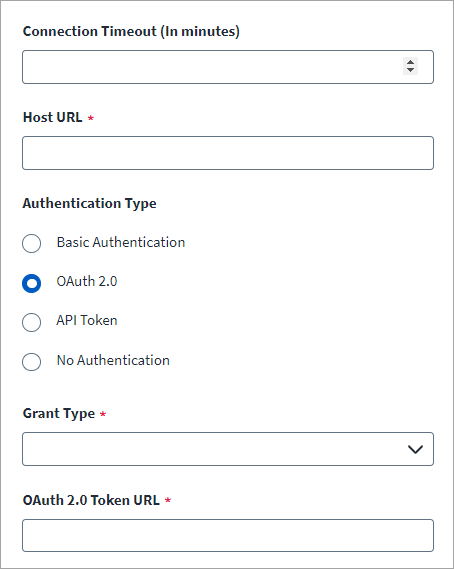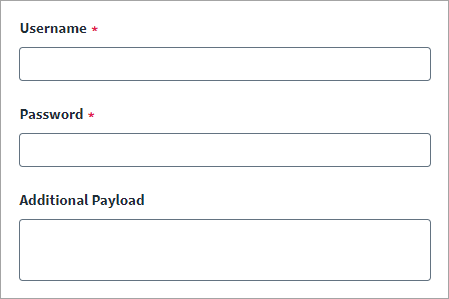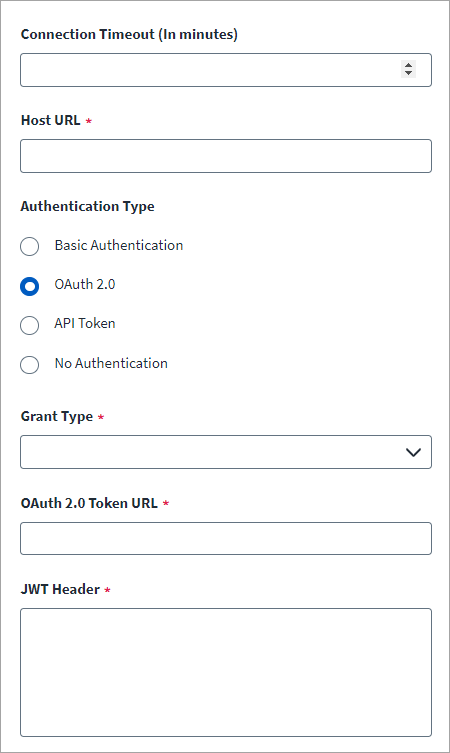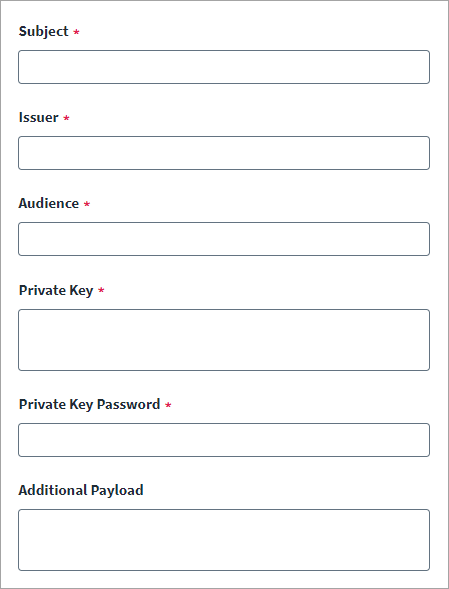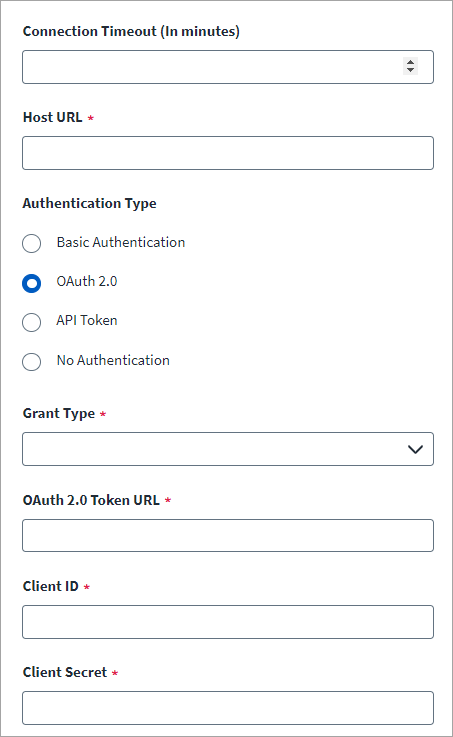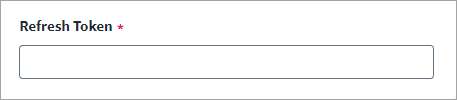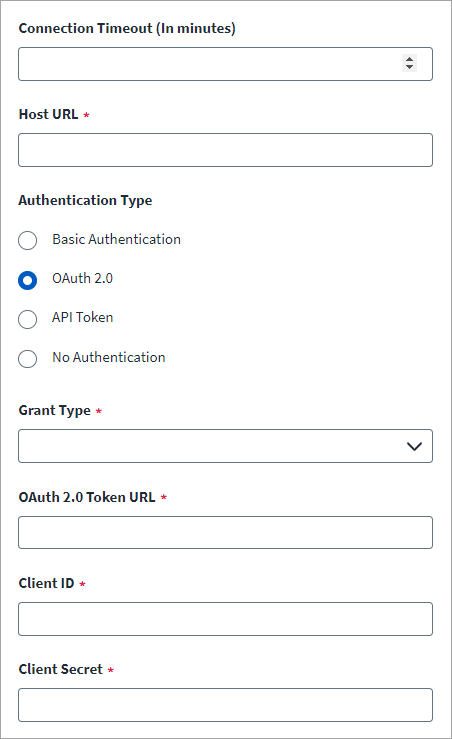OAuth 2.0 Authentication Type
You can use OAuth 2.0 authentication where access tokens are used for a connection. Access tokens are generated based on the selected grant type and generated token can be used.
The following grant types are supported:
Password
-
Enter the OAuth 2.0 Token URL for generating access token.
-
Enter the OAuth 2.0 Username and the corresponding Password.
-
The Additional Payload field accepts additional body parameters in the JSON format.
For example, you can use:
Copy{
"client_id":"xxxx",
"client_secret":"xxxx"
}If you need optional parameters in the payload, then add these via the Additional Payload field. For example, if the managed system expects client_id or client_secret in the payload then it must be provided in the Additional Payload field.
-
Select Save.
JWT
-
Enter the OAuth 2.0 Token URL for generating access token.
-
In the JWT Header field, you can add additional headers in JSON format if required. The header consists of the type of the token(JWT) and the signing algorithm being used. For example, you can use: { "typ" : "JWT", "alg" : "RS256" }
-
Enter the JWT Issuer and Subject for authorization.
-
Enter the JWT Audience for authorization. This is the recipient for which the JWT is intended.
-
Enter the Private Key and the corresponding Private Key Password to be used to sign JWT.
-
The Additional Payload can be used in the systems where authentication may require additional parameters along with mandatory fields. You can provide those details in JSON format.
As an example, you can use the following for additional payload:
Copy{
"client_id":"xxxx",
"client_secret":"xxxx"
} -
Select Save.
Refresh Token
-
Enter the OAuth 2.0 Token URL for generating access token.
-
Enter the Client ID for OAuth 2.0 authentication.
-
Enter the Client Secret for OAuth 2.0 authentication.
-
Enter the Refresh Token used to generate an access token.
-
Select Save.
Client Credentials
-
Enter the OAuth 2.0 Token URL for generating access token.
-
Enter the Client ID for OAuth 2.0 authentication.
-
Enter the Client Secret for OAuth 2.0 authentication.
-
Select Save.
Refer to Additional Settings in the OAuth 2.0 authentication section for additional instructions.