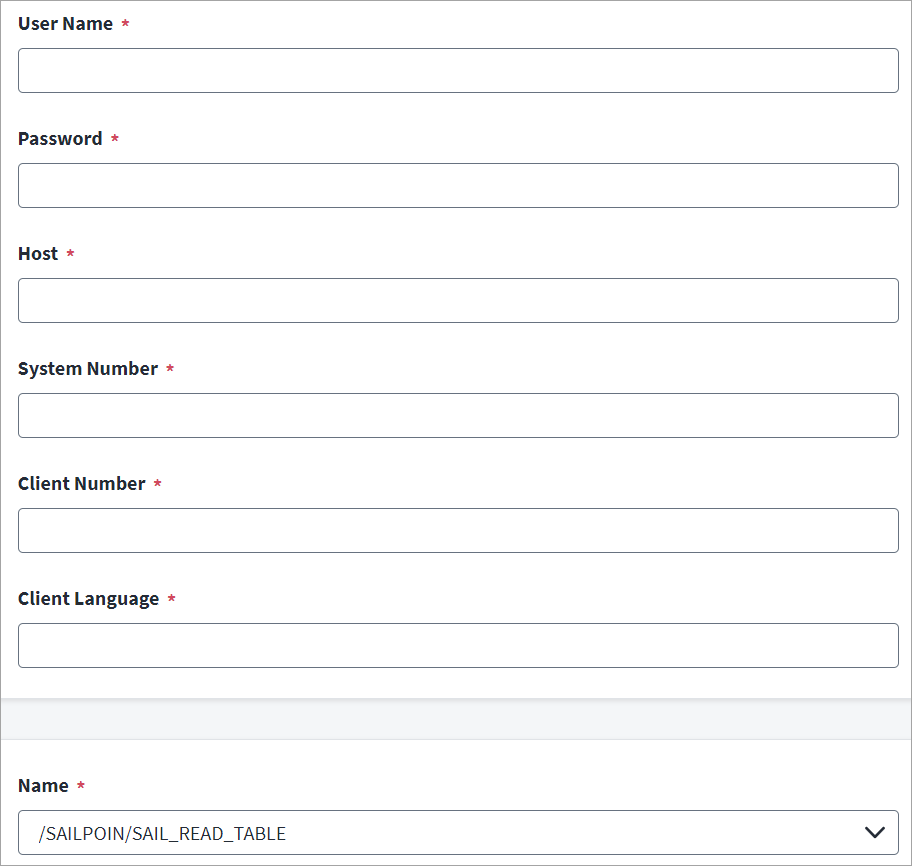Connection Settings
Provide the information required to connect and interact with the source.
-
Enter the User Name (service account) and Password for making the connection to the SAP server.
-
In Host, enter the SAP connection string on which the SAP server is running. For example, H/router/S/3299/backend/3246
-
Enter the two-digit SAP System Number. The default is 00.
-
Enter the three-digit Client Number. The default is 001
-
Enter the two-letter language code for the SAP Client Language. If SAP has been patched to SP 17 or later, change the client language to a single character. For example, if the client language is
EN, change it toE. For more information on the One Character Code for Language, refer to the SAP KB article. -
Select the Name of the function module configuration as per your SAP Basis version.
Select /SAILPOIN/SAIL_READ_TABLE for SAP Basis version 751 and later, or /SAILPOIN/SAIL_READ_TABLE_LEG for SAP Basis version 740, Support Package 08 and later.
For more information on configuring SailPoint's replacement for the RFC_READ_TABLE, refer to SailPoint Add-On to Replace the Use of RFC_READ_TABLE.
-
Select Save.