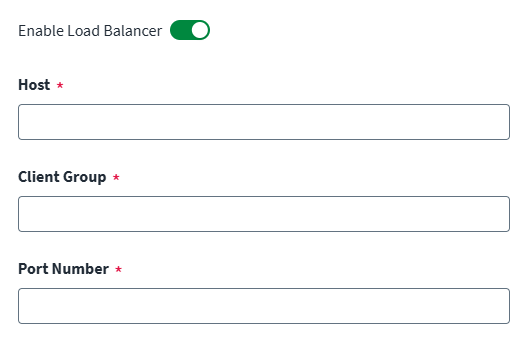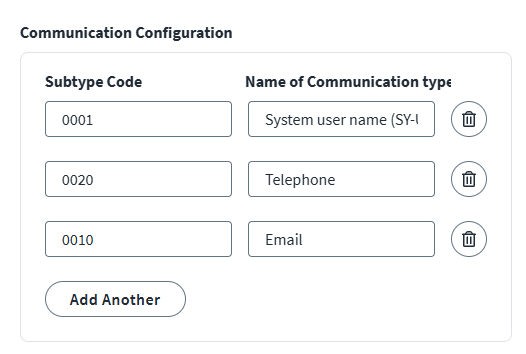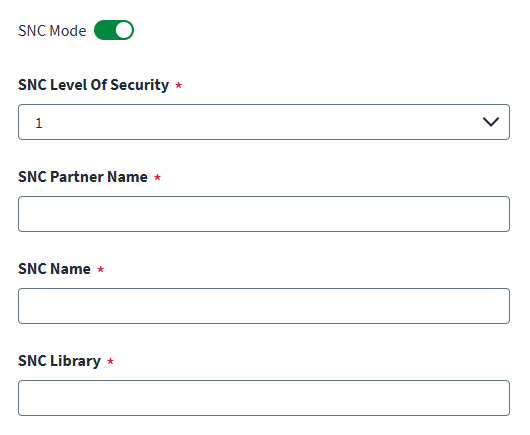Advanced Settings
Use the advanced settings tab to configure the load balancer, communication settings, and SAP Secure Network Communication (SNC).
Load Balancer Configuration
-
Enable Load Balancer to enable the feature and display additional configuration for load balancing with the source.
-
Enter the SAP message server's hostname or IP address in Host.
-
Enter the SAP message server's logon group name in Client Group.
-
Enter the SAP message server's port number or logical name in Port Number.
Communication Configuration
-
Enter valid mapping for the Subtype Code and the Name of Communication type fields to aggregate attributes during account aggregation and single account aggregation processes. The mapping should match the Subtype codes and their associated communication type names in the SAP managed system.
Expand the following screenshot for an example of subtype codes (STyp) and their associated communication type names (Name) in the SAP managed system, and then a sample mapping of the codes in SailPoint.
 Screenshot
Screenshot
Subtype Codes in the SAP Managed System
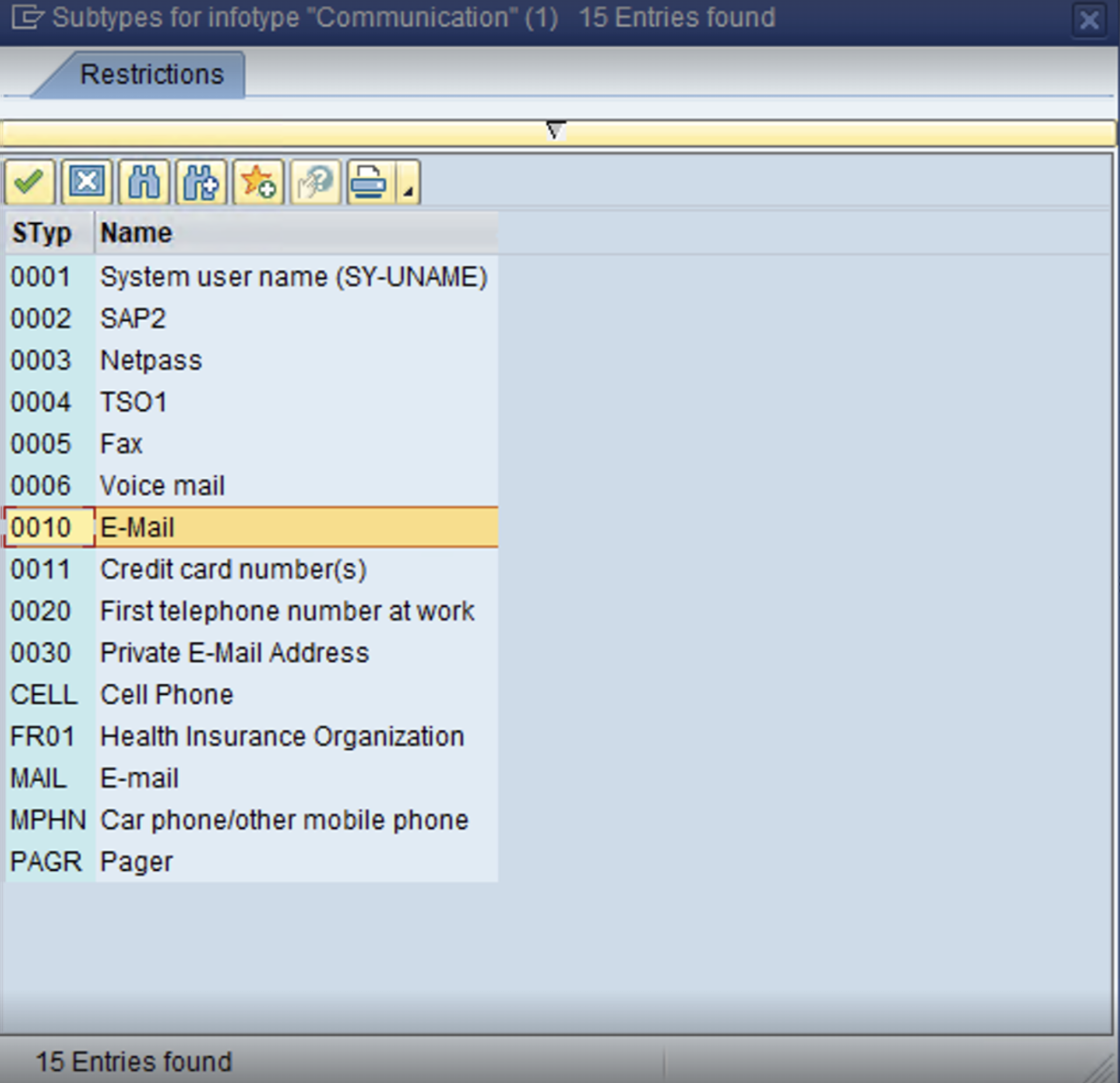
Corresponding configuration in SailPoint
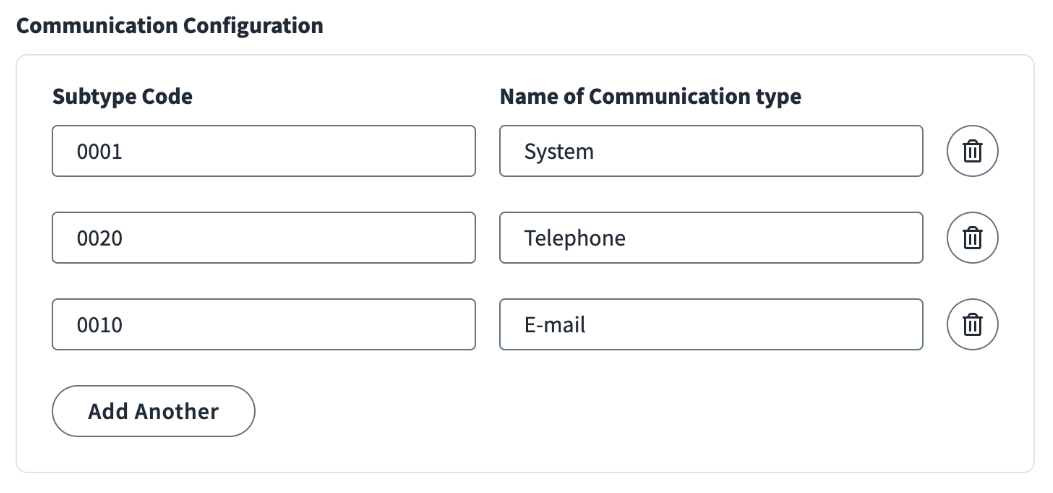
Note
If the SAP tables have different subtype codes values, you must update the value for each subtype accordingly. -
Select Save.
Secure Network Communication
Configure SAP Secure Network Communication (SNC) to protect the logical link between the end points during communication.
Important
For prerequisite information, refer to SAP Secure Network Communication (SNC) For SAP Source in the Compass community.
-
Select SNC Mode to enable the feature.
-
Select a Level of Security to define the Quality of Protection (QOP) level.
In the SAP source, this settings relates to
jco.client.snc_qop. -
In the SNC Partner Name field, enter the SNC Name of the SAP Application Server.
If SNC is configured in the SAP source, this setting relates to
jco.client.snc_partnername.For example,
p:CN=R3, O=XYZ-INC, C=EN. -
In the SNC Name field, enter a unique name to internally identify the source.
In the SAP source, this setting relates to
jco.client.snc_myname. -
In the SNC Library field, enter the path to the library that provides the SNC service in SNC Library Path.
In the SAP source, this setting relates to
jco.client.snc_lib. -
Select Save.