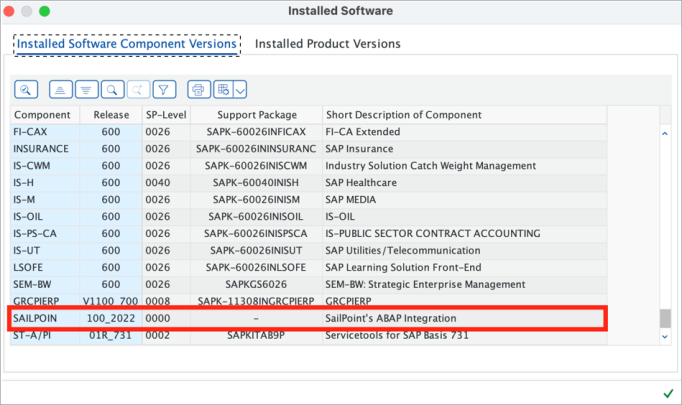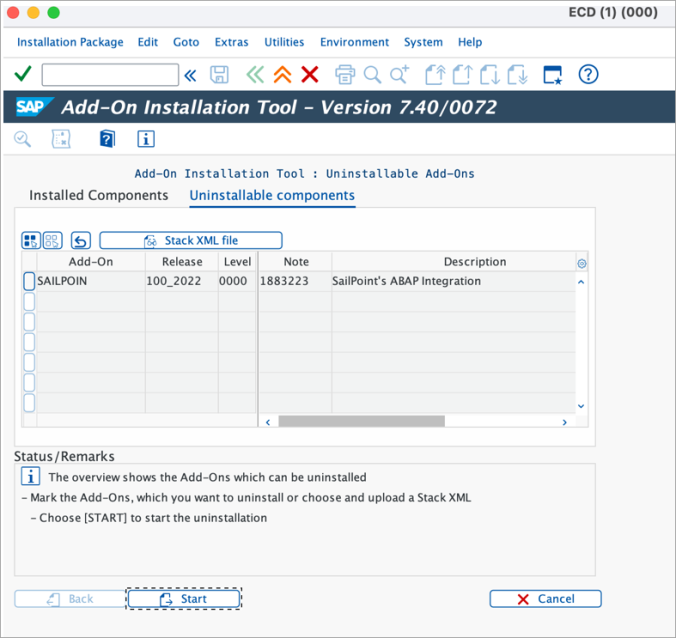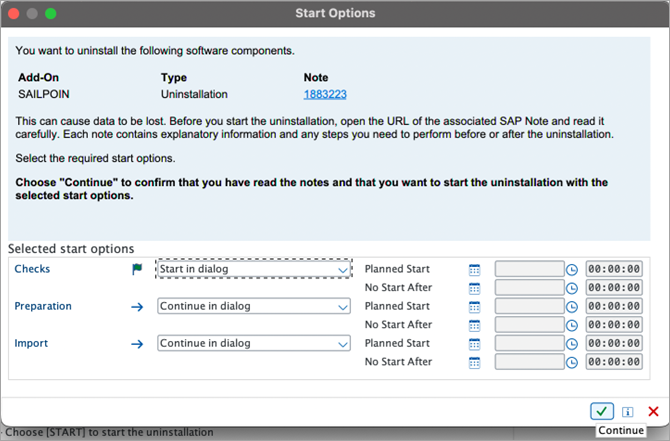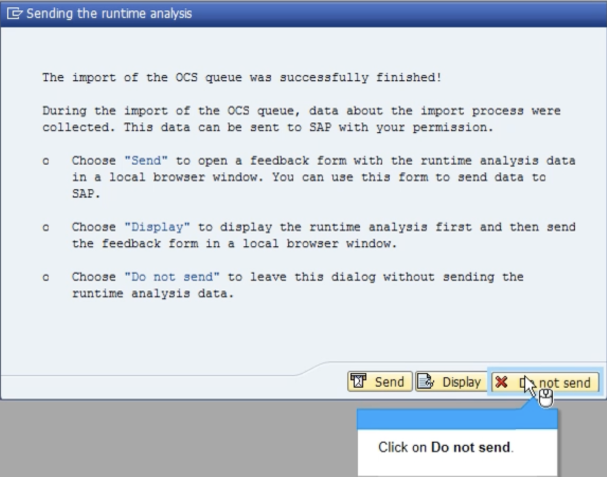Uninstall SAILPOIN Add-On
-
Sign in to the SAP GUI and execute the Tcode SAINT.
-
Ensure that the Add-on SAILPOIN was successfully installed by confirming that it is visible in the Installed Components list.
-
Select Uninstallable Components. The Add-on SAILPOIN should be visible.
-
Select SAILPOIN from the grid, and then select Start.
-
When prompted on the Start Options dialog box, select Continue.
Note
If there are any specific preferences for any of the start options, those can be selected as per your requirements. -
Select Finish.
-
If prompted to send Runtime Analysis, select Do not send.
-
Perform the following to confirm that the Add-on SAILPOIN was uninstalled:
-
Select Installable Components and scroll through the list to ensure SAILPOIN is not found.
-
Select Uninstallable Components and scroll through the list to ensure SAILPOIN is not found.
-
Go to System > Status > Product Version > Details > Installed Software Component Versions. Ensure Add-on SAILPOIN is not found.
-