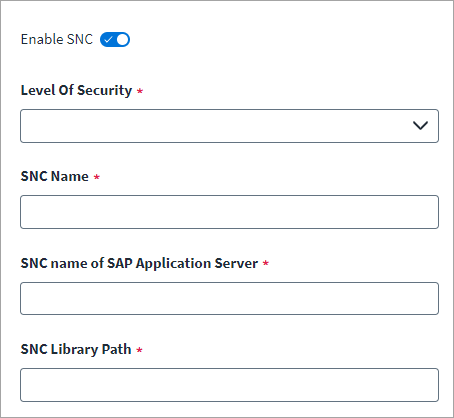Configuring Secure Network Communication (SNC)
This section contains the information for the Secure Network Communication (SNC) configuration. SNC protects the logical link between the end points of a communication.
Note
For prerequisites, refer to SAP Secure Network Communication (SNC) For SAP Source in the Compass community.
-
Select the option to Enable SNC.
-
Select a Level of Security. Each level sets the Quality of Protection (QOP) level. In SAP, it relates to
jco.client.snc_qop. -
Enter the name that internally identifies in SNC Name. In SAP, it relates to
jco.client.snc_myname. -
Enter the SNC partner's name in SNC Name of SAP Application Server. If SNC is configured in SAP, it relates to
jco.client.snc_partnername.For example, provide input as
p:CN=R3, O=XYZ-INC, C=ENin SAP. -
Enter the path to the library that provides the SNC service in SNC Library Path. In SAP it relates to
jco.client.snc_lib. -
Select Save.