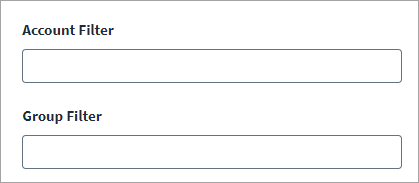Additional Settings
This section contains the information that the source uses to limit the scope of records to be retrieved when aggregating user accounts and entitlements. After you select Additional Settings the following UI page is displayed.
-
In the Account Filter field, enter the string representation of an object filter. Any account object matching the filter is filtered out of the dataset. The following is an example of a filterString that filters out all objects where the uniqueId starts with USER.R3_DATASOURCE:
uniqueId.startsWith("USER.R3_DATASOURCE.")
If this property is non-empty, filtering happens on the SailPoint server side and does not filter on the SAP Portal side.
-
In the Group Filter field, enter the string representation of an object filter. Any roles object matching the filter is filtered out of the dataset. The following is an example of a filterString that filters out all objects from the that have a displayName starting with com.sap.pct:
displayName.startsWith("com.sap.pct")
When this property is non-empty filtering happens on the SailPoint server side and does not filter on the SAP Portal side.
-
Select Save.