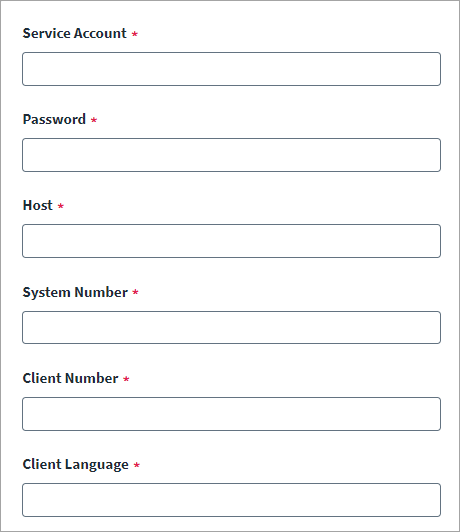Connection Settings
Configure a direct connection between the SAP Direct source and SailPoint.
-
Select Connection Settings from the menu.
-
Enter the SAP Direct service account's user name in Service Account.
-
Enter the SAP Direct service account's password in Password.
-
Enter the SAP Direct host server's URL in Host.
-
Enter the SAP Direct's two-digit system number in System Number. For example,
00. -
Enter the SAP client's three-digit client number in Client Number. For example,
001. -
Enter a language code for the SAP client's display language in Client Language. For example,
ENdisplays the client in English. If SAP has been patched to SP 17 or later, change the client language to a single character. For example, if the client language isEN, change it toE. For more information on the One Character Code for Language, refer to the SAP KB article. -
Select the Name of the Function Module Configuration as per your SAP Basis version.
-
Select Save.