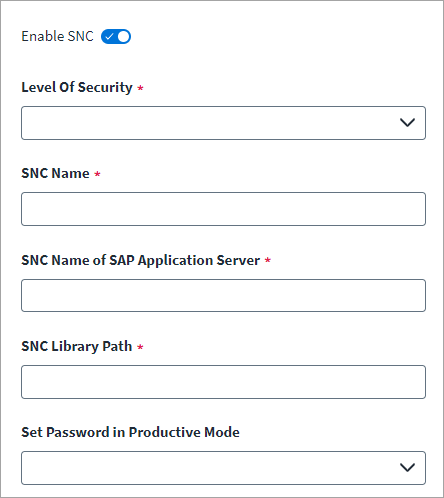Configure Secure Network Communications
Secure Network Communications (SNC) improve the security for the connection between the source and SailPoint. For more information, refer to SAP Secure Network Communication (SNC) For SAP Source.
-
Select Advanced Settings from the menu.
-
Select a Level of Security. Each level sets the Quality of Protection (QOP) level. In SAP, it relates to
jco.client.snc_qop. -
Enter the name that internally identifies in SNC Name. In SAP, it relates to
jco.client.snc_myname. -
Enter the SNC partner's name in SNC Name of SAP Application Server. If SNC is configured in SAP, it relates to
jco.client.snc_partnername.For example, provide input as
p:CN=R3, O=XYZ-INC, C=ENin SAP. -
Enter the path to the library that provides the SNC service in SNC Library Path. In SAP it relates to
jco.client.snc_lib. -
Select a requirement in Set Password in Productive Mode. By default, a password is required which means the source requires a password while in Productive Mode.
-
Select Save.