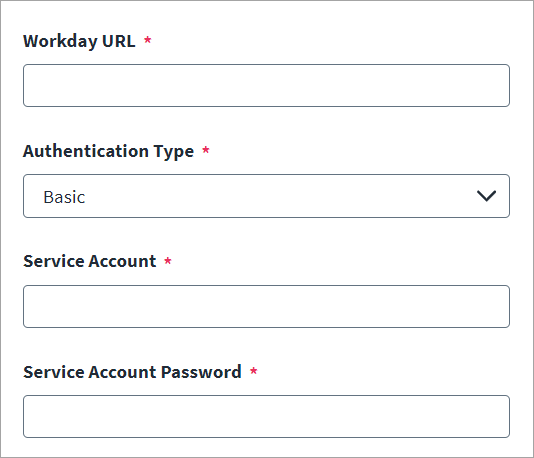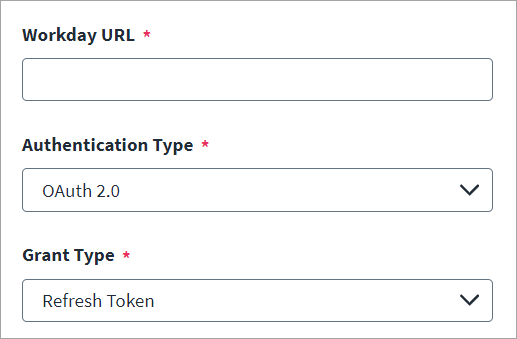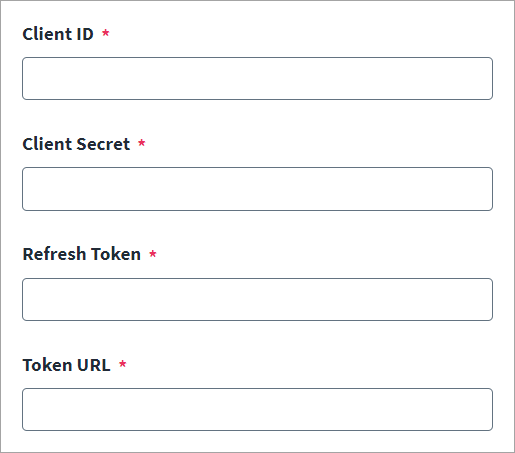Connection Settings
Provide the information required to connect to the Workday SaaS connector. Basic Authentication and OAuth 2.0 Authentication types are support.
Basic Authentication
-
Enter the Workday URL that is used to connect to the Human Resource module of Workday.
Use the following URL format:
https://wd2-impl-services1.workday.com/ccx/service/tenant1/Human_Resources, wheretenant1is the Workday tenant name.Note
The Workday source only supports the Human Resource module of Workday. -
Select Basic as the Authentication Type.
-
Provide the following details for the Basic Authentication Type:
-
Service Account – The Workday account with required permissions. The account must be in this format
: <username>@<tenantname> -
Service Account Password – The password that belongs to the service account.
-
-
Select Save.
OAuth 2.0 Authentication
-
Enter the Workday URL that is used to connect to the Human Resource module of Workday.
Use the following URL format:
https://wd2-impl-services1.workday.com/ccx/service/tenant1/Human_Resources, wheretenant1is the Workday tenant name.Note
The Workday SaaS connector only supports the Human Resource module of Workday. -
Select OAuth 2.0 as the Authentication Type.
-
Provide the following details for the Refresh Token Grant Type:
-
Client ID – Workday API client ID.
-
Client Secret – Workday API client secret.
-
Refresh Token – Non-expiry Workday API refresh token.
-
Token URL – This is the URL for token generation. For example, https://{yourDomain}/oauth2/v1/token.
-
-
Select Save.