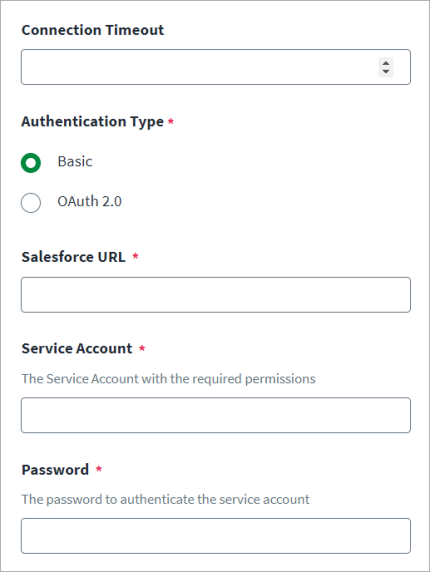Basic Authentication
The following information is required if the Basic Authentication Type is selected.
-
Enter the fully qualified url to the root of the Salesforce server in Salesforce URL. For example:
http://login.salesforce.com/services/Soap/u/
To find your site's URL, sign in to Salesforce.com, and perform the following:
-
Select Develop under the Application heading.
-
Select API > Generate Partner WSDL
-
Select Generate.
The URL is located under the SalesforceService service name.
-
-
Enter the Salesforce Service Account that has the required permissions.
-
Enter the Password that is used to sign in to the managed system..
Note
This is the API user's Salesforce.com password. If the client's IP address has not been added to your organization's allowed list, you must add a security token to your password for OAuth2.0 authentication. -
Select Save.