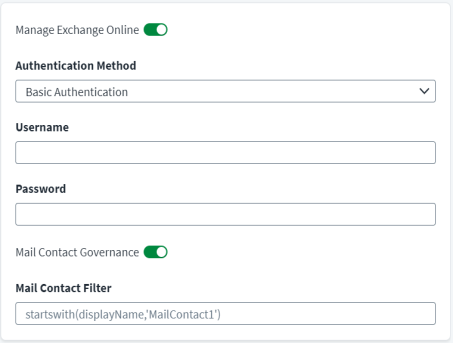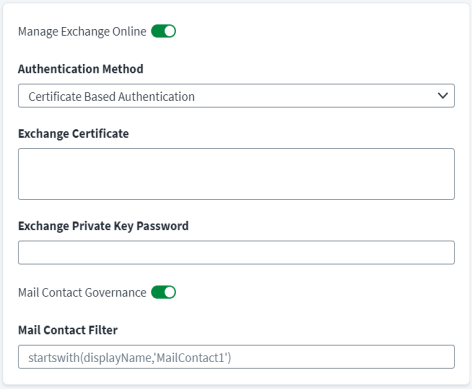Manage Exchange Online
- Go to Feature Management.
-
Select Manage Exchange Online to enable aggregation of Exchange mailbox attributes. This includes Shared Mailboxes, User Mailbox properties, Distribution Lists, and Mail-Enabled Security Groups.
-
Select one of the following from the Authentication Method dropdown list:
-
Basic Authentication
-
Select Basic Authentication from the dropdown list.
-
Enter the Username (UserPricipalName) and associated Password of a user that has the Exchange Administrator role.
-
Select Save.
Certificate Based Authentication
-
Select Certificate Based Authentication from the drop dropdown list.
-
In Exchange Certificate, provide the unique alpha-numeric value of the certificate used to sign the JWT assertion. The same certificate must also be uploaded to the respective Microsoft Entra application.
-
Enter the Exchange Private Key Password that is used for decrypting the private key.
-
Select Save.
-
-
-
Select Mail Contact Governance to manage mail contacts as accounts. For more information, refer to Azure Mail Contact Management.
-
In the Mail Contact Filter field, enter any filter statements used to define the scope of mail contacts for aggregation. For example,
startswith(displayName,'MailContact1')