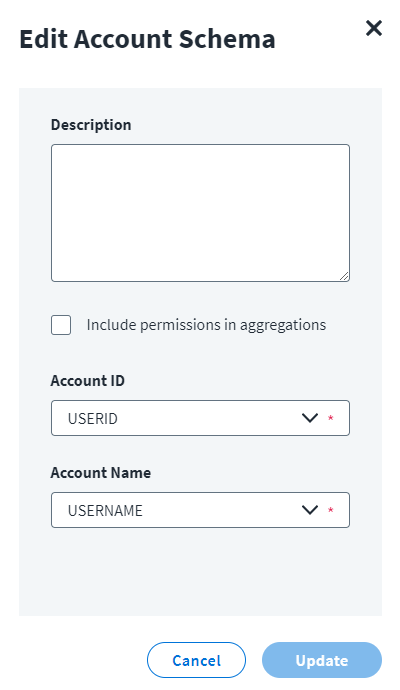Edit the Account Schema
Give the account schema a unique description, and define the attributes for the schema's Account ID and Account Name.
-
In the JDBC SaaS source page, go to Account Management > Account Schema.
-
Select Edit Schema.
A form displays which allows you to update the schema.
-
Enter a unique description into the Description field.
-
Select the attribute to use as the schema's Account ID from the Account ID dropdown.
-
Select the attribute to use as the schema's Account Name from the Account Name dropdown.
-
Select Update.