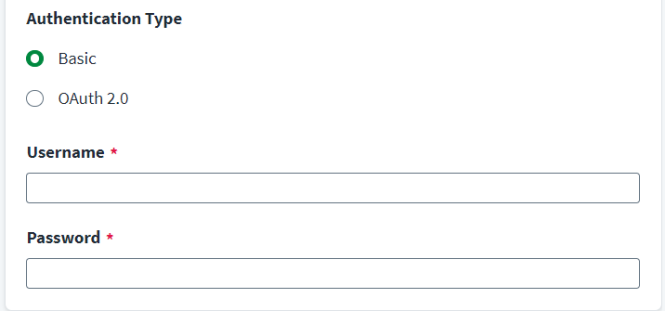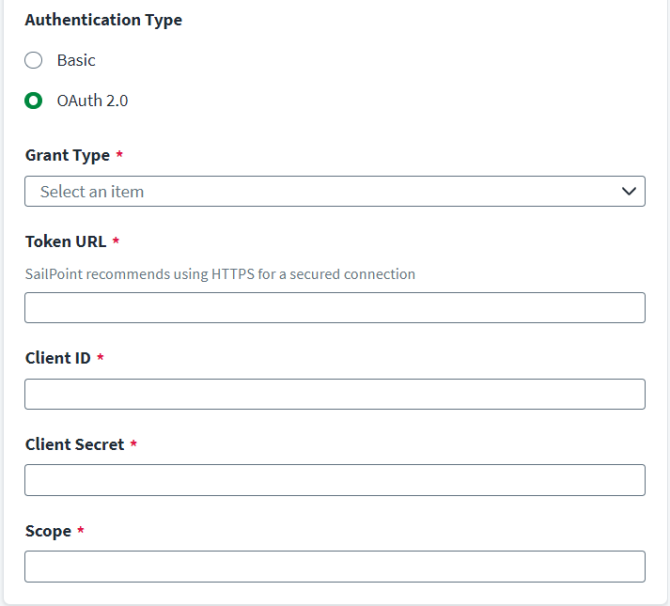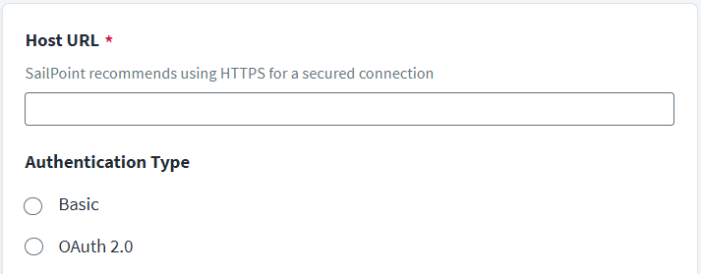Connection Settings
Provide the information required to connect and interact with the
-
Enter the Host URL path used to connect to the Guidewire PolicyCenter system.
-
Select an Authentication Type.
-
Select Basic as the authentication type.
-
Enter the Username of the PolicyCenter instance with the appropriate permissions to manage the source.
-
Enter the Password to authenticate with the PolicyCenter instance.
-
Select OAuth 2.0 as the authentication type.
-
Select a Grant Type for OAuth 2.0 authentication as Client Credentials.
-
Enter the Token URL for generating the access token. For example,
https://{yourOktaDomain.com}/oauth2/{authorizationServerId}/v1/token -
Enter the Client ID used for OAuth 2.0 authentication.
-
Enter the Client Secret used for OAuth 2.0 authentication.
-
Enter the Scope that connector should include while requesting an access token for certain operations. Separate multiple scopes with a space.
-
Select Save.